White Paper: Fix Cell Coverage Problems with Cel-Fi Signal Boosters
Jun 02, 2021

Cel-Fi and SignalBooster.com team is all about resolving major issues with cell coverage.

Plus an enormous range of Cel-Fi products includes something for every market.
Cel-Fi PRO plug-and-play easy install Smart Signal Boosters and previous version Cel-Fi DUO+, are popular with families and small businesses for their easy, Do-It-Yourself (DIY) installation possibilities.
Cel-Fi GO high power kits, the Cel-Fi GO X to boost indoor signals up to 100 dB and Cel-Fi GO M for improving reception in vehicles up to 65 dB are most popular with the tech savvy that know the value when it comes to maximum cellular enhancement.
Cel-Fi GO+ (Plus) kits are versatile combination of GO-X and GO-M because they can work for both in-building and vehicular applications. Simply select respective cell antenna solutions available whether for home, office, building, car, truck, RV or boat.
Cel-Fi GO RED and Cel-Fi QUATRA RED (coming soon) Emergency Radio Responder Coverage (ERRC) solutions are public safety bands signal enhancement systems that are designed for the FirstNet network. E.R.R.C systems boost reception on public safety bands to facilitate emergency wireless radio communications of firefighters, police, and first responders inside large buildings.
Cel-Fi QUATRA enterprise solutions for in-building applications to provide strong cell signal on all Carrier networks for well over 15,000 sq. ft. up to hundreds of thousands and even millions of square feet. These're most powerful and require professional installation by certified Cel-Fi Quatra installers. They also need approval of respective cellular service provider whether Verizon Wireless, AT&T, T-Mobile, or Sprint.
The Problem of Poor Cell Coverage.
Common Reasons for Poor Cell Coverage.
We all know how frustrating poor cell coverage can be. However, do you know the different factors that can contribute to such unreliable or weak cell coverage? Regardless of your signal carrier, cell signals can be blocked or inhibited by everything from building materials (especially metal, concrete, brick, and glass) to trees, hills, and even poor weather. These're some of the most common causes of poor cell coverage, but other factors can also play a part in spotty reception and dropped calls.
A Common Complaint.
Dead zones, unreliable coverage, spotty indoor reception, and dropped calls are as common as they are frustrating. According to data collected by Zinwave in 2017, 77% of hospitality workers have experienced poor cell coverage. More than 80% of those working in retail, healthcare, or warehouse and distribution have experienced similar problems. The situation was only slightly better for office workers with 66% of them having experienced poor cellphone signals while at work.
No Longer an Option.
It wasn't long ago that cell phones were little more than a novelty. But the world has progressed at an astounding rate. Today, cell phones are a necessity - as is a strong, reliable cell signal. Public safety, the professional world, and our personal lives - every facet of society relies in one way or another on cellular signals. It is no longer acceptable for spotty or poor cell signals to be simply accepted as "the way things are".
Let us move on to practical ways of solving this problem.
Understanding Your Cell Signal Strength.
Before you can understand how to solve the problem of poor cell coverage, you need to know how to check your own cell signal strength accurately.
Bars on Your Phone.
The most obvious way of checking the signal strength is by looking at the number of bars shown on your phone or other device. However, these bars are not as reliable as they may seem. Many people don't know that different cellular carriers use their own algorithms to determine the number of bars shown on a device.
Each of them takes variables like channel loading, signal-to-noise ratio (SiNR), and signal strength into account in different ways. This makes your phone bars a very unreliable method of checking your signal strength. The reason is simply that practically all aspects of it will depend on algorithm your cellular provider has chosen to use.
Raw Signal Strength.
Rather than relying on the bars shown on your device, put your device into Field Test Mode. This will give you a much more accurate picture of the strength of your signal. In fact, raw signal measured in decibels (dB) is an only method of determining the true strength of your cell signal from your device.
If you choose, you may like to install one of the many free apps available that can give you a deeper level of insight into the quality of your cell signal when your device is in Field Test Mode. If considering a residential or business property for purchase, consider investing a considerably amount of money in purchasing a spectrum analyzer for most detailed insights of all carrier networks impacting a specific home, office, or property location.
Understanding Raw Signal Strength.
The cellular scale would be a lot easier to understand if it ran on a scale from 0 to 100. Unfortunately, that is not the case. Instead, the LTE scale of usable cell signal runs from -120 dBm to -60 dBm. The higher the number, the better and stronger the signal. Keep in mind that these are negative numbers, so -60 dBm is a higher number than -120 dBm. In fact, -60 dBm represents the best signal you could hope to achieve, while a -120 dBm is a cell signal that is just barely usable.

Aiming for the Best Possible Donor Signal.
As mentioned above, every cellular carrier uses its own algorithm to work out the number of signal bars displayed on a device. Some of these algorithms take donor signal quality into consideration, while others don't. Donor signal quality is one of the biggest factors that affects user experience and data rates and should be taken into account when determining the strength of the signal. Our system installer's goal is to achieve the best possible donor signal in every circumstance.
Examining Possible Solutions.
Wi-Fi Calling.
There's a common myth that Wi-Fi calling is usable at any time and in any place, but this is far from the truth. In fact, Wi-Fi calling is only applicable to limited range of contexts. The Wi-Fi spectrum is a best effort, unlicensed creation that is typically used by new IoT devices. However, this can cause poor Quality of Service (QoS). Indeed, Wi-Fi 6 has improved outlook of Wi-Fi calling, yet it still has the same limitations applicable to all types of WiFi.
In a professional setting, Wi-Fi should be used as little more than a data layer. WiFi calling can only be used with certain types of cell devices, all of which must be connected to a WLAN. Those who rely on Wireless Fidelity calling soon find that handover problems occur when a caller is moving about. Managed Wi-Fi services can indeed provide a better outcome, but this still usually falls far beneath the typical requirements business or enterprise demands. In a professional setting, businesses soon move away from Wi-Fi calling after important calls have been repeatedly missed or dropped.
Small Cells.
Small cells have built up a reputation as being the go-to solution for cell coverage issues. Many people erroneously believe that it is a simple solution because of its logistics. To begin, order one or two small cells from your cell carrier. Then ensure they are connected to the Internet. Finally, strategically place them within your building and they believe that all connectivity issues will be solved. Unfortunately, the solution is not quite so simple.
Outside small cells will indeed be omnipresent in the new 5G network. However, this doesn't mean that small cells have as much application indoors as they do outside. While some people have had mixed and sometimes limited success with small cell connectivity strategies, others have not had as much luck. Much of the unreliability of small cells comes down to the fact that different manufacturers create small cells with varying levels of performance and installation and setup requirements.
To add to the difficulty, small cells are far from inexpensive. The hardware alone is likely to set you back between $3000 and $5000 each. Small cells capable of handling the new 5G network are likely to be even more expensive. When compared with the relatively inexpensive nature of a Wi-Fi setup, small cells such as picocells and femtocells are hardly an inexpensive choice.
Even though small cell technology continues to improve each year, and even though capabilities like the self-organizing network (SON) and interference cancellation have dramatically improved the performance of small cells, there are still some important issues to contend with.
In a similar way to Wi-Fi, small cells can run into coverage issues depending on alignment, the layout of the interior of the inside space, and other factors that may cause interference with the signal.
Secondly, backhaul can be a very real issue when dealing with small cells. Not only do small cells require at least 30 to 40 megabytes per second as a general bandwidth requirement. However, the set up, installation, and maintenance can require IT skills of a professional grade due to detailed and specific IP settings that must be configured properly for any functionality to be achieved at all.
Perhaps most importantly, the performance of small cells cannot be considered reliable. Interference can still cause major problems. Users often experience spaces of poor connectivity and even dead spots inside a facility set up with small cells. At best, small cells should be considered point solutions. It is not possible to achieve complete distribution of coverage within a large facility by using one or two small cells, largely because of interference and other internal issues.
Active DAS (aDAS).
In general, it is true that active DAS, while expensive, provides high levels of performance. Active DAS was designed with very large installations in mind. It is usually not a tenable solution for smaller or even medium-sized spaces. Some providers are actively working on creating active DAS solutions for middle-sized enterprise spaces.
However, all installations of active DAS do require an infrastructure ecosystem, significantly adding to the deployment time and costs associated with setting up such a system. Another issue related to the exorbitant costs associated with an active DAS set-up is that the majority of active DAS configurations do not make use of relatively inexpensive coaxial or category cables. Instead, they rely on fiber which can be as much as ten times the cost of a standard coaxial cable.
Putting cost aside, perhaps the largest issue with setting up a new active DAS installation relates to establishing and locating appropriate signal sources. In most installations, it is necessary to include numerous network operators that involve negotiating and signing multiple retransmission contracts relating to the projected number of users. This exorbitant amount of red tape can see active DAS installations take as much as 18 months before installation can even begin.
Passive DAS (pDAS).
Passive DAS has a reputation for being a cost-effective solution that provides similar benefits to active DAS but without all the red tape and exorbitant costs. However, passive DAS does have its limitations, and the total installation costs often turn out to be higher than people expect.
The most important difference between active and passive DAS is that passive DAS draws its signal source over the air (OTA) or off-air directly from a macro network. For this reason, the amount of maintenance, setup, and equipment is significantly reduced when choosing a passive DAS set up over an active DAS equivalent.
However, many people have experienced issues with passive DAS installations in environments with a relatively large number of active users. This is so, because passive DAS does not (despite commonly held beliefs to the contrary) contribute capacity to a macro network. For this reason, operators of networks don't typically recommend passive DAS setups in environments where there are a great number of active users.
Another limitation of passive DAS technology is its inability to manage different types of RF strength signals effectively. This can cause the performance of passive DAS setups to vary greatly between operators, even when those operators are located within the same system.
A type of analog setup, passive DAS distributes cell signals via coax. cables before transmitting these signals through every-day antennas. However, technology has moved past this type of analog setup. It is now much more common to use category cables rather than coaxial cables. Category cables are now easier to deploy and operate. This leads to a reduced amount of setup time. Secondly, it often significantly reduces costs.
Smart Signal Booster/ Active DAS Hybrid (hDAS).
Ask a layperson about active DAS hybrid setups and they will tell you that while active DAS is a good idea, these types of installations have not hit mainstream application yet. However, this is far from the truth. For over a decade, active DAS hybrid solutions (also known as Smart Signal Boosters) have been used in applications from mobile tech to small-to-medium businesses and even middle-sized enterprises. Suitable for IT centralized installations and plug and play applications, Smart Signal Boosters utilize the elements of passive antennas to provide as much as 1,000 times the decibel gains available on the market today.
It is middle-sized enterprises that are currently making the greatest use of hybrid active DAS digital systems to address issues with cell signal coverage within buildings. Installers have two options available to them: either use the active DAS hybrid installation in an off-air modality; or tether the set up to a small cell, thereby seeking to achieve uniform distribution of capacity and coverage. Both options can be achieved at a greatly reduced cost when compared to more traditional DAS setups.
While this technology has been available for over a decade, a new range of all-active multicarrier active DAS hybrid technology has become available in 2020, adding an exciting new dimension to the world of low-cost cell coverage solutions within buildings.
Understanding Smart Cell Coverage.
Products that Win Awards.
Nextivity Inc. is the award-winning creator of Cel-Fi technological solutions, creating unrivalled cell coverage in applications related to transportation, residential, business, and enterprise of all sizes. Fully authorized with over 200 cellular carriers, Cel-Fi creates products that are safe on all networks under any conditions, approved by carriers, and ultimately self-configuring. By making the best use of the IntelliBoost chipset, CelFi continues to deliver the highest gain possible in the industry at a consistently low price per square foot.
Consistently High Performing.
With a range of carrier-grade technological solutions, Cel-Fi products deliver performance as much as 1,000 times the strength of their competitors.
WAVE Portal Software.
Cel-Fi's WAVE Portal software is a mobile application available on a wide variety of devices and assists with asset and device management and reporting and data modelling. Available through the interface on the dashboard, the WAVE Portal provides security at a carrier-grade that is trusted around the globe.
Network Safety.
Cel-Fi products include intelligence that is self-organizing. This ensures that products do not cause any interference with other wireless products utilized indoors Example include DAS systems, small cells, and Wi-Fi Routers. Thanks to the onboard automatic high-speed gain control, you can rest assured that your Cel Fi products can enable lightning-fast data speeds and simultaneous calls while remaining safe on any networks under any conditions.
IntelliBoost Chipset.
The IntelliBoost baseband chipset processor is the heart and soul of Nextivity's products. It is the first-ever processor with six cores specifically designed to optimize and enhance indoor transmission and the reception of 5G, 4G, 3G cellular signals. IntelliBoost chipset delivers pervasive data and voice connectivity within buildings at an unprecedented rate. Featuring advanced echo cancellation and equalization techniques, it ensures maximum levels of coverage without any negative impacts on the macro network at any time.
Simple Setup.
Cel-Fi products have been designed in such a way that they are simple and time-effective to set up. Inbuilt core technology does all the heavy lifting on your behalf, while a designated set of tools and applications assist in installation process in a number of ways.
Choosing the Right Cel-Fi Products For You.
The widest range of CelFi solutions has something for every industry whether consumer or commercial business. CelFi PRO and the previous version CelFi DUO+, easily installed Smart Signal Boosters are great entry level applications for their easy, self installation in seconds. No tools required, nor antenna mounting on roof, and no drilling holes in the walls.
CelFi GO are high gain increase kits for larger areas than PRO and DUO cover. CelFi GOx is for enhancing signals within interiors up to 100dB. CelFi GOm is for improving reception in automobiles by up to 65 dB gain. They are the most popular with the technically adroit that know and appreciate the technical Gain increase numbers when it comes to maximum cellular enhancement.
CelFi GO-Plus kits are the new versatile versions of GO-X and GO-M because they work for both indoor and in-vehicle signal improvement. They require you to choose the respective type cell antenna needed whether for a house, business, commercial building, car, SUV, pickup, recreational vehicle, or marine vessel.
CelFi GO RED and CelFi QUATRA RED are large scale public safety signal boosting boosting systems. They are designed for the latest USA FirstNet mobile network to boost and facilitate emergency wireless radio communications of firefighters, police, and other first responders that perform emergency tasks in big buildings.
Finally, industrial grade CelFi QUATRA commercial grade cell coverage solutions are for buildings and spaces over 15,000 sq. ft. up to millions of square feet. These need certified Cel-Fi Quatra installation by SignalBooster.com. They can be deployed as off-air OTA solutions (Passive DAS). If synchroized with small cell to form Hybrid DAS, they would need approvals from respective Carriers such as Verizon Wireless, AT&T Wireless, T-Mobile, and/or Sprint.
After all, no matter what size enterprise you run or what industry you operate in, poor cell coverage is a universal problem. This is true whether on the road, at home, or in the office. Manufactured with IT professionals, integrators, and carriers in mind, the Cel-Fi range of 5G ready products is carrier approved for data and voice connections on the 4G LTE and 3G networks and provides exceptional, unprecedented levels of cell coverage, no matter what your circumstances.
Enterprise.

Cel-Fi Quatra.
- Leaders in performance.
- Easy installation.
- Value leadership.
- Speedy project completion timelines.
- Approved by carriers.
Visitors and employees in middle-sized enterprise buildings continue to be plagued by dead zones, dropped calls, poor quality voice calls, and spotty cell phone coverage. Now this problem can be solved by the Cel-Fi QUATRA products. An entirely digital and cost-effective solution, it provides high-quality, uniform cell signals within any middle-sized enterprise building, while being completely scalable to suit the exact size required. Network safe and approved by cell carriers, CelFi QUATRA delivers cell phone signals as much as 1,000 times the strength of similar passive DAS solutions and more antiquated analog signal boosters.
By utilizing power over ethernet and RF CAT 5e connections, you will find that signal attenuation is a thing of the past, even as far out as the building's perimeter. While similar other solutions can take months to set up and install, installation of the Cel-Fi QUATRA solution will be completed in mere days. In addition, it can be deployed at significant cost savings to perfectly suit the typical budget of a middle-sized enterprise.
- Maximum coverage gains of 100 dB.
- Dual modes allow for off-air or supercell.
- An all-digital RFoE or CAT 5e PoE solution.
- Completely scalable to 75,000 square feet for each unit.
- Carrier approved and network safe.

Off-air configuration allows for in-building wireless high-quality cell connectivity through either an outdoor donor antenna or a MIMO panel. Installation is a breeze for anyone with skills in CAT 5e, without the requirement for skills in RF engineering. Any IT personnel or installer with appropriate experience will be able to handle the setup and installation of this entirely scalable technological solution. Configure anywhere from one to four NUs depending on the size and environment of your indoor space, and then connect as many as four distributed CUs to each individual NU.
When you utilize supercell configuration, you will be making use of the combination of a small cell and a Cel-Fi QUATRA product. When a Cel-Fi QUATRA product is connected to one or more small cells, a coordinated supercell is ultimately created. The beauty of creating a supercell is that individual CUs that make up the super-cell do not cause interference to each other. This makes the supercell far more efficient than a series of separate small cells.
Passive DAS elements can be utilized to optimize your installation in circumstances where the layout of your building dictates that an array of targeted, focused antennas working in conjunction with a Cel-Fi QUATRA will be the best solution. Combine as many as six remote omni antennas to configure the perfect installation in a space of unusual size or configuration. Our system installers do this in cases where the geometry of the building means that a number of passive DAS components will provide a much more efficient and effective installation.
Cel-Fi QUATRA Products.


Cel-Fi QUATRA Video:
Cel-Fi QUATRA Product Accessories.

Set-Up and Installation Steps.
- Plan and survey the area.
- Use an existing or new LAN to install.
- Plug in.
- Commission.
Industrial and Remote.

Cel-Fi GO.
If you're looking to improve your cell phone coverage in M2M applications, outdoors, within buildings, and while mobile, the Cel-Fi GO could be the perfect solution for you. Utilizing network safe, award-winning technology created by Nextivity, the Cel-Fi GO can dramatically enhance data and voice coverage for two chosen bands within the LTE, 4G, and 3G networks. With maximum system gains of 65/70 dB in mobile mode and as much as 100 dB in stationary mode, the Cel-Fi GO is both surprisingly easy to install and cost-effective. By using the included Cel-Fi WAVE Platform, you can monitor and optimize your Cel-Fi GO installation at any time.
The Cel-Fi GO is the first-ever outdoor/indoor NEMA 4 carrier-class solution to feature the guarantee of being network safe while offering industry-leading system gains in any installation. You won't find a better performing, safer, or more powerful signal booster in this class and price range.
Connect your donor antenna to the donor port on the Cel-Fi GO to capture the signal from the macro tower of the operator. By utilizing the Cel-Fi WAVE Portal you can maximize your signal-to-noise ratio and gain while optimizing the direction of the antenna.
Connect your server antenna to the server port on the Cel-Fi GO to distribute the boosted signal from the main unit. Use combiners and splitters as needed to create an installation that can distribute cell signals to as many as six server antennas remotely for each Cel-Fi GO unit.
The Cel-Fi GO has been designed to be rugged and withstand exposure to water and dust even in the harshest conditions, earning the Cel-Fi GO an indoor/outdoor rating.
Expand the capabilities of your Cel-Fi GO setup by changing carriers and modes with the Cel-Fi WAVE Portal. Choose between the stationary mode with gains of up to 100 dB or mobile mode with gains of 65 to 70 dB depending on the country release certified version.
Ideally suited for boats, RVs, vehicles, and trucks, utilize mobile mode as a multiple carrier solution when you're on board or on the road.
If you're looking for a solution in a hard-to-reach outdoor or indoor space or a remote place or building, switch to stationary mode and enjoy gains of up to 100 dB across multiple carriers. This setup is perfectly suited for large homes, rural areas, agricultural settings, small manufacturing plants, businesses, government buildings, and commercial properties.
- Enjoy maximum gains of up to 100 dB in stationary mode and up to 65 to 70 dB in mobile mode, with industry-leading data and voice optimization on the LTE, 4G, and 3G networks.
- IntelliBoost smart technology chip set provides some of the best performance in industry.
- Choose between stationary or mobile mode to provide multiple user access and enhanced telephone signal coverage for many applications. Examples: Marine applications, RVs, trucks, remote locations, residential homes, and other buildings with coverage areas as much as 1,400 square meters (15,000 square feet) per Cel-Fi GO system.
- A simple installation can be completed in as little as 15 minutes, with advanced installations involving multiple antennas requiring a little longer.
- Make good use of the Cel-Fi WAVE Portal to manage and set up your Cel-Fi GO installation.
- Rated IP 66 and NEMA 4 weather resistance for outdoor and indoor use.
- Carrier approved and network safe.
Set-Up and Installation Steps.
- Complete the installation of your donor antennas.
- Complete the installation of your server antennas (sold separately).
- Mount your Cel-Fi GO.
- Connect your Cel-Fi GO to your server and donor antennas.
- Connect your Cel-Fi GO to a 12 volt or AC power source.
- Complete the setup and activation process using the Cel-Fi WAVE Portal.
Cel-Fi GO+ (Plus).
The Cel-Fi Go+ (Plus) combines a streamlined installation process with high levels of performance to create the best possible solution of any all-inclusive cell phone signal booster. Suitable for outdoor or indoor installation, the Cel-Fi Go+Plus has been manufactured for use in a wide range of industries and environments. These can include large homes, multilevel or single-level commercial properties, rural and remote locations, small manufacturing plants, parking garages, agricultural setups, government buildings, and M2M or IoT applications.
Enjoy boosted signal gains of as much as 100 dB in outdoor and indoor installations, with boosted areas as great as 15,000 square feet for each Cel-Fi Go+ system installed. When you choose to pair your Cel-Fi Go+ with a wall-mounted Cel-Fi panel antenna (wideband) or a ceiling-mounted Cel-Fi omni dome antenna, you can make the most of your Cel-Fi Go+ installation and configure it to suit your individual needs. If your environment includes interior walls made of a dense substance, multiple floors, or you have an unusually weak outside signal, consider pairing your installation with the Cel-Fi LPDA antenna to achieve the best result.
Available Cel-Fi GO+ Products and Mounting Options.

If you're often on the road, you would be all too familiar with the recurring problem of weak cell signal coverage while you're mobile. Now you can pair your Cel-Fi GO+ PLUS with just the right type of donor and server antennas to create the perfect bundle to deliver high-performance and reliable data and voice connections for use on boats, vehicles, and any other type of moving equipment.
Cel-Fi GO MOBILE.

The Cel-Fi GO+ Vehicle bundle features: Cel-Fi GO(+). Cel-Fi Mobile Server Antenna (with an omnidirectional antenna pattern, male SMA connector, four meters of cable, and an adhesive mount). Cel-Fi GO Plus+ Mobile Donor Antenna (with a male-SMA connector, a three meter high-performance low-loss cable, and omnidirectional features). It allows for simple mode and carrier switching via the Cel-Fi WAVE Portal. The perfect solution for on-road vehicles, you can achieve signal gains of as much as 70 dB.
The Cel-Fi GO+ Trucker/RV bundle features: Cel-Fi GO+ PLUS. Cel-Fi Mobile Server Antenna (with an omnidirectional antenna pattern, male SMA connector, four meters of cable, and an adhesive mount). Cel-Fi Trucker Antenna [featuring gains of four dBi, a male-SMA connector, a spring base (heavy duty), and a mirror mount]. It provides signal gains of as much as 100 dB when in stationary mode, and signal gains as high as 70 dB when the system is placed in mobile mode. Switch between modes and carriers through the Cel-Fi WAVE application and you have created the perfect solution for remote RV and cross-country trucking scenarios.
The Cel-Fi GO+ Plus Marine bundle features: Cel-Fi GO+ boosting unit. Cel-Fi Mobile Server Antenna (with an omnidirectional antenna pattern, male SMA connector, four meters of cable, and an adhesive mount). Cel-Fi Marine Antenna (with a ground plane built-in, weather-resistant design, a threaded post/ferrule, and screws to mount on a one-inch standard marine mount). It creates the perfect solution for shipping vessels, ferrying vessels, and brown water and nearshore recreational vessels. Easily switch between carriers and modes with the Cel-Fi WAVE Portal, and you can enjoy increased signal gains of up to 70 dB when in mobile mode, and up to 100 dB when in stationary mode.
Cel-Fi Go RMOE.
If you're looking for a remotely managed, rugged cell signal repeater solution, look no further than the Cel-Fi Go RMOE cellular repeater. Boasting high reliability, remote management, and a rugged design, the CelFi Go RMOE leverages cellular modems with the Cel-Fi Go products to create an Internet connection to the management platform Cel-Fi Go WAVE. It is specifically designed to extend cell signal networks to rugged and remote locations which are not easily accessible for IT professionals and service technicians. It is weather-resistant and rated NEMA 4 to provide device connectivity, remote management and monitoring of devices, security at a carrier-grade, carrier approval to be network safe, and allows for site and system interfacing.
- Remotely manage your setup using the Cel-Fi WAVE Portal through any web interface.
- Enjoy full control over your system to ensure that performance is optimal at all times.
- Remotely support and troubleshoot your systems using real-time performance data and metrics.
- The Cel-Fi WAVE Portal is a globally entrusted secure application with carrier-grade approval to allow for remote integration and management, data reporting and modelling, and easy connections with web-based services.
- Installation is simple and upkeep becomes a breeze with automatic sensing and adapting to new environmental conditions, including changes caused by other Cel-Fi boosters and devices, and changes caused by operator networks.
Set-Up and Installation Steps.
- Install the Cel-Fi Go RMOE to a pole or wall.
- Mount the modem.
- Connect the modem to power and antennas.
- Connect the Cel-Fi Go RMOE to antennas.
- Connect the enclosure to a 12-volt power source.
- Validate the connectivity, repeater, and power.
- Check that remote management is operational.
Home and Small Business.

Cel-Fi PRO/ DUO+ (Plus).
If you're looking for a plug and play solution to solving cell phone connectivity issues in your business or home environment, look no further than the Cel-Fi PRO and DUO+ products. From dramatically enhancing data cell coverage and improving high-def voice calls in outdoor and indoor settings, these products use plug and play technology to improve LTE, 4G, and 3G cell phone services, eliminating dropped calls and dead zones. The network safe, award-winning technology produced by Nextivity ensures that not only will you notice dramatic improvements in your cell phone signal coverage, these products will also extend the battery life of your devices by reducing their power requirements.
Enjoy increased gains of up to 100 dB and simple installation to create an unparalleled coverage footprint for residential, warehouse, and office applications. Remarkably simple to manage and cost-efficient to install and run, these Cel-Fi products are safe, powerful, and deliver high-performance every time. With coverage areas of up to 15,000 square feet, the ability to scale to cover large areas, and increased gains of up to 100 dB, this award-winning wireless cell technology is available in two of the three available bands simultaneously.
Network Unit & Coverage Unit Distance vs. RF Coverage Ratio.

Benefits.
- Enjoy industry-first LTE, 4G, and 3G data and voice speeds with maximum gain.
- Inbuilt IntelliBoost smart tech chipset provides the best performance on the market.
- Cell phone coverage for up to 15,000 square feet for residential and business applications alike.
- Plug and play technology allows for easy setup and installation.
- Carrier approved and network safe.
- Included Cel-Fi WAVE Portal allows for simple management and set up.
Set-up Diagram.

With Cel-Fi PRO and DUO+, you can dramatically improve your cell phone signal while eliminating dead zones altogether. Not only will you experience signal gains as high as 100 dB, you will also simultaneously extend the battery life of your cellular devices by reducing the drain on your devices' power requirements. Each Cel-Fi PRO and DUO+ product will extend your indoor coverage space by up to 15,000 square feet. With no need for external wiring or antennas, you will find that the Cel-Fi PRO and DUO+ products are fully self-configuring and self-contained. Installation is as simple as plugging the product in and enjoying your boosted indoor cell phone signal coverage.
To maximize your coverage space, simply move your network unit further away from your coverage unit. Your area of total coverage is equal to two times the distance between the coverage unit and the network unit, with a maximum distance able to be achieved of up to 100 dB. See diagram above for illustration purposes.
The Cel-Fi PRO EXA also includes the ability to connect an external antenna if required. If you're in an environment where there is no indoor cell phone signal, you can attach an external antenna to improve the performance of your product.
The Cel-Fi PRO Xis a sleeve cable adapter that allows for the linkage of Cel-Fi units through obstacles (including RF blocking walls and other barriers) or over greater distances than would otherwise be achieved. Suitable for use with any Cel-Fi PRO product, the Cel-Fi PRO X is best suited for locations in which the UNII wireless standard system link has been challenged. This accessory works by connecting the coverage unit of the Cel-Fi PRO to the network unit of the Cel-Fi PRO with a coupled passive sleeve, using the cable for communication.
Set-Up and Installation Steps.
- Use your cell device to locate the best possible cell signal. Try testing near windows for optimum results.
- After you have determined the position of the optimum signal, place the network unit in that position.
- Determine the position where your coverage is weakest, and place the coverage unit in that place.
- Use the included Cel-Fi WAVE Portal to finalize the installation and setup process.
Public Safety.

Cel-Fi GO RED.
When you work in public safety, you know that communication can sometimes mean the difference between life and death. In critical times of emergency, you need to have faith that the equipment at your disposal is high-powered, reliable, and will provide the best coverage levels possible.
The Cel-Fi GO RED signal booster has been manufactured and designed for FirstNet customers to boost and facilitate emergency communications. If you are subscribed to the FirstNet network and you're charged with configuring a system for public safety, the best setup will be to connect a Cel-Fi antenna with the Cel-Fi GO RED signal booster.
Soft Install Set-up Diagram of Cel-Fi GO RED FirstNET Signal Booster.
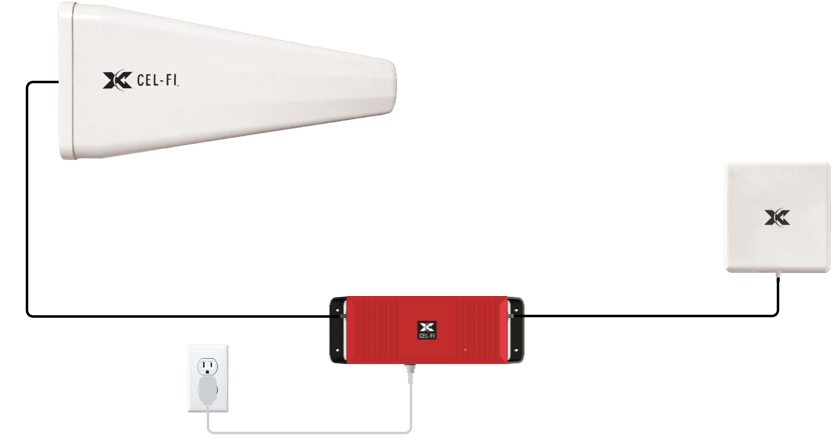
Benefits.
- Boost your signal on bands 12 and 14 of the FirstNet network.
- Enjoy boosted gains of as much as 100 dB with industry-leading LTE and 4G data and voice connectivity.
- Each unit can provide as much as 15,000 square feet of boosted system coverage.
- Rated weather-resistant for outdoor and indoor use under NEMA 4.
- Carrier approved and network safe.
The Cel-Fi GO RED can be configured as an in-building solution to service buildings of 30,000 square feet and over which legally require the installation and use of public safety equipment. Working in conjunction with existing public safety equipment and legacy devices, the Cel-Fi GO RED can ensure that the FirstNet network is available in any situation. Emergency Portable FirstNET Coverage Kit available.
The Cel-Fi GO RED is the perfect accompaniment to a remote communication kit, a standard piece of equipment for first responders who may find themselves in areas without good cellular coverage. Now first responders and other public safety personnel can ensure that they have strong, reliable access to the FirstNet network at all times.
Cel-Fi QUATRA RED.
Launching very soon, the Cel-Fi QUATRA RED will be aimed at building owners, AHJs, and integrators charged with delivering public safety systems within buildings. Obtaining a certificate of occupancy will be easy when you can show that you have the most technologically advanced public safety solution on the market.
Features.
- 56 channels.
- Class A.
- Dedicated FirstNet Public Safety communication boosting.
- 700/800 megahertz.
- Automatic downlink and uplink calculations.
- Guaranteed talk out.
- Automatic isolation.
- All digital, scalable RFoE / PoE.
- Remote monitoring built-in.
Cel-Fi QUATRA RED Installation Design.

Explanation.
The network unit (NU) provides support for bands 4, 12, 14, and 25 on the FirstNet network, supporting 700/800 megahertz. Featuring dedicated LTE and LMR donor ports, connect as many as six Coverage Units (CU) to a single NU.
Each coverage unit (CU) will provide an output power of one watt for every LMR band. With 56 channels, this class A device supports both the 700 and 800 megahertz bands and is ready for PoE. Distribute your RF signals by way of the NICHOLLS-type port.
The Cel-Fi QUATRA RED features an emergency power shutdown of the radio system in case there is any risk of network interference or explosion.
The monitoring and battery backup unit (MBBU) includes an inbuilt LTE modem and front alarm panel and includes full support for either 24-hour or 12-hour backup battery configurations. Two sizes are available for large or small configurations. You can connect your MBBU to a remote annunciator via category cable to create a report of all alarms categorized by code.
2021 Cel-Fi Software and Firmware updates.
Nextivity will be releasing several software updates for Cel-Fi products, the WAVE App, the WAVE Portal and the WAVE PRO app in February 2021. The new software is part of the normal maintenance release cycle and also adds several exciting new features. If your Cel-Fi product is connected to the WAVE Portal, software may be automatically pushed to your device once it is released. If not, you can either manually update the software on your device from the WAVE Portal or by using your WAVE App or WAVE PRO App and Cel-Fi COMPASS.
What do software updates change?
The biggest change with this release is the support for relaying some types of 5G signals. Specifically Cel-Fi GO, and QUATRA products will support the following 5G features in existing frequency bands supported by the various products:
- Dynamic Spectrum Sharing using MBSFN and non-MBSFN modes.
- Relay of up to 20MHz of 5GNR signals.
- To enable 5G relay mode, systems need to be manually configured. We will provide detailed training material in the coming days on this feature. Please note, support for 5G is network dependent. In other words, it will only work if your network transmits 5G signals.
The target release schedule is as follows:
- WAVE Portal, February 8th, 2021.
- QUATRA 4000, February 8th, 2021.
- QUATRA 1000, February 15th to February 28th, 2021 (various dates for various models).
- GO, February 28th, 2021.
- WAVE App, February 15th, 2021.
- WAVE PRO, February 8th, 2021.
Please note that specific release dates may vary. We will notify as software is released. The following updates will be incorporated in the upcoming releases, in addition to 5G support and routine maintenance fixes:
- SIM card annual renewal can now be paid on the WAVE Portal. You will be notified prior to the expiration of the SIM card contract (for customers using Nextivity SIM cards for WAVE portal connectivity).
- Multiple feature enhancements relating to performing Grid Testing, Talk-out Testing and Site Survey Report generation.
- Improved access to customer support via WAVE app.
Cel-Fi QUATRA Maintenance Release, April 2021.
Following up from Cel-Fi Software Release pre-announcement above on January 29th, we are pleased to let you know that starting Monday, March 29, 2021, Cel-Fi will be releasing the software updates for its QUATRA range of products. The releases will be staggered over a 30 day period and will cover all QUATRA model numbers.
Please note that Cel-Fi is still working with carriers on the details of their 5G roll-out plans and enabling the QUATRA configurations to support their roll-out plans. This work may take a number of months to complete. While they are working on these configurations, please contact our support team if you have a specific site for which you would like to enable 5G boosting and we will work on creating a configuration for your site. Please note that we cannot guarantee that we can create the configuration immediately as we need information from the carriers. As was noted in the previously released Software Release notes, 5G-DSS operation is supported in this release without any intervention needed.
Cel-Fi 5G Upgrade Details.
- This is a software update to add the option to boost 5G to QUATRA 1000/2000/4000 and GO products.
- The booster can only boost 5G signal in the bands that are supported by the hardware. Therefore, 5G support will depend on when network operators deploy 5G signals in the bands supported by your hardware.
- The software update includes support for 5G-DSS (with auto configuration) and 5G-NR NSA and SA (with manual configuration).
- Following the software update, systems boosting 5G-NR NSA and SA signals will need to be manually configured. The system configurations are not available yet. They will be rolled out in the coming months as network operators enable 5G signals in various markets. Cel-Fi is working with the network operators to update the available configurations as quickly as possible.
Starting on Tuesday, June 22nd, Cel-Fi will be releasing a 5G DSS maintenance update for the following Cel-Fi products:
- Cel-Fi GO G31, G32.
- Cel-Fi QUATRA 1000, 2000.
- Cel-Fi SOLO (available outside USA).
The maintenance release addresses an issue that has been observed in networks with 5G DSS deployed that could increase start-up times for the Cel-Fi systems. In addition, this update will include a few minor bug fixes.
The software roll-out will start on Tuesday, June 22 with updates for the following North American products:
- Cel-Fi GO G32.
- Cel-Fi QUATRA 1000.
- Cel-Fi QUATRA 2000.
All other models will follow quickly thereafter.
If auto update software is enabled for your device in the Cel-Fi WAVE Portal they will automatically receive the updates. If not, please perform a manual software update via the WAVE portal for QUATRA and connected SOLO devices. For all other GO/SOLO Bluetooth-capable devices please use the Cel-Fi WAVE app.
As scheduled and detailed above, Nextivity is rolling out 5G software updates in Q1, 2021. Cel-Fi is the only relay system capable of relaying 5G-DSS at 100 dB of gain (both MBSFN and non-MBSFN modes supported).
Software updates for Cel-Fi GO, QUATRA and SOLO products will be released starting on August 23rd, 2021. The software updates will be staggered in following weeks. Updates include the following:
- Significant improvement in DSS handling in the presence of specific network configurations.
- Other bug fixes and improvements.
If you have any questions, please do not hesitate to contact us.
Share this post
8 comments


There are lots of helpful pointers here but I want to focus on one area: “The cellular scale would be a lot easier to understand if it ran on a scale from 0 to 100. Unfortunately, that is not the case. Instead, the LTE scale of usable cell signal runs from -120 dBm to -60 dBm.” Why doesn’t the cell phone industry come up with an easier gauge for measuring signal strength? I think it would help residents and business owners decide if they need a cell phone signal booster and if the answer is yes, figure out which one is best.
This site has an extensive amount of information on DAS and passive DAS, but this is the first time I’ve had a chance to explore small cells. I’ve heard so many different takes on them that it’s good to see their assets and their liabilities.
This blog is spot-on in saying cell phones are no longer a novelty. They really are a necessity and if you are well-versed in cell phone technology, you know that cell phone signal boosters are no longer a novelty. I know more people and businesses that have them and in some cases it’s the only way to guarantee a good signal.
This site has an extensive amount of information on DAS and passive DAS, but this is the first time I’ve had a chance to explore small cells. I’ve heard so many different takes on them that it’s good to see their assets and their liabilities.
Nothing is more frustrating than dead zones. I can’t believe that in 2020 we have cell phone companies that can’t deliver. I think this is a wonderful solution to the problem. Your site is guiding me on the best of the best.
Excellent overview of cel-fi. While this doesn’t have anything to do with cel-fi, I noticed this report mentioned how there is work being done on making DAS for medium-size locations. I think this could be a tremendous breakthrough as DAS works good in large facilities (like stadiums), but is cost-prohibitive for medium-sized places (where it’s also needed).
I really hope people in leadership positions read this and take note of the public safety boosters. Our current pandemic situation should stress how important it is for first responders to be able to go into buildings and be able to communicate with their home base. Likewise with hospitals, which should have good cell phone boosters or distributed antenna systems to ensure communication.
A comprehensive look at different cell-phone problems and what is the best solution for each one. From what I’ve seen before (and after reading this), some situations require specific solutions so it’s best to know what they are or you could waste your money (with any luck, your sales rep will walk you through it).