How to install Cell Phone Signal Booster in 3 easy steps?
Feb 03, 2017
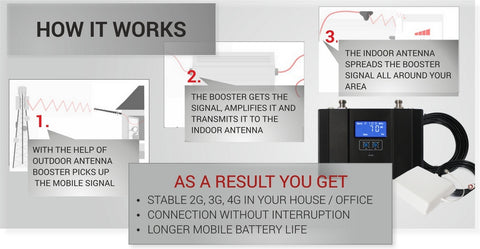
How To Install?
A cell phone signal booster is very effective for poor mobile signal coverage within homes, offices, buildings and vehicles. However, before you can take full advantage of a cell phone booster system, you should install it properly.
Either you can buy our cell booster including installation at a fixed cost and leave installation to our experts, or you can do it yourself.
If you DIY, know that the cell phone antenna booster installation procedure can be performed in 3 easy steps.
Home and Office Installation.
Either buy the complete cell booster and install package solution or buy cell phone booster and install it yourself by following simple instructions provided with the kit. In latter instance, here're few tips that will help:
Tips for Outdoor Antenna Installation.
How to find a position on exterior of the building with the strongest receiving signal?
The booster's main function is to improve weak RF signal of an area. The receiving signal strength from outdoor antenna directly affects the efficiency of indoor coverage. There're three methods to find the strongest receiving signal. One is to use the booster's LCD display if it has one. Another is to use a mobile phone to test signal bars. Third is to use a cell phone signal meter.
Some boosters have LCD signal display, which is very convenient for finding the strongest signal. Connect an outdoor antenna to the booster's outdoor port by using original coaxial cable provided that is to be used between outdoor antenna and the booster. Then power on the booster, and adjust outdoor antenna's direction near the window or on the top of the building. An outdoor antenna should point to the tower for better signal strength or quality. The booster LCD will display the booster output power.In rare instances the signal may be too strong in which case you can simply point external LPDA antenna away from it instead.
The booster's LCD display shows the gain and output power, one by one, every 3 seconds. While this repeats constantly, the output power can be checked when a "dBm" value and "Pout" display on LCD with its relevant system.
For some signal amplifiers, you can long press the control button "AN2" for 3 seconds, so that the LCD will enter into the page turning query mode. Then click "AN1" or "AN3" to make the LCD stay in the output power interface. Your outdoor antenna receives the strongest signal when the booster's output power reaches its full output power. Then simply install your signal amplifier's outdoor antenna in this position.
When ALC shows up and is flashing, it means the receiving power is stronger than suitable, it is recommended you adjust outdoor antenna to get a full output power and ensure ALC is not flashing. Or in case you don't want to do anything, just please leave as it is, since the booster will adjust itself. But when ALC flashes and if observed gain is more than 30 dB less than rated gain value, please do adjust outdoor antenna to decrease the receiving power.
1. Install Outdoor Antenna.
There are 2 types of installations: wall mount or pole mount. Install outdoor panel antenna onto the wall for your reference:
Step 1: Unscrew antenna from L-mounting bracket on antenna base with wrench.
Step 2: Mount vertical plate of the L-bracket on the wall with supplied screws.
Step 3: Screw antenna back onto horizontal plate.
Notes: Wrap waterproof tape around the connectors between outdoor antenna and feeder line to avoid water or other types of damage.
2. Install Indoor Antenna.
According to your application requirements, please select Indoor panel antenna, or Omni-ceiling antenna as indoor antenna for coverage indoors. An example of how to install indoor panel antenna has been provided below.
Step 1: Select a place on a wall projecting towards an area where you want reception. Normally, to provide an overall coverage, you will need to choose a corner.
Step 2: Mount the bracket on the wall after drilling the screw to the wall.
Step 3: Put the panel antenna on the bracket.
3. Install the signal booster.
Step 1: Select an indoor location near to a power outlet on a wall.
Step 2: Mount the booster with the screws included as shown in your user guide or installation manual.
Step 3: Connect outdoor antenna cables to booster connector marked "outdoor". Tighten the connection with hand or wrench if necessary.
Step 4: Connect indoor antenna cables to booster connector marked "indoor". Tighten the connection with hand or wrench.
Step 5: Connect AC power cord to the signal booster, and then connect the plug to electrical outlet to power on the booster or repeater.
In this manner, you can install signal booster in a home, apartment, building or its basement and bunker or in a building with metal roof, concrete walls, and tinted windows.
3 Step by Step Install Diagram:

Vehicle Installation.
The booster for vehicles comes in a full ready-to-use kit. Before installation, make sure you have all the necessary components:
Step 1. Install the outdoor antenna.
Mount the magnetic antenna outside your car. It's recommended location is about eight inches from the rear of the car. If you have a larger vehicle, try installing it on the rear roof.
Step 2. Install your interior antenna.
The proposed location is at 3/4 height of the windshield. If your vehicle is larger, it is recommended to install it in the place where signal is weakest.
Step 3. Install the signal booster.
1. The vehicle booster can be hidden in the corner of the car, near the power supply.
2. Plug in outdoor antenna cable to the booster connector marked as "outdoor". Tighten the connection by hand or with a wrench.
3. Plug in the indoor antenna cable to the booster connector marked as "indoor". Tighten the connection by hand or with a wrench.
Now that you know the best way to hook up cell phone booster, tell us how it went in comments section below. Did you encounter any trouble? How did you resolve them? Would you rather opt for cell phone booster-and-installation package?
Share this post
11 comments


This does look like an easy install. For me, the antenna is the only thing that looks challenging. The instructions here for putting the cell phone booster in are clear and I like that you discuss what the readouts mean in relation to the booster’s performance.
Does the outdoor antenna, mounted on top of my roof with a 6ft pole require being grounded?
Why does the BOOSTER work for my husbands phone and not mine? Do I need to modify a setting on my phone? He has a Samsung and I am using Google Pixel but they are both android.
I’m in the middle of doing the install myself. I’m pretty handy and have lots of experience with power tools and doing small reno jobs. If you’re handy it’s fairly straightforward. If not, you should get professional help for best results.
C’mon! Are these phone boosters really that easy to install. I can’t imagine something that does a good job boosting your cell phone signal is as easy as a plug and play for a computer or something similar. Can anyone share their personal experiences installing one? I want to know if it’s true or not.
The problem with cell boosters for the home has nothing to do with their effectiveness. It happens when people try the DIY approach without the skills to do it right. I know people who are more than capable of doing it, but I think there are more who aren’t. A cell booster that includes installation is an option some people should take. Otherwise, the booster isn’t going to work right or it may not work at 100%.
Jau asks, “the problem is i have a full signal on my phone. when im trying to call someone, a message will pop on my screen “unregistered network” please help me..” If you’re getting the “unregistered network” message, it sounds like your cellphone may be trying to use access a cell tower from a carrier with whom your carrier doesn’t have a roaming agreement. In this case, try restarting your phone to see if it will connect to your network. If that doesn’t work, contact your carrier to see what options you have for resolving this.
good day im having a hard time in installing my mobile phone signal booster. can you help me?
the problem is i have a full signal on my phone. when im trying to call someone, a message will pop on my screen “unregistered network” please help me..
I didn’t know cell phone boosters are so easy to install! I thought for sure I’d have to find a cell phone booster installation service or let my fingers do the walking and see who the nearest cell phone signal booster installers are near me. I probably wouldn’t even have to look at the Wilson cell phone booster installation guide because this looks easy, even for a non-tech guy like me. 1-2-3 presto!
I feel comfortable about installing a home cell phone signal booster after reading this. I’ve installed wireless routers in my home with no problem so this looks like it will be the same. I’m interested in a way to make my cell phone’s signal stronger and these cell signal boosters look like they’ll make my signals stronger and everything related with it such as uploads and downloads.
So easy even a middle-aged adult could do it. This is the beauty of technology. I look at this video and I think I can install a signal booster device without calling in my 12-year-old nephew to help. Thanks for making it easy even for someone with limited technical background. Now when I want to improve cell phone signal strength, I’ll have everything I need in front of me.