What is the Cell LinQ Meter & App., and How Does it Work?
Mar 05, 2020
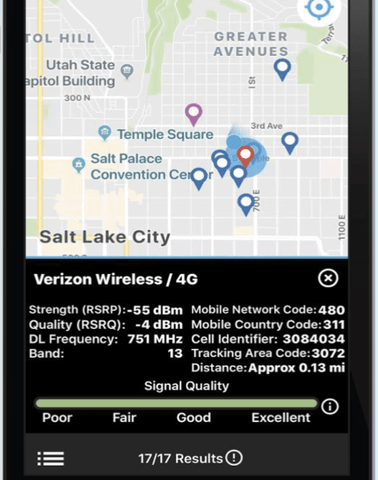
When it comes to measuring signal strength or detecting and displaying cellular frequency and bandwidth, signal meters are an indispensable tool for cell phone signal booster installers. However most signal meters fail to provide detailed cell tower information like which bands each carrier is using, or even a map of all the nearby towers which is needed for an optimal cell phone signal booster design. Then, when it is time to save all the data you collected in the field or exported into a user-friendly reporting format, everything had to be recorded manually - Until now.
Among signal meters, the Cell LinQ Meter and App is a more comprehensive and cost effective solution. It is a highly sophisticated, yet intuitive, easy to use tool, engineered for the daily work demands of professional integrators, installers and passive DAS system designers alike. Out of the box, Cell LinQ Meter has everything it takes to measure existing signal strength, locate and identify carrier cell towers, and validate the performance of various types of cellular amplification systems.
What does the Cell LinQ Meter and App come with?
In addition to the meter itself, your kit comes with an omnidirectional antenna and a three ft. USB power cord. It also comes with a choice of a hard shell or soft shell travel case. By upgrading to the hard shell case option, your Cell LinQ Meter kit will also include a 12-volt power cube charger, 40 inches of antenna cable and adapters for practically every type of cable connector you might experience on the job.
Setting up the CellLinQ app.
The Cell LinQ App can be downloaded for free from Apple App Store for use on iPhone or cellular SIM card connected iPads or from the Google Play Store for Android phones and devices. Once downloaded, you can set up your account with your name, company and email, along with the registration code from your Cell LinQ Meter purchase. In preferences, allow the app to access your location and enable Bluetooth on your phone for pairing with your Cell LinQ Meter.
Using the app.
Once you have connected with your meter, the rest is easy. Just open the app and press the "Start Scan" button. The letter, "Q" will rotate as the meter gathers cell ID data. Once the scan completes, you will see a list of nearby cell towers shown by carrier, along with signal strength and quality. From the list view, tap any of the cell IDs for the expanded Tower view. Here, additional signal information is displayed, including downlink frequency, band and more. You can also filter by carrier or by generation to narrow those results further. By selecting individual towers and initiating live view, you can see nearby towers defined by their carrier, frequency, channel, as well as signal strength in dBm. In map view, locations of nearby cell towers are revealed to provide you with an estimation of their relative distance from your current location.
Saving information to the Cloud.
Better yet, all of the valuable information you gather from your site surveys or system installs can be organized and saved to the cloud. Give your project a name and add some notes. Additional information can be added by editing the project once it is created. Those projects can be exported as CSV files, a text format compatible with Excel and Google Docs, making it easy for use when putting together system designs for your clients.
Benefits for installers by using the Cell LinQ Meter and App.
As for the Cell LinQ Meter itself, it can use its omnidirectional antenna to take readings, or you can choose to connect it directly to any outside antenna. This not only allows you to determine the location of nearby cell towers and decide where to position and aim each antenna along the top of the building, but also gives you and your client an idea of how their outside antennas will actually perform and receive signal from all the different carriers in a real-world situation. With the Cell LinQ meter and app, you will benefit immediately by having a predictable and accurate assessment of cell signal quality at your fingertips, giving you all the data required to design, install and validate the performance of cell signal amplification systems.
Cell-LinQ Meter & App - How it Works Video.
To learn more about the Cell LinQ Meter and app and how it will transform the way you work, watch the video below or contact SignalBooster.com, an authorized dealer.
The CellLinQ meter – a tool for measuring signal strength.
The CellLinQ Pro signal meter and app now available as two weekly rental, gives you a predictable and accurate assessment of cell signal quality, giving you all the data required to design, install, and validate the performance of cell signal amplification systems.
When it comes to measuring signal strength or detecting and displaying cellular frequency and bandwidth, signal meters are an indispensable tool. However, most signal meters fail to provide detailed cell tower information, like which bands each carrier is using or even a map of all the nearby towers. Then, when it is time to save all the data you collected in the field or export into a user-friendly reporting format, everything had to be recorded manually - until now. Among signal meters, the CellLinQ meter and app is a more comprehensive and cost effective solution. It is a highly sophisticated, yet intuitive and easy to use tool, engineered for the daily work demands of professional integrators, installers and passive DAS system designers alike.
What does the CellLinQ meter do?
The CellLinQ meter itself can use its omnidirectional antenna to take readings, or you can choose to connect it directly to any outside antenna. This not only allows you to determine the location of nearby cell towers and decide where to position and aim each antenna along the top of the building, but also gives you and your client an idea of how the outside antennas will actually perform and receive signal from all the different carriers in a real-world situation.
What does the CellLinQ meter come with?
Out of the box, the CellLinQ meter has everything it takes to measure existing signal strength, locate and identify carrier cell towers, and validate the performance of various types of cellular amplification systems. In addition to the meter itself, your kit comes with the omnidirectional antenna and a three foot USB power cord as well as the choice of a hard shell or soft shell travel case. By upgrading to the hard shell case option, your CellLinQ meter kit will also include a 12-volt power cube charger, 40 inches of antenna cable, and adapters for practically every type of cable connector you might experience on a job.
The CellLinQ app.
The CellLinQ app can be downloaded for free from the Apple App Store for use on iPhone or cellular connected iPads or from the Google Play Store for Android phones and devices. Once downloaded, you can set up your account with your name, company and email, along with the registration code from your CellLinQ meter purchase. In Preferences, allow the app to access your location and enable Bluetooth on your phone for pairing with your CellLinQ meter.
How does the CellLinQ app work?
Once you have connected with your meter, the rest is easy. Just open the app and press the Start Scan button, and the letter Q will rotate as the meter gathers cell ID data. Once the scan completes, you will see a list of nearby cell towers shown by carrier, along with signal strength and quality. From the List view, tap any of the cell IDs for the expanded tower view. Here, additional signal information is displayed, including downlink frequency, band and more. You can also filter by carrier or by generation to narrow those results further. By selecting individual towers and initiating live view, you can see nearby towers defined by their carrier, frequency, channel, as well as signal strength in dBMs. In that view, locations of nearby cell towers are revealed to provide you with an estimation of their relative distance from your current location.
Saving and exporting files.
Better yet, all of the valuable information you gather from your site surveys or system installs can be organized and saved to the Cloud. Give your project a name and add some notes. Additional information can be added by editing the project once it's created. Those projects can be exported as CSV files, a text format compatible with Excel and Google Docs, making it easy for use when putting together system designs for your clients.
With the CellLinQ meter and app, you will benefit immediately by having a predictable and accurate assessment of cell signal quality at your fingertips, giving you all the data required to design, install, and validate the performance of Wilson Pro cell signal amplification systems.
Share this post
6 comments


I am so glad I read this about the Cell LinQ Meter. I’ve been reading about how the best way to get a solid reading on the cell phone signal in your home/office/factory is to use a signal meter. I didn’t know that some cell meters come up short though. I would be furious if I bought one hoping to get a solid reading only to find out it was a mediocre product that didn’t do everything it should. Thanks so much for explaining this model’s strengths and the other models’ limitations.
I’ve never had an app like this before to help guide me on my devices. An interesting tool. I would, too, like to know if it’s truly case to use for the lay person.
I’d feel confident if I saw a cell phone booster installer I had one of these as it would suggest they know how to deliver at a premium level (or they just like to spend money—hopefully it’s the former). I’ve taught myself a lot about cell phone boosters and you always want to map out your home or business to see where the booster will do the most good.
This looks like an advanced cell phone signal meter which does look good for installers. I read elsewhere that installers will test your signal when installing a booster to make sure you have the right one for your site. However, would there be any practical use for a homeowner to use one of these advanced boosters?
QUESTION: I can’t afford this, but are these available to rent? If so, where would I rent it from? Also, are they easy to use for a layman?
ANSWER: Yes, a basic type is available for rent at https://www.signalbooster.com/products/signal-meter?variant=12295439941717