5 Best Ways to Make Cell Phone Battery Last Longer
May 01, 2020
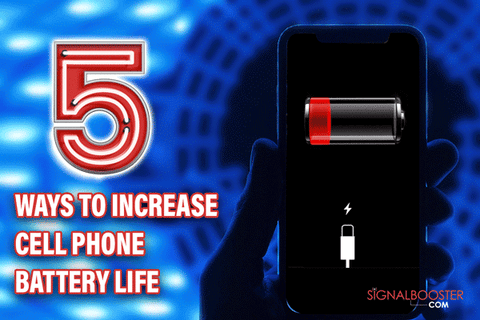
If you would like to increase your cell phone talk time and stand by time, simply be mindful of the tips highlighted below, and your cellphone battery should not run out sooner than you can get it to recharge.
Advances in cell phone technology have occurred at an incredible rate, giving us professional level cameras, gaming devices, and almost fully powered PC alternatives in our pockets. Unfortunately, one area of cell phone technology that hasn't improved at a similar rate to other features is the battery life. The battery capacity of our cellular devices continues to be too short to suit needs of many heavy cell phone users.
It is a source of increasing frustration for people who continue to rely heavily on their cell phones and other devices. It has become accepted that cell phones will last one day of average usage and must be completely recharged overnight. Thus, some people carry their cell phone chargers with them in case of emergency, in the same way that they carry their wallet and keys.
How, then, can we extend our cell phone's battery life to reduce some of this frustration and get more enjoyment from our devices? Firstly, there are aftermarket products like battery packs, battery cases, and secondary batteries (for those cellular devices with a removable battery). Alternatively, we can follow a series of simple tips to reduce the normal drain on the device's battery and enjoy a greatly improved battery life.
Follow these five simple tips to get the maximum amount of battery life from every charge.
1. Reduce Screen Brightness, Choose Ring vs. Vibrate Mode.
As cell phone technology continues to improve, screens are getting bigger, brighter, and infinitely clearer. High resolution, vibrantly colored, immaculately clear screens take their toll on your battery life, yet you can somewhat combat this problem by turning down the screen's brightness wherever possible. If you're playing an immersive game or enjoying a TV show or movie, turn up the brightness to make the most of the experience. But at all other times, turn down the brightness and you will save on battery life and avoid eyestrain at the same time.
Most modern cell phones include a feature that will automatically adjust the brightness of your screen depending on your surroundings. While this feature may not always be 100% accurate, it can help you to be mindful of your screen brightness and prompt you to make manual adjustments. Otherwise, try using your phone's power-saving mode, which will automatically dim your screen. You don't need to save the setting if you're already running low on battery - try running your phone in power saving mode all the time and see the difference it can make to your battery life.
Lastly, whenever possible, use the ring mode versus silent mode because the vibrator that vibrates the phone in the silent mode uses ten times more power than the speaker that rings your favorite tune.
These two methods (reducing screen brightness and using audio vs. vibe alert mode) alone can save up to 3 hours worth of battery charge to give you additional talktime and standby time, before your battery will need to be charged again.
2. Use Cell Phone Signal Booster.
If the cell phone signal is always weak wherever you spend most of the day such as school, office, home, or even car - buy a cell phone signal booster. At first, it may be hard to believe that a cell phone signal booster can extend a cell phone battery life by up to 2 hours! However, that is absolutely true. Here's how: When the mobile signal is very weak or not available, all smartphones are programmed to frantically search for better wireless signal connection constantly, at very short intervals. This drains the battery very quickly! A cell phone booster relieves this pressure to consistently search for better reception by providing ample signals so that phone antenna software can rest peacefully knowing that it is connected to a cellular network. That is a stable battery saving mode whereby all it needs to do is wait for the next incoming text, email, or notification. It helps improve battery life for all SIM card inserted mobile-connected devices that get good cellular reception - Smartphones such as Android or iPhone, and Tablet computers such an Apple iPad.
In addition, you will have the peace of mind knowing that whoever that needs to reach you in an emergency will be able to reach you because your phone has strong signal and is connected to the nearest cell tower to receive calls and messages. Furthermore, your battery will last up to 2 hours longer - which may be enough for you to reach your car or home to connect it to a battery charger.
3. Be Good to Your Battery & Debunk Old Charging Advice.
It is a sad fact of technology that batteries lose their ability to hold a full level of charge over time. While we eagerly wait for technology giants to address this issue, in the meantime we have to watch as our batteries deteriorate and slowly but steadily hold less capacity with each full charge. In the meantime, you can slow down the rate of deterioration by taking care of your cell phone battery.
Most importantly, avoid exposing the battery to high levels of heat. Heat is the number one cause of damage to batteries, and it is usually entirely preventable. Make sure to never leave your cellular device in a hot place, like a car on a sunny day, or in direct sunlight.
Secondly, avoid letting your battery completely discharge. This flies in the face of old advice to always completely drain your batteries and avoid "topping up". Today, we know that opposite is true: fully draining a battery so much so that the device powers down on its own is not conducive to good battery health. When your device reaches 5% remaining charge, manually power it down until you can plug it into your charger.
Let us debunk another myth about battery charging. Despite what you may have been told, it is perfectly fine to leave your cell phone plugged in and charging even after it has reached 100% charge. Your battery won't become damaged or get "overcharged" if it continues to be plugged in after it has fully charged. The reason is that phone manufacturers have built-in safety mechanism in all phones that cuts of power supply after battery is fully charged.
4. Turn off Non-Essential Notifications & Save More Than Your Battery.
Did you know that every time you receive a notification on your cell phone, your battery life takes a hit? It makes sense when you realize that every notification forces your phone to wake up and spring to life, even if it wasn't being used at the time.
If you're serious about increasing your battery life, you will need to change your settings so that you aren't being notified about every single email, text message, like, comment, and social media post. While it is understandably convenient to have these notifications pushed through to your phone every time something happens, your battery life is taking a hit each time it occurs. Fixing this problem is as simple as changing the settings on each of your apps to disallow push notifications.
Yes, this does mean you will need to manually check each app for updates, but you will benefit from a much longer-lasting battery charge for your effort. As a bonus, your productivity and levels of concentration will also improve if you're not being distracted by notifications all day long. Some in medical circles swear that turning off notifications reduces chances of getting Attention Deficit Disorder (ADD) - Inability to concentrate on one thing for a long time. They say frequent distractions miswires the brain to consistently opt out of focusing on a single task for longer periods. Nothing to lose, either - Messages can always be checked when you have the time and inclination at your convenience.
If this step is a little hard will to deal with or if you need to have some notifications turned on for work or business purposes, like if your boss or workmates need to contact you using Microsoft Teams, Slack, or Skype - at least take the time to turn off notifications for other less important apps like social media accounts, news and sports channels which you can do without - to protect your brain, in addition to extending the battery charge of your phone.
5. Power Down Transceivers That Aren't Needed.
Your cell phone runs several transceivers, which are useful devices that allow your cell phone to access different networks and perform various functions including sending and receiving text messages, making and receiving phone calls, and using GPS navigation. Wi-Fi, LTE, Bluetooth, and GPS are all possible as a result of the various transceivers within your cell phone. While all of these transceivers play important roles, they all take a toll on your battery life and there are usually times throughout the day where one or more isn't necessary.
When you're on a plane, for example, and you put your cell phone into flight mode, your battery life will be dramatically improved. This is because flight mode turns off most of the transceivers inside your cell phone which would otherwise have been draining your battery. Try turning off your GPS most of the time and only activating it when you need to use Google Maps or when you're playing a location-based game and app like Pokémon Go.
When you're connected to your Wi-Fi network at home or work, turn off your mobile data. When you're trying to concentrate, turn off both Wi-Fi and mobile data. Not only will you preserve your battery life, you will also increase your productivity and potentially save yourself from unintended charges - for example, if you inadvertently become disconnected from the Wi-Fi network at work and end up using your mobile data instead.
Share this post
8 comments


My husband says to use up your whole battery. Let it run down, fully power up and then unplug from the charger when you’re done. That’s how you maximize on the best.
My cell phone battery is embarrassingly short-lived. I love getting tips like these to help extend the life of things. I appreciate you sharing little bits of advice. I’m such a rookie in the world of tech, so this is wonderful to me.
I’ve heard that apps can be a problem on your computer, but I didn’t know they were pesky on your cell phone (but in hindsight, it makes sense since smart phones are little computers). I’m going to look through my apps (I know I have way too many) and see what I can delete.
Number 3 “debunk old charging advice” has made a big difference for me. I always noticed my phone turned into a 98-pound weakling when the charge got under 40% but I was always told to let it use up its charge. Now, I charge my phone pretty much anytime it gets to 60% or lower. It works so much better now.
No matter how new your cell phone may be, battery life is always an issue so it’s good to know how to make it last as long as it can. It was always my understanding that you let the battery tap out then give it a full charge. Glad I know better now.
Answer: “I have a question about cell phone batteries. Is it true if you use an instant charger it will kill your battery’s overall shelf-life? “ Jim, I haven’t seen any evidence of this anywhere that states instant chargers will reduce battery life.
I have a question about cell phone batteries. Is it true if you use an instant charger it will kill your battery’s overall shelf-life? I think those instant chargers are convenient but I don’t want to kill my battery.
I know adjusting your brightness can make a huge difference. I remember accidentally adjusting my brightness to 100% and it used up my battery in no time at all. I didn’t notice the brightness level for a couple of days and kept wondering why my phone was dying. Good thing I finally realized what was happening.