WiFi Extender vs. WiFi Mesh Network
Mar 30, 2020
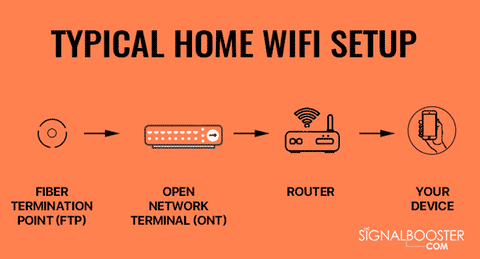
Compare Wi-Fi Extender versus Wi-Fi Mesh Network.
There're a number of different things you can try to improve a home WiFi network on fiber broadband without having to spend any money. Chances are, however, that this may not really get you the results you want.
If it doesn't, know that there're two popular home WiFi networking expansion solutions. These are WiFi extenders (or WiFi repeaters and boosters), and WiFi mesh networks (like Google WiFi). In this article, we will look at how they work. We will summarize their advantages and disadvantages. We will see how each option differs. Finally, we will shed some light on how you can decide which option is best for your home, and/or business.
Home WiFi Setup Basics.
Most home fiber broadband WiFi networks are configured with a single router that is connected to the fiber broadband, and then acts as a central WiFi point.
Unfortunately, most routers nowadays have not yet caught up with how normal consumers use Wi-Fi. In most homes, multiple users use multiple devices for high-bandwidth activities like video calls, streaming and downloading. Users are mobile too, and tend to move from room to room while they play, call, watch and work.
Many other factors also can cause slower WiFi speeds and frustrating dead zones. These can be things like obstructions, home construction type, etc.
Two options described below improve WiFi operations by either adding more WiFi points in the home (mesh or multiple wifi access points), or by boosting the original WiFi signal at the router (wifi extenders).
WiFi Mesh Networks.
A relatively recent and increasingly popular home networking solution is WiFi mesh. With this option, multiple WiFi points are used to create a single, but much wider WiFi network. WiFi points in a mesh don't actually repeat signals like extenders do, but spread WiFi points across the home, with each providing a dedicated fiber broadband signal. This results in WiFi being available from each of these points rather than only at the main single router placed somewhere deep such as your basement or business storage IT room.
The WiFi points connect with each other wirelessly and seamlessly. As many WiFi points needed can be added as what the space needs. Only one primary WiFi point replaces the traditional router and needs to be connected to the Optical Network Terminal (ONT).
An important feature of these networks is that they are self-regulating. This means that when any WiFi point, except the primary WiFi point, fails, any user is re-routed to the next best WiFi point automatically. Something known as smart dynamic routing is used to achieve this. Smart dynamic routing works to ensure that any user is always on the strongest and fastest WiFi connection available, irrespective of where in their home they have moved to.
WiFi Repeaters / WiFi Extenders.
Another home WiFi solution is the traditional WiFi extender. This device works by picking up the router's wireless signal and then repeating it. The basic WiFi setup stays the same, but an extra range booster has been added. Installation is as simple as plugging the unit into a wall power socket, and pairing it with the router. Extender will carry the original fiber broadband WiFi signal further, making it easier to connect to, at certain places. It should be noted that an extender will not boost strength, although it does boost range, and it may be highly directional. The signal strength may be halved depending on the square footage area of expanded network created.
When a WiFi extender is used, it creates a new, additional WiFi network with its own name and SSID. When a device is close to the WiFi extender, it will be connected to the extender's network. When the device however moves away from the extender and gets closer to the router's network, it will automatically disconnect from the extender and connect to the router. However, it may cause dropped connections when you move from room to room depending on advanced software capability of extender.
Google WiFi.
Google produces a WiFi mesh known as Google WiFi. It is supplied in packs of 3 Google WiFi points and each point covers an area of about 85 square meters. This means that when you use all three points at the same time, it will provide WiFi coverage of about 170 to 255 square meters. Installation is flexible and you start with only what you require, and then later add on more WiFi points to cover problem areas.
Google's mesh system uses what is known as "Network Assist" technology. This technology works in the background to ensure you are always connected to the fastest WiFi point via the least congested channel.
The Google WiFi app is used to:
- Track connected devices and check how much bandwidth each is using.
- Configure the network.
- Setup bandwidth distribution across devices.
- Set WiFi curfews/time-outs and block undesirable websites.
- Setup guest WiFi networks.
Comparison:
| WiFi Mesh Networks | WiFi Repeaters & Extenders | |
| Principle of Operation | Replaces standard router with multiple WiFi points. | Added to home WiFi setup to take router’s signal further. |
| Signal Strength / Connection Speed | Each WiFi point provides a dedicated connection without losing any signal strength / speed. | Range (distance) boosted, but signal strength halved. |
| Flexibility | Add as many WiFi points as required. | Signal strength halved for each extender added. |
| Coverage | Coverage maximized via multiple WiFi points creating a single, wider WiFi network. | Focuses on solving connectivity problems at a single problem spot or area. |
| Setup | Configured with a few simple taps on a phone. | Pairing to a router can be challenging despite recent improvements. |
Which Solution is Best for Me? WiFi mesh or WiFi extender?
WiFi extenders are aimed at solving a specific connection problem spot rather than being an all-round home solution. Most wifi extenders cost under $100. It is worthwhile upgrading to a WiFi mesh system if there are several dead WiFi zones in your home, or you live in a multiple-story home. A WiFi mesh system's aim is to maximize coverage on a fiber broadband network. It also provides added flexibility as many WiFi points can be added to broaden the WiFi coverage without the connection speed being affected. Most Mesh network systems cost over $300.
It is however not practical to use more than one WiFi extender as each extender that is added will halve the source's signal strength. Also remember that with every extender added, the network needs to be reconfigured and a new WiFi network is created.
To help you determine which option is most suitable for you, first check how many problem areas there are at your home and where they are. If there is only one specific area or room where the fiber broadband connection is poor, an extender is probably enough to solve the problem.
If you're looking at bigger or multiple areas where you need to improve WiFi signal, it makes sense to explore a mesh network option. Although it costs more, it provides a more comprehensive WiFi solution that gives a much simpler, more intuitive and well-designed everyday user experience.
Commercial Grade Mesh Wi-Fi Computing Solutions for Workplace and Home.
SignalBooster.com, a key provider of consumer and small-to medium business technologies, highly recommends that dealers and resellers start utilizing powerful commercial grade "mesh" computing solutions. These commercial solutions have made their way from large enterprises, to small-to-medium businesses, and now to connected home environments in the form of easy-to-install and affordable solutions. These revolutionary Wi-Fi distribution solutions deliver reliable performance for flexible, seamless and collaborative home and small business situations.
We believe that these mesh computing tools offer a reliable platform for users to manage the ever-growing environment of IoT devices like appliances, thermostats, and automated lighting. Solution providers now have the opportunity to deliver a connected home office solution that is convenient and adaptable, enabling them to grow their existing competencies and create an opportunity for further revenue.
What does "Mesh" Computing Mean?
Mesh computing, also known as mesh networking, is an emerging technology that is making our dream of a seamlessly connected world become a reality. Today, wireless mesh networks are effectively connecting entire cities using existing technology. With a traditional network, a small number of wireless hotspots or wired access points are used to connect users, whereas with a wireless mesh network the connection can spread to hundreds of wireless mesh nodes. These nodes are programmed with software, telling them how to work together within the overall network: they "talk" to each other, thus delivering a network connection across large areas.
Is Mesh Networking a New Technology?
Mesh networking technology has actually been around for a long time and has been successfully used by hospitals, the military, and in large commercial applications. A mesh network will work effectively for all types of radio signals, allowing different types of cellular devices to use each other as network nodes - every node spreads the radio signal a bit further than the last node.
Wi-Fi mesh networking is relatively new in the marketplace; however, the technology is basically the same, which can be shown by the noticeable increase in consumer-friendly mesh networking kits. All these kits offer the same thing - they cover your office & home (usually in commercial buildings across multiple floors) with Wi-Fi signal, thus eradicating Wi-Fi dead zones in the building.
Today's mesh computing technology consists of a series of hubs, or access points, which both distribute and balance the Wi-Fi signal throughout a building, which may be a business or home location. These systems ensure the network performs seamlessly by reducing or completely eliminating connectivity dead spots. In today's business world where more small businesses are becoming technologically sophisticated, mesh computing products have almost become a necessity to accommodate the roster of IP-based and wireless devices, especially when a building consists of multiple floors.
To ensure consistent connectivity, many small-to-medium business owners in regional offices have been forced to locate their workstations and equipment closer to their Wi-Fi routers. The problem with this is that people in today's modern workplace have become dependent on an increasing number of wireless devices, ranging from smart phones, tablets, Bluetooth headsets, high-performance notebook computers, and portable speakerphones. And creating further demands on bandwidth are facilities such as printing services, cloud-based storage, and IP surveillance systems.
These office spaces are often open-plan floor designs, including temporary conference areas set up as needed to encourage personnel to collaborate. This trend is supported by mesh computing solutions, which encourages workers to take full advantage of collaborative communication; precisely what these open plan offices were designed for.
Popular Wireless Mesh Computing Systems.
HPE OfficeConnect OC20 802.11ac.
This cost-effective yet powerful wireless solution can cluster up to 8 access points. No real technical know-how is required to set up and administer this wireless solution, which means that any small-to-medium business could easily implement their own flexible Wi-Fi mesh computing system.
How to Install: The system can be installed and deployed in just a few minutes using a cloud-based portal, or cell phone using an iOS or Android app. In addition, both the web-based portal and the app allow the reseller quick and easy remote network monitoring.
With the HPE OfficeConnect OC20 802.11ac, business owners have the ability to "Internet filter", meaning they can restrict adult content or non-essential content based on need-to-know basis only, and regulate the sites that employees are able to access. With the system's remote management capabilities, businesses can gradually increase their revenue opportunities.
"Cisco Meraki" Series Of Wireless Access Solutions.
With this series of wireless access solutions, cloud-managed mesh networking is incorporated into their wireless access points. Wi-Fi coverage is extended to hard-to-wire areas, supporting high-performance and resilient routing across facilities. Without provisioning or manual intervention from the reseller, these access points self-configure, automatically establishing a resilient and robust network. With the Cisco Meraki series of wireless access solutions, a cloud-based controller interface ensures that the system can be managed from anywhere, provided there is Internet access. For administration, there is also an iOS and Android app.
Today, consumers are continuously looking to establish a connected home, searching for innovative ways to manage the numerous smart devices being launched in the technology market. Offering remote access and automated control over Wi-Fi enabled equipment like thermostats, alarms and locks, right through to major appliances - these mesh solutions deliver a smooth and adaptable home automation capability.
The following mesh computing solutions are available for today’s modern connected home, through our custom design and installation team (see below to initiate inquiry):
- NETGEAR Orbi home Wi-Fi system.
- Ubiquiti AmpliFi Whole-Home Wi-Fi system.
- Ubiquiti UniFi indoor-outdoor mesh computing solution.
- Linksys VELOP Whole Home Mesh Wi-Fi solution.
With these Wi-Fi mesh computing solutions, bandwidth is balanced with pod-like antennas, which can be installed in a number of different areas of the office or home based on our technicians wifi signal meter readings reports.
Today's tech-savvy connected homeowners and owners of modern offices are depending more and more on mobile computing solutions and wireless apparatus to satisfy their computing needs. And it seems that the market has started to meet these needs by delivering high-performance, cost-effective, reliable Wi-Fi distribution products. Thanks to mesh computing, we now see seamless and unified connectivity in these smaller environments, while at the same time, opportunities for retailers and solution providers are being created.
SignalBooster.com specializes in improving in-building wifi networks.
If you're not safisfied with your wireless fidelity coverage space, or wireless data transfer speed in your home or business, contact us. We can offer solutions that will provide maximum possible wifi coverage, as well as max. speed with custom designed system and its installation that will take your home, or commercial business wifi experience to the top level.
Share this post
6 comments


The Wi-Fi mesh network concept was a mystery until I heard about Amazon’s “Sidewalk” service where members can let other members share their Wi-Fi for boosting signals on devices like security cameras and such. I don’t know how I feel about Amazon Sidewalk itself, but the explanation of how it works helped me understand the Wi-Fi mesh concept.
I’ve never heard of mesh networking until now. How can something like this term seem so hidden? Wow. I’m learning something every day.
Ellen your question “You talk about the routers not being up to date with the way people use their Wi-Fi. Is it better to get a new router or a Wi-Fi extender? Also, are there updates to make your router work better?” has an easy answer. The wifi extender is a cheaper option if your router software has no updates available, and still doesn’t provide the coverage needed. That is, unless your Internet Service Provider (ISP) offers a new router for free which is possible if you sign a long term contract.
Wi-Fi is so good and so bad at the same time. I love being able to go wireless on my laptop or gaming system, but when it takes 2 days to download a new game, Wi-Fi ain’t so hot. You talk about the routers not being up to date with the way people use their Wi-Fi. Is it better to get a new router or a Wi-Fi extender? Also, are there updates to make your router work better?
Never heard of Wi-Fi mesh networks until now, even though you see they’ve been around for some time. It sounds like another great tech booster, especially since Wi-Fi is becoming as useful as cell phones. Whether it’s gaming or talking on Wi-Fi rather than your cell network, we use it more.
I’ll have to check into this. Right now my Wi-Fi has been a real slug and anything that can help it would be a tremendous asset to my online gaming. I wish these kids would go back to school!