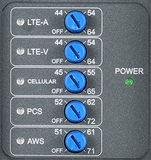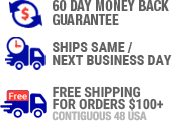SureCall Fusion4Home | SC-PolyH-72
SureCall Fusion4Home | SC-PolyH-72
Buy Now, Pay Later with No Interest if paid in full within 6-12 months. Choose Klarna payment option at the checkout for details of this, and other long-term low-interest financing options.
Free Lifetime Support. SKU / Model: PolyH-72-YRA-Kit
SureCall Fusion 4 Home Cell Phone Signal Booster:
- Improves 3G, 4G, LTE, 5G-E data speeds for faster Internet. Enhances indoor cell signal coverage for clearer cell phone calls.
- Covers 2K-6.5K sq. ft. of a home/ office, depending on booster model and antenna configuration chosen as well as exterior signal strength.
- Supports multiple devices and users simultaneously.
- Boosts 3G, 4G, LTE, 5G E signals reducing dropped and missed calls on cell phones of all USA & Canadian carriers.
1(855)846-2654
Need installation quote, or help with designing a custom solution? Submit a request for quote.
- Description
- Reviews
- Questions & Answers
- Data Sheet / User Guide
- Make An Offer
- Warning
Description
Product Description
SureCall Fusion4Home Home & Building 3G 4G LTE 5G-E Signal Booster for up to 5k sq. ft.
SureCall Fusion-4-Home Voice, 3G, 4G LTE, 5G-E Home/ Building signal booster kit for up to 6500 sq. ft. has been revamped with higher uplink and downlink power. Fusion4Home is an upgraded booster that delivers two times more uplink power to reach towers at greater distances than ever before. More uplink power means the signal booster can reach towers that are even farther away. More downlink gain ensures a greater, more consistent coverage area in rural and remote places. It features Auto Gain Control (AGC) and manually adjustable dB gain and attenuation.
Why is Fusion4Home the most popular kit?
Besides its low price, Fusion 4 Home features exclusive 2XP technology that provides twice the signal power to the tower when compared to the closest competitor to keep all devices connected in suburban and the most remote/rural areas.
Easy to follow installation instructions are included. However, if you realize you need help with installation, a professional installation of this kit is available for your residential or commercial business address anywhere within USA 50 states. Please contact SignalBooster.com with your order number after purchase of this kit for your home, or office / retail store building for instructions to pay and schedule installation at the cost of $299.99 by a certified professional installer.
Stay connected in your home or office with SureCall's Fusion4Home, the most powerful cell phone signal booster that provides strong, reliable connections for talk, text, and fast 4G LTE data throughout homes or small buildings in the most remote and challenging areas.
Fusion For Home features 2XP technology, which doubles the uplink transmission power (up to 26 dBm) to maintain your connection throughout the weakest cell signal environments. Assembled and tested in USA with outstanding build quality, award-winning technologies, all-carrier compatibility, and world-class support, the Fusion4Home is the premier cell phone signal booster for the home or small building.
- Significantly boosts all North American carriers' signals including AT&T, Verizon, Sprint, and T-Mobile to reduce missed and dropped calls and increase 4G LTE data speed.
- High downlink gain for best indoor coverage & data speeds.
- Supports multiple simultaneous users.
- 5G Phone Compatible - Boosts voice and 4G LTE data signals on 5G phones and devices.
- Compatible with all cellular devices, including hotspots, while extending their battery life.
- Simple DIY setup with option for local installation assistance.
- Built with the highest quality materials for longevity and connectivity when you need it most.
- FCC-approved booster system with one-time install & no recurring fees.
- Designed, assembled and tested in USA.
- Includes 24/7 lifetime US-based tech support, 60-day money back guarantee and 3-year manufacturer's warranty.
Sure-Call Fusion4Home cell phone signal booster for up to 5,000 square feet increases cellular signal strength for voice, text and 4G LTE / 5G E data for all American cell carriers including AT&T, Verizon, Sprint and T-Mobile. For Canada, choose Canadian Yagi & Whip or Yagi & Panel Home Cell Antenna Booster Kit. It does what other brand signal boosters do - brands such as SmoothTalker, HiBoost, weBoost, Wilson Electronics, zBoost, Phonetone, Proutone, and Cel-Fi. It works just the same for all cell phone brands like Apple iPhone, Samsung, LG, HTC, OnePlus, ZTE, Motorola (Moto), Google Pixel XL/ Nexus, Kyocera, Blackberry, Microsoft Lumia, and Nokia.
Sure Call Fusion 4 Home covers up to 5k sq. ft. It delivers unrivalled performance with cutting-edge technology, reducing dropped and missed calls and extending battery life for multiple simultaneous users on all cellular networks. The F4H Omni & Whip antenna cellular signal booster kit is very cheap thanks to our clearance sale! These're definitely not refurbished signal boosters. They are brand new cell phone boosters made by SureCall.
By boosting 3G, 4G LTE, 5G E data we mean the Sure4Home kit will make mobile Internet load website pages faster in your smart phones and thru mobile hotspot devices like Mi-Fi, Turbo Stick, Air Card, etc. Dropped calls will become history, as the SureCall Fusion For Home (often incorrectly referred to, as Fusion4x or Fusion 4X booster) will provide clear and consistent coverage for all cellular devices in a home or office. Here're the 4 configurations of SureCall4Home kits with various inside and outside antennas that determine interior boosted area sizes:
-
SureCall Fusion4Home Omni Exterior Antenna with Whip Interior Antenna (part # SC-PolyH-72-ORA-Kit). This whole small home signal booster covers few rooms up to 2,000 square feet.
Omni external antenna as included in this kit is suggested when signal outside the home or building is strong. This type outside antenna is an omni-directional antenna which means it draws signal from all directions and from all carrier's cell towers. This also makes it easy to install as there is no need to point it to the nearest cell tower. Exterior omni-directional antennas are ideal for topographies with minimal obstacles. Therefore, they are best when installed higher than surrounding obstructions such as higher buildings.
Whip internal antenna as included in this kit is suggested when coverage needed inside the home or building is across a single floor level.
This cell phone booster for home kit includes: Fusion4Home Booster, outdoor omni-directional antenna, indoor whip antenna, 50 feet of RG-6 cable and power supply. UPC: 857593005536.
Summary: Most Powerful Cell Phone Signal Booster for Small Homes.
Coverage Area: 1-2 Rooms / Up to 2,000 sq. ft.
Estimated Coverage Based On Outside Signal Strength:
1-2 Bars = 500 sq. ft.
3-4 Bars = 1,000 sq. ft.
5 Bars = 2,000 sq. ft.
Why buy this kit?
A. Simplest set up - no aiming outside antenna and simple indoor whip antenna for 360 coverage.
B. Good option when the outside signal is strong - Upgradeability with antenna kitting options.
-
SureCall Fusion4Home Yagi Exterior Antenna with Whip Interior Antenna (part # SC-PolyH-72-YRA-Kit). This whole medium size home signal booster covers few rooms up to 3,000 square feet.
Yagi external antenna as included in this kit is suggested when signal outside the home or building is weak. This type outside antenna is a uni-directional antenna that needs to be pointed in the direction of the nearest cell tower of the carrier whose signals need to be boosted inside. It then draws signals from much farther away than an omni-directional antenna would be able to attract. Uni-directional yagi exterior antennas are designed to reach towers that are up to 30 miles away.
Whip internal antenna as included in this kit is suggested when coverage needed inside the home or building is across a single floor level.
This cell phone booster for home kit includes: Fusion4Home Booster, outdoor directional yagi antenna, indoor whip antenna, 50 feet of RG-6 cable and power supply. UPC: 857593005543.
Summary: Most Powerful Cell Phone Signal Booster for Medium Sized Homes.
Coverage Area: 2-4 Rooms / Up to 3,000 sq. ft.
Estimated Coverage Based On Outside Signal Strength:
1-2 Bars = 1,000 sq. ft.
3-4 Bars = 2,000 sq. ft.
5 Bars = 3,000 sq. ft.
Why buy this kit?
A. Includes the highest gain directional outdoor antenna and simple indoor whip antenna for 360 coverage.
B. Better option when the outside signal is weak - Simple inside setup with whip antenna.
-
SureCall Fusion4Home Omni Exterior Antenna with Panel Interior Antenna (part # SC-PolyH-72-OP-Kit). This medium whole home signal booster covers medium-sized whole homes, up to 4,000 square feet.
Omni external antenna as included in this kit is suggested when signal outside the home or building is strong. This type outside antenna is an omni-directional antenna which means it draws signal from all directions and from all carrier's cell towers. This also makes it easy to install as there is no need to point it to the nearest cell tower. Exterior omni-directional antennas are ideal for topographies with minimal obstacles. Therefore, they are best when installed higher than surrounding obstructions such as higher buildings.
Panel internal antenna as included in this kit is suggested when coverage needed inside the home or building is across long rectangular spaces like a corridor and/or multi levels. In-building uni-directional panel antennas allow for optimum reception to targeted areas. For covering long rectangular spaces, the panel antenna can be mounted on the wall facing the length of such long narrow spaces. For covering multiple floors, the panel directional antenna can be mounted on the ceiling facing downwards so it boosts reception to the spaces on the floors below as well.
This cell phone booster for home kit includes: Fusion4Home Booster, outdoor omnidirectional Omni antenna, indoor directional panel antenna, 50 feet of RG-6 cable, 20 feet of SC-240 cable and power supply. UPC: 858507006809.
Summary: Powerful Cell Phone Signal Booster for Large Homes.
Coverage Area: Whole Home / Up to 4,000 sq. ft.
Estimated Coverage Based On Outside Signal Strength:
1-2 Bars = 1,500 sq. ft.
3-4 Bars = 2,500 sq. ft.
5 Bars = 4,000 sq. ft.
Why buy this kit?
A. Simplest set up - no aiming outside antenna and powerful indoor panel directional antenna for maximum performance and coverage.
B. Excellent option when the outside signal is strong for large coverage area inside to penetrate interior walls.
-
SureCall Fusion4Home Yagi Exterior Antenna with Panel Interior Antenna (part # SC-PolyH-72-YP-Kit). This large whole home signal booster covers many rooms covering up to 5,000 square feet.
Yagi external antenna as included in this kit is suggested when signal outside the home or building is weak. This type outside antenna is a uni-directional antenna that needs to be pointed in the direction of the nearest cell tower of the carrier whose signals need to be boosted inside. It then draws signals from much farther away than an omni-directional antenna would be able to attract. Uni-directional yagi exterior antennas are designed to reach towers that are up to 30 miles away.
Panel internal antenna as included in this kit is suggested when coverage needed inside the home or building is across long rectangular spaces like a corridor and/or multi levels. In-building unidirectional panel antennas allow for optimum reception to targeted areas. For covering long rectangular spaces, the panel antenna can be mounted on the wall facing the length of such long narrow spaces. For covering multiple floors, the panel directional antenna can be mounted on the ceiling facing downwards so it boosts reception to the spaces on the floor below as well.
This cell phone booster for home kit includes: Fusion4Home Booster, outdoor directional yagi antenna, indoor directional panel antenna, 50 feet of RG-6 cable, 20 feet of SC-240 cable and power supply. UPC: 857593005550.
Summary: Most Powerful Cell Phone Signal Booster for Largest Homes.
Coverage Area: Whole Home / Up to 5,000 sq. ft.
Estimated Coverage Based On Outside Signal Strength:
1-2 Bars = 2,000 sq. ft.
3-4 Bars = 3,000 sq. ft.
5 Bars = 5,000 sq. ft.
Why buy this kit?
A. Includes highest gain directional outdoor and indoor antennas for maximum performance and coverage.
B. Best-In-Class Performance. The best option when the outside signal is weak, for largest coverage area and to penetrate interior walls.
-
SureCall Fusion4Home Max with Dual Signal Amplifiers and Yagi Exterior Antenna with Panel Interior Antenna (part # SC-Fusion4HomeMax) for up to 6.5K sq. ft.
This latest and the most technologically advanced Fusion4Home model covers many rooms covering up to 6,500 square feet.
Dual amplifiers within this signal enhancing system makes this unique kit a far superior one than any other F4H model. With this extraordinary feature, it can provide better and larger indoor coverage for extremely rural and remote places than other competing models in the market in its category. Outdoor signal booster boosts signal received from directional antenna before being boosted again by indoor signal booster with industry leading cutting edge technology that no other brand signal booster can offer as of its launch date on October 1st, 2021.
Yagi external antenna as included in this kit is suggested when signal outside the home or building is weak. This type outside antenna is a unidirectional antenna that needs to be pointed in the direction of the nearest cell tower of the carrier whose signals need to be boosted inside. It then draws signals from much farther away than an omni-directional antenna would be able to attract. Single direction yagi exterior antennas are designed to reach towers that are up to 30 miles away.
Panel internal antenna as included in this kit is suggested when coverage needed inside the home or building is across long rectangular spaces like a corridor and/or multi levels. In-building one direction panel antennas allow for optimum reception to targeted areas. For covering long rectangular spaces, the panel antenna can be mounted on the wall facing the length of such long narrow spaces. For covering whole homes, its recommended installation spot would be facing from one extreme wall towards the rest of the house. For covering multiple floors, the panel directional antenna can be mounted on the ceiling facing downwards so it boosts reception to the spaces on the floor below as well.
This cell phone booster for home kit includes: Fusion4Home Max outside signal booster, inside signal booster (AKA. "host signal booster"), outside one-direction yagi antenna, inside one-directional panel antenna, 75 feet of RG6 cable, 20 feet of SC240 cable and power supply. UPC: 854328008602.
Summary: Most Powerful Residential Cell Phone Signal Booster for Largest Homes in Most Remote / Rural Areas.
Coverage Area: Whole Home / Up to 6,500 sq. ft.
Estimated Coverage Based On Outside Signal Strength:
1-2 Bars = 3,000 sq. ft.
3-4 Bars = 4,000 sq. ft.
5 Bars = 6,500 sq. ft.
Why buy this kit?
A. Dual signal boosters with Extended Range Technology (ERT) places one booster on the roof to overcome the signal loss in the outdoor cable for higher downlink power output and similarly higher uplink power output. This provides more superior indoor coverage than all other Fusion4Home models.
B. Includes highest gain directional outdoor and indoor antennas for maximum performance and coverage.
C. Best-In-Class Performance. The best option when outside signal is weak, for largest coverage area and to penetrate interior walls.
Difference Between SureCall Fusion4Home Yagi vs. Omni Exterior Antenna Kits.
Outside building Yagi, A.K.A. LPDA (Log Periodic Dipole Array) unidirectional antennas project and draw signals from a single direction whereas Omni multi-directional antennas draw and project signals in all 360 degrees directions.
Yagi external antenna kit is suggested when signal outside the home or building is weak. This type outside antenna is a directional antenna that needs to be pointed in the direction of the nearest cell tower of the carrier whose signals need to be boosted inside. It then draws signals from much farther away than an omni-directional antenna would be able to attract. Unidirectional yagi exterior antennas are designed to reach towers that are up to 30 miles away. Omni external antenna kit is suggested when signal outside the home or building is medium to strong. This type outside antenna is an omnidirectional antenna meaning it draws signal from all directions and from all carrier's cell towers. This also makes it easy to install because there's no need to point it to the nearest cell tower. Exterior omni-directional antennas are ideal for topographies with minimal obstacles. Therefore, they are best when installed higher than surrounding obstructions such as higher buildings.
Difference Between SureCall Fusion4Home Panel vs. Whip Interior Antenna Kits.
Inside building Panel unidirectional antennas project and draw signals from a single direction whereas Whip multidirectional antennas draw and project signals in all 360 degrees directions.
Panel internal antenna kit is suggested when coverage needed inside the home or building is across long rectangular spaces like a corridor and/or multi levels. In-building uni-directional panel antennas allow for optimum reception to targeted areas. For covering long rectangular spaces, the panel antenna can be mounted on the wall facing the length of such long narrow spaces. For covering multiple floors, the panel directional antenna can be mounted on the ceiling facing downwards so it boosts reception to the spaces on the floor(s) below as well. Whip internal antenna kit is suggested when coverage needed inside the home or building is across a single floor level. These're directly attached to the signal amplifier base unit so installation is quicker and easier. Whip antennas project signal omnidirectionally meaning in all directions. The signal is strongest closer to whip antenna so it is best to place amplifier with attached whip antenna in the room where best reception is needed the most.
Summary:
- Boosts voice, text and 4G LTE / 5G-E signals for all American cell carriers.
- Reduces dropped & missed calls and improves 4G LTE / 5G-E data speeds.
- Increases signal strength & extends battery life for all cellular devices.
- Supports multiple users simultaneously.
- Covers a home or office, from up to 2000 sq. ft. to up to 6500 sq. ft. depending upon booster and antenna configuration chosen.
Enjoy fast loading mobile Internet web pages in your smartphones and thru mobile hotspot devices such as MiFi, Internet Stick, AirCard, etc. This 2G, 3G, 4G LTE, 5G E indoor cell signal booster kit is compatible with following U.S.A. wireless service providers:
| American Service Providers | ||
|---|---|---|
| AT&T Mobility | Boost Mobile | C Spire |
| Cricket Wireless | Dish Wireless | Net10 |
| Simple Mobile | Sprint | Straight Talk |
| T-Mobile USA | Ting Mobile | TracFone |
| US Cellular | Verizon Wireless | Virgin Mobile USA |
Note: Works with all Carriers in USA and Canada. If ordering to be shipped to Canada, Canadian version of this kit will be shipped.
Fusion4Home Specifications:
| Frequency | Uplink: 698-716 / 776 – 787 / 824-849 / 1850-1915 / 1710-1755 MHz (G Block Included); Downlink : 728-746 / 746 – 757 / 869-894 / 1930-1995 / 2110-2155 MHz (G Block Included). |
|---|---|
| Input Impedance | 75 ohm donor port / 50 ohm server port. Clarification: 75 Ohm Donor port is where outside antenna cable connects, and 50 Ohm server port is where inside antenna cable connects. |
| Average Gain | Cellular - 65 dB / PCS - 72 dB / LTE(A) - 63.5 dB / LTE(V) - 64 dB / AWS - 71 dB. |
| Maximum Gain | Cellular - 65 dB / PCS - 72 dB / LTE(A) - 63.5 dB / LTE(V) - 64 dB / AWS - 71 dB. |
| VSWR | ≥2.0 |
| Standard Supported | CDMA, WCDMA, GSM, EDGE, HSPA+, EVDO, LTE and all cellular standards. |
| AC Power Transformer | Input AC 110V, 60 Hz; Output DC 5-15V. |
| DC Power | 12V. |
| Maximum RF Output Power | 1 Watt EIRP. |
| Noise Figure | 8 dB. |
| Cable | RG6 / SC-240. 75 Ohm RG-6 Cable (50 ft.) for outside antenna; 50 Ohm SC-240 Cable (20 ft.) for inside antenna. |
| RF connectors | F/N Connectors. F Female (Outside Antenna Port) / N Female (Inside Antenna Port). |
| Power Consumption | <15W. |
| Dimensions | 7.875 x 5 x 1.188 inches. |
| Weight | 2 lb 3oz. |
| Part Name | surecallfusion4home. |
| SureCall Fusion4Home Bands and Frequencies. | |||||||||||||||||||||||||||||||||||||||||||||||||||||||||||||||||||||||||||||||||||||||||||||||||||
|---|---|---|---|---|---|---|---|---|---|---|---|---|---|---|---|---|---|---|---|---|---|---|---|---|---|---|---|---|---|---|---|---|---|---|---|---|---|---|---|---|---|---|---|---|---|---|---|---|---|---|---|---|---|---|---|---|---|---|---|---|---|---|---|---|---|---|---|---|---|---|---|---|---|---|---|---|---|---|---|---|---|---|---|---|---|---|---|---|---|---|---|---|---|---|---|---|---|---|---|
| FREQUENCY | BAND 12/17 | 700 MHz | |||||||||||||||||||||||||||||||||||||||||||||||||||||||||||||||||||||||||||||||||||||||||||||||||
| BAND 13 | 700 MHz | ||||||||||||||||||||||||||||||||||||||||||||||||||||||||||||||||||||||||||||||||||||||||||||||||||
| BAND 5 | 850 MHz | ||||||||||||||||||||||||||||||||||||||||||||||||||||||||||||||||||||||||||||||||||||||||||||||||||
| BAND 4 | 1700/2100 MHz | ||||||||||||||||||||||||||||||||||||||||||||||||||||||||||||||||||||||||||||||||||||||||||||||||||
| BAND 25/2 | 1900 MHz | ||||||||||||||||||||||||||||||||||||||||||||||||||||||||||||||||||||||||||||||||||||||||||||||||||
This SureCall booster supports 4G and 5G devices.
SureCall signal boosters are 5G compatible, which means they support both 4G and 5G devices. All SureCall's current vehicle and home boosters amplify any modulation (4G, 5G) that operates on the five most common up and down cellular frequencies bands. This makes SureCall current signal boosters compatible with 5G devices as carriers begin to transmit 5G signals over the existing frequency bands and towers.
Cable length customization.
For most practical purposes, included cable lengths will suffice for installation. However, in rare situations longer cable(s) may be needed due to distance between antenna, and signal amplifier unit. Secondly, in some cases where signal that exterior antenna can capture happens to be very weak to provide enough interior improved coverage space, a customized shorter cable will be best to minimize signal loss. The reason for this is that cables incur signal loss so longer the cable, more the loss of signal incurred. Therefore, see below for optional cable purchase suggestion to facilitate installation and/or better performance.
Optional Cables and Accessories Available.
Cables incur signal loss. Therefore, shorter the cables, the better the performance. While this kit includes required outside cable, you may buy a different specific size cable to meet your needs. If longer or shorter outside cable needed than included size, a different size RG6 cable with F-Male connectors can be purchased separately. For even better performance, select from "low loss" RG11 cables to upgrade outside antenna cable (must be bought separately).
Although this purchase has all other components required to install the system per se, the following accessories may make the installation easier and help protect the system in the future:
- J-Bar Pole Mount For Outdoor Antennas: Adjustable 20" J-bar outdoor antenna mounting pole is a universal mounting pipe that allows you to position your exterior antenna higher for optimal reception. The bracket attaches to any flat surface including a roof, fascia, side of house, or deck rail (SC-MOUNT-JBAR).
- Lightning Surge Protector (75 Ohm) for SC-RG6 and SC-RG11 coaxial cables: In-Line Surge Arrestor With F-Female and F-Male connectors for SC-RG6 and SC-RG11 coaxial cables protects signal booster from damaging electrical surges (SC-LP-75). Or choose 75 Ohm surge protector.
- Grounding kit helps ground the surge protector to disperse lightning surge.
- Need longer cable run? Get 50 Feet Premium Low-Loss 75 Ohm RG-11 coaxial cable with F-Male connectors (SC-RG11-50).*
- Need even longer cable run? 100 Feet Premium Low-Loss 75 Ohm RG-11 coaxial cable with F-Male connectors (SC-RG11-100).*
*Upgrading from included RG-6 cables to lower loss RG-11 cables may be helpful because longer the cable, higher the signal loss. For every 100 feet, the signal loss is approx. -4dB on low frequencies and approx. -6dB on high frequencies. Therefore, it is best to use shortest runs possible. If using longer runs, outside signal strength should be good to support the Gain loss. Please contact us if you need assistance regarding your situation.
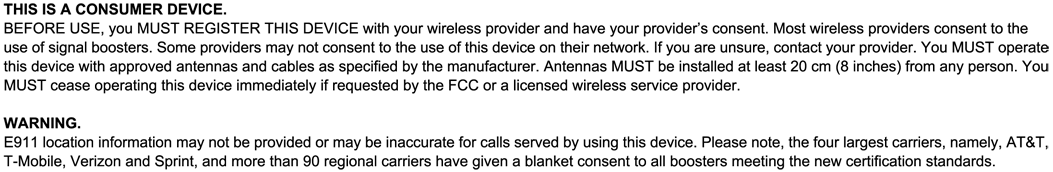
Reviews
Questions & Answers
QUESTIONS & ANSWERS
Ask a Question-
I would like to know what dials on the fusion 4 are for Verizon lte so I can turn the others off or are both the lte-a and lte-v used for Verizon
Different carriers use different bands or they can also use the same bands. LTE-V is for Verizon 4g network but they are also using the AWS band as well in certain parts of the country. Same thing with LTE-A. By turning off certain bands will not increase the bands that you are using.
-
Which product is best for a Virgin Mobile flip phone? No data, just talk and text. Live in a valley, surrounded by hills. Poor signal outside, none inside.
This one should work but we need to know actual strength of signal outside where you can place exterior antenna, to be sure. The only way to confirm is to check signal strength in decibels (3G signal or 4G signal whichever your phone uses that it indicates on the phone at the top or call your carrier to find out) using a signal meter (https://www.signalbooster.com/products/signal-meter) or smartphone (see instructions here: https://www.signalbooster.com/blogs/news/how-to-measure-signal-strength-in-decibels-on-your-cell-phone).
The typical cut off point for our booster is signal strength of "-105 decibels" outside the house. That means you can have for example -100, -90, -80, -70, etc. and be able to amplify that inside to usable signal to be able to hold cell phone conversations.
The weaker the signal outside, the stronger your amplifier needs to be. That being said, and if your signal is very close to -105, we would recommend a stronger amplifier such as the Fusion 5s at: https://www.signalbooster.com/products/surecall-fusion5s-3g-4g-home-building-signal-booster or even more powerful one if you want to be absolutely sure to get the job done right such as Fusion 5x at: https://www.signalbooster.com/products/surecall-fusion5x-building-cell-booster-fusion-5x
Sorry, we wish we could give a clear answer but without knowing the signal strength outside it is very difficult so please check that and you may call us with that information if you wish for our suggestion in your case. -
I see registration instructions for the major carriers. From the info provided, the unit should work with Total Wireless, which is part of Trac Phone. How would one go about registering with them?
Unfortunately, each carrier has a different method for signal booster registration because there's no central registration for it. Furthermore, those methods change from time to time as they fine-tune the process to make it more efficient for them to maintain the database. Therefore, please call your carrier, "Total Wireless" and ask them how you can go about registering a cell phone signal booster you're planning to buy? Sorry for inconvenience. It should get easier to do so for all carriers in the near future, as demand increases for cellular signal boosters and consequently the processes are more streamlined.
-
I bought this kit but hit does not seem to have made much difference in our ability to stream TV. I have examined the number of bars on my t-mobile home internet, measured signal strength (-db), pointed it at different available towers, just observed the amount of buffering with no discernible difference with or without the device. I admit we are in a tough location. Our house sits in a field/meadow surrounded by woods. There is no practical way to get the antenna higher than the treetops. That said, there are a couple of quirks about the performance of our system that I cannot explain fully. Some days we get little buffering and others we may give up because of many incidents of buffering, some lasting so long that the episode will go back to the beginning and start over. When it is buffering it is very common for it to halt at exactly the same spot. Time of day matters to some extent. It is worse during prime time, but happens at other times of the day with less frequency and less severity. We use Roku and Fubo for streaming and it is worse with Fubu. Internet with our computers and tablets is for the most part good, although we do see more signal breaks than with our previous internet (a Verizon JetPack). We have no cable or DSL available. Satellite would be our only other option. The speed however is great by comparison to the JetPack. Anything you can do to help would be greatly appreciated.
Sorry the Fusion4Home kit is not working out for you as expected. If you purchased the version with Omni antenna, we recommend buying Yagi antenna to switch out with current Omni antenna because Yagi's can be pointed to nearest cell tower to focus farther and catch signals from farther away. Secondly, please try placing the cellular device closer to interior antenna you have (Whip, Panel, or Dome whichever kitted version you ordered) and that should provide max possible reception to that device which, in turn, can create a mobile hotspot that other devices can tap into. It is also very important to install correctly per instructions provided - especially very important to place outside Omni multi-directional antenna at best spot on roof or point Yagi directional antenna precisely to nearest relevant carrier's cell tower. A signal meter may help: <a href="https://www.signalbooster.com/products/signal-meter"><b><u>https://www.signalbooster.com/products/signal-meter</u></b></a> Please know that signal bars are not an accurate way to measure signal strength. Please check signal strength after turning on the power to the cell booster kit by putting your phone in field test mode, or make and receive calls to know for sure whether there has been improvement. It may also be possible this Fusion4Home signal amplifier does not offer higher enough downlink output power for your very weak signal situation to provide large enough bump needed for coverage indoors. If all tips above do not work, we recommend returning your kit for refund within 60 days and instead buying Fusion5s with Yagi and Panel antennas because it offers much higher downlink output power of up to 9.2 dBm estimated average across all bands. The Fusion5X offers even higher downlink power of up to 14.9 dBm estimated average across all bands. The costs of these higher downlink output power signal boosters are significantly higher but they perform much better in scenarios such as yours and may be worth the cost in such instances.
Please contact us regarding your specific situation if this does not answer your concerns satisfactorily. We look forward to helping you resolve your weak cell signal problem for good! -
I have the strongest Yagi outside antenna aimed perfectly to cell tower but the whip antenna inside is still not covering entire 2000 sq. ft. home. It works great in the room where signal amplifier is placed in the center of the home but not in rooms farther away close to the exterior walls of the house. What can I do?
It seems the whip antenna is not strong enough to provided needed coverage space. You can replace your omnidirectional whip antenna with an omnidirectional dome antenna (ultra thin) installed on ceiling in the center of the house, or replace whip antenna with unidirectional panel antenna (new wideband that includes 5G frequencies) installed on wall of one end of the house. A dome or panel antenna offers higher Gain than the Whip antenna. You will need suitable length cable to go with such separate interior antenna as well that does not attach to signal amplifier like your Whip antenna does.
-
I live in an aluminum RV permanently parked, outside I have weak but usable 1 bar 4G, inside nothing, will a signal booster help? Cell tower is 1 mile away but lots of trees in between.
Yes, it should help greatly in your case. I would suggest choosing Yagi exterior and Panel interior signal booster kit. Yagi antennas are very powerful when pointed towards cell tower many miles away despite obstructions on the way. Since you do get 1 bar 4G outside, there is no reason to believe you won't achieve that or more inside, eliminating your need to go outside to communicate.
-
I have identified this home signal booster unit model # SC-PolyH-72-YRA-Kit that I would like to buy. However, I would like to protect the system from lightning strikes that have been occurring in my area quite frequently (can global warming cause this?). Anyway, I just want to know the model number of the lighting surge arrestor to purchase for that system. It looks like I have an N connector on one side of the cabling with this kit and a F style connection on the other side. So I would need a lightning arrester that has one of each connector I think.
The 75 Ohm lightning surge protector part model number SC-LP-75 is for any Fusion4home kit. Its male side should be connected to the outdoor antenna and the female side should be connected to the coax cable that goes into home or building.
-
Will this booster work on Verizon cell phones?
Absolutely, this signal booster kit works for all cell phones from all carriers in USA and Canada - Including Verizon Wireless.
-
How many users can be served at one time?
This cellular signal booster kit supports up to 8 cell device users simultaneously. Cell devices can be any type - Smartphones, Mobile-Connected Tablets, Mobile Hotspots, etc.
-
livein a vally will this work for me
Yes, as long as there is "some" signal outside your home, this will work to boost all 3G, 4G, LTE signal from practically all carriers indoors. If signal very, very, weak - we reconmmend the booster kit with Yagi exterior antenna and Panel interior antenna because that combination is most powerful.
-
does it work with Straight Talk? Samsung Android 4G Data phone?
It should work with all carriers in North America, including StraightTalk.
-
Is a inside ceiling mount antenna an option (instead of a panel antenna) with this kit?
Upon searching, I found this kit that has both panel wall mount antenna and dome ceiling mount antenna option for indoor installation: https://www.signalbooster.com/products/surecall-fusion4home-4g-yagi-omni-panel-dome-signal-meter
-
I live in a valley surrounded by hills and canyons. I live in a large toy hauler (stationary) so only have about 350 sq. ft. Is the 2500 sq. ft. booster the smallest and are all the ones you offer FCC certified? Will a booster work without registering it with the carrier?
Yes, the smallest kit will be your best bet. Yes, they are all FCC certified. Yes, all boosters work independently on their own when installed per instructions included but it must be registered with your Carrier per requirement by Carrier so they can contact you if it malfunctions so you can have it fixed by manufacturer (very rare instance).
-
The Fusion4Home booster I have has a whip antenna. I am wanting to switch it to a Dome antenna. I was thinking the "SureCall In-Building Dome Antenna 3G, 4G, 50 Ohm (SC-222W or CM-222W)" is the antenna I need. Is that correct? If no, what dome antenna would you recommend? If yes, I am thinking I need the cable "20' SureCall 240 Cable w/N-Male & FME-Female connectors (White)" to connect the two. I am also thinking I need the adaptor "N Male to FME Male Connector Adapter (SureCall SC-CN-04)" to make the connection. Thoughts if this will work? I think I can use the 400 cable that has the N male connectors; however, the white in that is really expensive and the black might not look as good.
Yes, that dome antenna (SC-222W) would be fine but we always recommend the newer ultra thin dome antenna (SC-228W) that provides higher Gain output as well. It is unfortunately more expensive so you must decide whether it is worth the cost - we think it is. Secondly, the cable you thought of buying is incorrect because factory installed FME connector on it is used on Fusion2Go vehicle signal amplifier for its FME RF port. You need a cable that has N-Male connectors on both ends because Fusion4Home has N-Female connector for its interior antenna port and so do both Dome antennas referred to, above. Unfortunately, we do not have the thinner, higher signal loss, white cables with N-male connectors you were considering. You're correct in thinking of buying Type 400 cable because it is thicker and thereby ultra low loss cable - cables usually incur signal loss so thickest and shortest are the best for optimal performance. Thus, a very short as needed type 400 white cable with N-Male connectors may not be as expensive as you think it may be for installing your Dome antenna. If you can configure shortest distance to place dome antenna near amplifier, you may consider a short and affordable length white type 400 cable. Thank you.
-
Want to buy SureCall Fusion4Home | SC-PolyH-72 but don't know what type of antenna would be best for a metal roofed cabin in the middle of the woods?
For best results in weakest signal environmemts like you mentioned, directional exterior antenna (Yagi) would be your best bet because it can reach out to farthest cell towers to capture required signal for amplification and broadcasting indoors. Directional Panel interior antenna would be best as well. Thus, we recommend the Yagi/Panel antennas kitted version.
-
Would this signal booster also work with internet inside the home as well to boost the signal for my home WiFi and my phones as well...
Sorry, it will not. It works independently on its own without internet nor does it improve home internet wifi signals. It only helps improve cellular reception inside the house.
-
Can I place a SIM card from my phone provider inside of the device, and use it as a wifi router?
Sorry, that would not be possible because a signal booster is not designed to work in that manner. There's no slot in signal booster to insert a SIM card. It can only enhance signal in an area where your mobile devices such as cell phones, tablets, mobile hotspots (Mi-Fi, turbo stick, etc.) are used so they can have stronger reception.
-
Trying to order this kit and almost everything is being added to the cart but the lighting surge protecter. It says to wait until everything loads in your cart but I have been trying for days and that one will not load into my cart!
Apologies for your inconvenience. That lightning surge protector will only get added free to shopping part if you buy the two kits that cost $499.99.
We cannot afford to add it free to cart if you buy kits that cost $299.99 or $399.99. Very sorry for misunderstanding and apparent lack of clarity at the website - we will look into how to make this more clear and understandable. Please read options available fully on a desktop computer and you should see which kits include free lightning surge protector and which do not.
If you would like lightning surge protector with a lower cost kit that costs $299.99 or $399.99, you can always buy the 75 Ohm lightning surge protector separately. -
I own a 200 sq. ft. off grid remote cabin in northern Michigan that has very poor cell phone coverage. A cell phone coverage map of the area shows Verizon has the most coverage even though my nearest tower is Miles away. All electronics at my cabin run directly off of 12 volt deep cycle batteries and I do not use the 110 volt converter. I am interested in trying a cell phone booster/amplifier to improve my signal, but need to run it from 12vdc. A simple choice would be an automotive or RV system that plugs into 12-volt power, but those are not as powerful as the house or office types from what I have read. If an office or house booster runs off of a 12 volt DC wall plug, I can very easily convert that to work as I have done with other electronic devices that use 110ac/12vdc wall plugs. What would you recommend I try that is not too expensive, runs off of 12 volts (or 12vdc wall plug), and works on the Verizon network?
We recommend using the Fusion4Home kit with outside Yagi directional antenna but inside whip antenna for a good price value that should meet your needs. It takes 12 volts DC straight from the source, as long as it does not exceed its 15 volt upper limit. Most other boosters in the market are not compatible with 12 volt source after having tested it in the past (overheats the boosters so their only option is to use the included AC adapter, which wouldn't work in yoiur case since you do not have 110 VAC option). Thus, we suggest Fusion4Home Yagi/Whip (cheaper) or Yagi/Panel (more pricey, but Panel interior antenna offers slightly higher Gain for larger boosted coverage space but your cabin is already small so that may not be needed). Another reason for choosing one of the two suggested kits is that Yagi's are directional antennas that are best for catching signals from farther away. There is an assembly called SCHardwire that you can buy, which has an in-line fuse and bare leads to a DC source.
-
I am considering the purchase of the SureCall Fusion4Home 3000 SqFt configuration. Does this booster and antennae come with accurate, detailed installation instructions? Note that the installation bundle goes beyond my budget and occurs as somewhat disingenuous since its greater power would surely guarantee a signal. I get one to two bars 5Ge by inside my brick house and it seems to me that my chosen setup should be more than adequate!
Yes, it comes with complete, detailed instruction for end users to install on their own.
-
Do you have to have Wi-Fi for this to work?
No wifi needed. It is over-the-air (OTA) solution. It catches cell network signal from faraway all carrier towers or transmitters outside, and amplyfies signal to broadcast inside for enhanced indoor coverage.
-
We have a small (640 sq. ft.) off grid cabin in west Texas that operates off of a 12 volt power system. My wife & I use spectrum mobile (Verizon network) and our grown kids use AT&T. The kids get good service at our place, but my wife and I only get service outside of the cabin. Cabin has a metal roof and metal ceiling inside. After a bunch of research we have decided on a Surecall booster but not sure which one to purchase. The cabin is 16 ft. x40 ft. and is one large room. I would like to use the Flare but we only have access to 12 volts. I would also like to be able to boost all available carrier signals as well and was hoping you could help us decide on which of your systems would work best in our situation? The power is provided from a distribution block where each circuit is fused using blade fuses. What power supply do I need since we don’t have any 110 volt outlets? Can I just cut off the plug and wire this direct to my 12v fused distribution block? Thank you.
The suggestion is to use the Fusion4Home which will take 12 volts DC straight from the source. As long as it does not exceed the 15 volt upper limit, you should be okay. Unfortunately the Flare does not like the 12 volt source after having tested it in the past and it would cause the booster to overheat so it is better to use the included AC adapter, which wouldn't work for you if you don't have 110 VAC. A SureCall Fusion4Home Yagi/Whip or Yagi/Panel kit is recommended because Yagi's are directional antennas that are best for catching signals from farther away. There is the SC-Hardwire you can buy, which has an in-line fuse and bare leads to a DC source.
-
I bought F4H Yagi & Whip kit last week and realized I need to get Yagi & Panel antenna, instead. How do I do that, what is the procedure?
Since the whip antenna is not worth much ($10), instead of returning it at your shipping expense, you can directly order 50 Ohm Panel antenna (SC-248W) and any size 50 Ohm 400 cable that you need to form a F4H Yagi/Panel kit instead.
Or you can buy a 50 Ohm Panel antenna expansion kit which will include same Panel antenna, 50 ft. SC-400 cable, 2 way splitter, and 2 ft. patch cable to connect the splitter. This latter option will enable you to use your right angle whip omni antenna as well.
Directional Panel antenna offers higher gain and does offer larger interior coverage area when compared to the omnidirectional whip antenna. -
My frequency is a band 30. What do I need to look for in a signal booster to work where I live? Any certain model?
None would, but you can buy this Fusion4Home with exterior Yagi antenna configuration and point that antenna to a cell tower of your Carrier that does not transmit Band 30 signals. LTE Band 30 is a part of the FDD (Frequency Division Duplex) LTE spectrum that has different uplink and downlink frequencies. You will need a signal meter to figure out which of your Carrier towers transmit uplink and downlink signals using frequencies other than on band 30. They should exist, but may be farther away because Band 30 is strictly designed for densely populated urban areas to reduce voice and data traffic congestion so there should be backup cell tower farther away tansmitting through, for example, AT&T 700 MHz cell transmitter, which performs better over long distances so they are used widely in rural areas. If the kit does not work out for you, know that we offer 60 days refund when returned to us. Thank you.
-
How well does this product work with Sprint cell service?
Sprint uses bands 25, 26, and 41.
This booster supports bands 25 and 26.
Band 25 will be supported by PCS [Band 2] and Band 26 will be half supported by Cellular [Band 5].
The frequency ranges on the bands are similar.
Here are the frequency ranges:
Bands 2 - Downlink: 1930 MHz to 1995 MHz; Uplink: 1850 MHz to 1915 MHz.
Bands 5 - Downlink: 869 MHz to 894 MHz; Uplink: 824 MHz to 849 MHz. -
I live near 2 cell towers, but in my house I have little to very weak signal. No internet service. Will the booster help with signal on cell phones and lap tops? Also would I need a router? Is this an easy install?
Yes, this kit is designed to help with just that. No, you do not need a router - this is the complete kit and it is all you need. It is fairly easy to install but that depends on your ability to mount antenna on outside building wall or edge of roof as well as running cable inside the house from outside. If you need professional installation along with the signal booster kit, consider an installed cell booster purchase.
-
I purchased this booster in April. It was working fine before, but it isn't working now. Do you have any idea how to fix this?
Sorry it was working well before but it is not working anymore. It is possible that your Carrier has moved its cell tower or a new building construction is blocking signal to your outside antenna. It is also possible that wind / storm may have shifted the direction of outside antenna if it was not fixed tightly enough. Therefore, it seems you would need to re-adjust exterior antenna to point it precisely towards nearest relevant carrier's cell tower. A signal meter may help: https://www.signalbooster.com/products/signal-meter
-
The signal outside is around -90, this booster does boost the signal. However, it has no range inside the house - if I put my phone right next to the booster whip antenna, it runs around -60 but if I move even 10 feet away it's up to -100. I have the outdoor antenna on a pole above my roof line and am as far away from the outdoor antenna with the indoor antenna as possible. I bought this to see if it worked better than the We Boost booster my wife bought as I'm not impressed with it either. However, the WE Boost unit has much better range indoors with the same setup.
You would benefit greatly if you switched out your Whip antenna with Panel antenna because Whip antenna offers up to 3dB Gain Max whereas Panel antenna offers up to 10 dB Gain. Secondly, whip antenna is omnidirectional so it transmits in 360 degrees whereas Panel antenna is directional so if you installed it on an interior wall on extreme side of the house facing towards rest of the house, you should get the coverage distance you need. Please contact us to see how else we can help you achieve coverage you need in your particular situation. Thank you.
-
How to choose configuration?
We have shown a rough estimate of coverage in sq. ft. that each kit can provide.
Either you can choose based on that if signal strength outside is good, but if outside signal strength is weak, please pick kit in the next bracket up providing higher coverage in sq. ft.
Please note that if your coverage outside is very weak (but better than -110dB 3G), we recomment the highest sq. ft. bracket kit.
For more in-depth details about each type exterior Yagi & Omni antennas, please read or watch video about differences between exterior building Yagi vs. Omni antennas.
As long as interior antenna configurations go, please see FAQ about in-building Whip vs. Panel vs. Dome antennas, and Panel versus Dome antenna video to get an idea how they work to decide which combination may be best for your particular home/office design/structure. -
I have an iphone 7 plus, model 1661 using Tracfone set up to use Verizon. My phone gets 1 bar signal strength in the house and on the roof. Residential application 2000 sq. ft. Avg RSRP is -139.5. Measured RSRP is -96.25. Measured RSRQ is -30db. What is the least expensive signal booster that I would have to buy?
It is very difficult to estimate precisely what you will need but the best rough estimate would be $399.99. It would be the least expensive booster you will need to likely cover whole house, and it is the version with Yagi exterior antenna.
If you're okay with covering only part of the home you could do that Fusion4Home ORA kit (Omni & Whip antenna combination) at only $299.99. It will cover the room in which you place signal amplifier with its built-in whip antenna plus maybe some spaces nearby such as hallway, etc.
Another option for more likely covering whole house would be the Flare 3.0.
For the one most likely to cover all of the home, the best choice is the Fusion4Home Yagi/Panel antenna kit. Your outside signal is weak so the yagi antenna would pull in the strongest signal for you and the panel antenna would give you the most coverage inside.
Sorry it is very hard to speculate more precisely due to variables involved such as being able to find the best spot on the roof for exterior antenna, the distance the cables will run depending where your signal amplifier and interior antennas would need to be placed based on blueprint of your home, and other factors such as the materials used in construction of your house and interior walls, and other factors. -
What is the difference between "Whip" and "Panel" antennas?
Whip antenna is the right angle antenna attached to amplifier. It works omnidirectionally radiating signal in all directions. However, the drawback is that it is not as powerful because it does not project signal in a single direction like the Panel antenna. Installation of kit is easier with Whip antennas because there's no separate interior antenna to install which needs to be connected to amplifier via coaxial cable. When using a kit with whip antenna, you would place signal amplifier in a central location of house or office, and reception will improve all around it within certain radius based on strength of outside signal and how much the system can amplify. Antenna Gain: Up to +3dBi. This is not entire system Gain which can be up to +72dB. +3 dBi is just what this antenna provides.
Panel antenna is the one that looks somewhat square in shape. It is considered more powerful than Whip antennas because it can broadcast signals much farther away, but only in a single direction. Therefore, its recommended installation is on an extreme side wall facing the direction of the rest of the home or office. Thus it has potential to cover the whole housing structure from one end to other end. Antenna Gain: Up to 10dBi. This is not entire system Gain which can be up to +72dB. Up to 10 dBi is just what this antenna provides which is over twice than what the Whip antenna provides.
In summary, a whip antenna kit is recommended when outside signal is strong enough for signal amplifier to boost signal sufficiently to enable whip antenna to radiate cellular coverage within wide-enough radius to cover entire space. Panel antenna kit is recommended when outside signal is very weak to begin with, so that the Panel antenna can double-up, so to speak, and enhance or make the most of whatever signal the booster manages to amplify. -
Can you use a Surecall Fusion4 Home in a stationary RV? I would like to put antennas on each and then transfer one main unit between the two. I don't need one during travel only after parked in remote locations.
Yes, you can technically use it in a stationary RV. It will provide higher Gain with higher uplink & downlink power. But it is not allowed per FCC regulations to move your RV with this cell signal booster is turned on. RV must stay parked when Fusion4Home signal booster kit is in use.
Not clear about your second question but it seems you plan to buy another set of antennas and cables to install in a second RV to move the main signal amplifier unit back and forth between the two RVs as needed. If that is the case, then yes, that is doable too. -
What is the difference between and Omni/Panel and Yagi/Panel?
The version with Omni outside antenna is useful when outside signal is medium to strong. If outside signal strength is medium to strongh, then omnidirectional Omni antenna helps catch signals from all directions, from all carriers cell towers, and it is also easier to install because it does not need to be pointed to nearest cell tower. If you by chance already bought this kit and realized that it does not improve reception inside, then we recommend that you buy a Yagi antenna, and then switch it out with existing multi-directional Omni antenna the kit has in it because Yagi's are uni-directional antennas and thus help catch signals from farther away from a single direction.
The version with Yagi external antenna is useful when outdoor signal stength is medium to weak. When exterior signal on roof is very weak, then directional Yagi antenna helps capture your relevant carrier cell tower signals from farther away than an Omni antenna can catch. It requires a bit more time to install because you will need to point it in a direction that you realize catches the maximum signal. A signal meter can help, but it is not necessary. -
For the SureCall Fusion4Home Yagi/Whip, Cell Phone Signal Booster Kit, I know that an exterior pole would need to be purchased separately if not included an add on bonus item. Is there a mounting bracket included that would attach the Yagi exterior antenna to the separately purchased pole or does that also need to be purchased separately?
Mounting bracket is already included with purchase of the kit.
Please note that exterior antenna should be mounted on a pole or pipe (not provided), at the highest possible location above the roofline, at least 25 ft. above the indoor antenna, and aimed in the direction of your nearest cell tower.
Once you have identified your install location, assemble the u-bolt, bracket, nuts and washers included, onto a pole which is available separately if needed because there may already be a pole or object on your home you can mount antenna on. -
I am currently using Cellcom as a carrier and it’s not on the list, does that mean this product won’t help my cell phone signal?
Cellcom is Verizon network's MVNO. All kits will work for Cellcom because it uses Verizon Wireless network.
-
We have a get away place that has a signal strength that varies from approximately 108 to 122 dBm on the roof in the best location for signal. We can make cell phone calls and text with our T-Mobile service at this location, even in the upper loft room if we have the window open. At times, we can get on the internet at this part of the building but that is rare. We can walk down the road about 50 feet and easily get 110dBM or a little under. What is your take on if we would be able to successfully be able to talk, text, and/or get on internet with us doing a self install of this unit? Return policy, what would it cost us to return for parcel within the 60 day return window? The signal I get is actually 4G LTE, not 3G so I'm now a lot more confident that my location will work satisfactorily after finding the chart saying that the cut off for 4G LTE is 120 dBm as opposed to 3G of 110 dBm.
Yes, you are right, it is definitely worth a try. It says worst signal cut off for it to work is -110 dBi OR direct line of sight to cell tower (one of them will do). You do not seem to have checked this but you may have a cell tower that can be accessed directly using directional exterior antenna within 360 degrees from the roof. This is why we would recommend the kit that has external "Yagi antenna" which is unidirectional because you can point it to nearest relevant carrier's cell tower and it can catch signals from farther away than an omni antenna. Yes, you can return for full refund of the cost within 60 days but you will incur the return shipping cost which can vary depending on your location. To find out, check with shipping carrier of your choice and tell them weight and dimensions of the package as follows:
Weight = 10 Pounds.
Dimensions = 5 x 1.18 x 7.87 Inches. -
At our place that we go to get away gets cell, text, and even at times internet service in the upper loft area with the window open. Outside on the roof I measure anywhere from approximately 108 to about 122dBm on my 7T OnePlus phone. Mostly the dBm measurement is above 110dBm though. On one hand, I'm encouraged that I get at least some kind of poor signal that is good enough to always get a text or phone call at a minimum but am concerned about the minimum 110dBm warning. I would like to install myself to save $$$. Do you think its worth the attempt for me to purchase, install myself to try and get service inside our place on the main floor? How much would I have to pay for returning this inside of the 60 day money back guarantee if it doesn't work for shipping?
Warning says your signal outside on roof at maximum signal strength spot must be -110 dBi or there must be direct line of sight to cell tower (one of them will do). Do you have a cell tower that can be accessed with direct line of sight using a directional exterior antenna from the roof? We would recommend the kit that has external "Yagi antenna" which is unidirectional because you can point it to nearest relevant carrier's cell tower and it can catch signals from farther away than an omni antenna can capture. If it does not work for any reason, you can return it for full refund of the cost within 60 days. Return shipping cost you will incur can vary greatly depending on your location and shipping carrier you choose. Please be sure to select signature required option and insurance because we must receive it to process your refund. To find out exact shipping cost, please check with a shipping carrier you like, and tell them following weight and dimensions of the box:
Weight = 10 lbs.
Dimensions = 5" x 1.18" x 7.87". -
I bought this SureCall signal booster which has arrived and everything was there. It is working fine and I have no problems with that. However, I would like to know if you could give me any information on how to go about registering it. I have a TracFone. It is off of Verizon. Please give me the information to register or if there's some other way that I can register if you have any information on it, I would sure appreciate it. Thank you very much.
Please note that the signal booster does not require any kind of registration for it to work.
Registration with your wireless service provider is merely for your wireless carrier to be able to contact you in case they notice the booster is causing interference with their network (which it shouldn't because all our cellular boosters are FCC approved and they ideally work without causing any interference).
Each carrier offers their own unique way to register a signal booster. We think since your carrier Tracfone piggybacks on the Verizon network, then you can register at the Verizon booster registration link but we're not sure. If you do not see a link at our cellular booster registration guide at https://www.signalbooster.com/pages/register-cell-phone-signal-booster then please email or call your carrier to find out how you can register your signal booster with them. Thank you. -
We ordered and temporarily installed a Fusion4Home Yagi/panel kit. It works great but only in one room. We did go from 2 to 4 bars in that one room. It made us realize that we had been dropping calls and having trouble with our cell internet. We would like to have the same improvement in another room. But I don't think there's a way to run cable where it can't be seen. It doesn't seem that the signal boost we are receiving now from the Fusion4Home will not penetrate our walls. Do you think a dome antenna would work better than a panel that we have? Would a larger system penetrate the walls better? Your thoughts, please. Thanks.
Sorry it is not working out for you as expected. Please know that signal bars are not an accurate way to measure signal strength. Please check signal strength after turning on the power to the cell booster kit by putting your phone in field test mode (instructions: https://www.signalbooster.com/blogs/news/how-to-measure-signal-strength-in-decibels-on-your-cell-phone) or make and receive calls to know for sure if there has been improvement.
As stated at website under "Warning" tab, for any signal booster to help, outside signal strength must be at least -110 dB or there must be a clear line of sight to a cell tower that is within twenty miles of your home / building. Therefore, it is possible that outside signal strength at your location is very weak so it is very important to install correctly per instructions provided - especially very important to place outside directional antenna precisely to point the nearest relevant carrier's cell tower. A signal meter may help: https://www.signalbooster.com/products/signal-meter
Regarding interior antennas, your Panel antenna is a very powerful directional antenna. Therefore place it on the wall that is on an extreme side of the house facing the rest of the house so signals penetrate through the walls to reach across the whole home. A dome antenna is for installing on ceiling in center of home because it broadcasts signal in all directions. If you try placing Panel antenna in the way suggested, you should not need the dome antenna.
However, catching maximum signal from the source is most important so make sure Yagi antenna outside is pointed precisely to nearest relevant carrier's cell tower.
If signal does not improve in other rooms after trying all of above, do consider more powerful cell signal booster kits as follows. They all have multiple, up to four interior antenna options. Fusion5x and Force5 also have ultra thin antenna options that are slightly more powerful as well (they offer slightly higher gain).
Fusion5s (Most Powerful Consumer Grade):
https://www.signalbooster.com/products/surecall-fusion5s-3g-4g-home-building-signal-booster
Fusion5x 2.0 (Even More Powerful - Commercial Grade):
https://www.signalbooster.com/collections/surecall-fusion-5x-2-0
Force5 2.0 (Most Powerful - Industrial Grade):
https://www.signalbooster.com/collections/surecall-force-5-2-0 -
Which signal booster works with Consumer Cellular and in a mobil application?
Most of our cell signal boosters work with all carriers including Consumer Cellular. This one is no exception. It will improve signal strength inside homes and offices for your Consumer Cellular network connected cell phones, tablets, mobile hotspots.
If you need to improve signal inside a vehicle, we suggest the one at this link: https://www.signalbooster.com/products/surecall-fusion2go-3-0-car-truck-cell-phone-signal-booster -
What is the return policy if it does not work?
Basically, we offer 60 days return policy. See full return policy at:
https://www.signalbooster.com/pages/shipping-returns -
Does it improve cell service outdoors too?
No, all signal boosters are designed to improve signal indoors.
-
Do you need to install the outside antena?
Yes, because outside antenna captures maximum signal to bring indoors.
However, if you absolutely do not want or absolutely cannot install an outside antenna, we have kits that do not require you to install an antenna outside: (coverage inside may not improve as much as it would, if you chose outside antenna signal booster kits)
https://www.signalbooster.com/collections/no-outside-antenna
Kits at link above mostly have indoor donor antenna that can be placed near a window, inside the house/office.
To decide which window to place your signal catcher antenna (in lieu of outside antenna), simply choose the window where you get the best reception in the house. To find out, make a call after waiting 2-3 minutes while beside each window to see which one enables you to make a call and hold that call without dropping. -
Does the booster need to interface with the internet or is it stand alone?
It is a standalone cell phone signal booster. It does not require any Internet to work. Outside antenna catches faraway signals and injects them indoor through coaxial cable. Then the signal amplifier basestation amplifies those signals further and broadcasts them inside the house or building through inside antenna.
-
What type of guaratee is on the Fusion4Home unit? Also can you give me the IME for that unit so I can verify it through Verizon that it's compatible?
There's a 60 days money back refund guarantee by SignalBooster.com, if in rare event it does not help. This is akin to cellular accessory - therefore, it does not have an IMEI number like cell phones and tablets do. It is compatible with all mobile networks in USA so it can improve indoor reception regardless of which service provider you have. It is FCC certified and all United States major carriers have already given it blanket preapproval - all you need to do is register it with your carrier after purchasing it.
Here's a link that shows letters of pre-approval by all wireless service providers for FCC certified cell phone boosters:
https://www.signalbooster.com/pages/cell-phone-service-carriers-give-approval-for-signal-boosters-upon-registration
Here's a link that provides info on how to register it with your carrier after receipt:
https://www.signalbooster.com/pages/register-cell-phone-signal-booster
Here's a link to FCC approval letter:
https://www.signalbooster.com/pages/fcc-cell-phone-signal-booster-approval-letter -
If my rsrp0 is around -120 would your signal booster help?
We consider a -120 dBm to be no signal, and a booster won't work if there is no signal "outside". Is that reading taken inside or outside? If inside, then the booster may work because your signal strength may be better outside where you can place exterior antenna.
-
I very much want to buy the SureCall Model SC-PolyH-72-ORA kit. However I want to review the DATA sheet and User guide first. It will not let me download the .PDF files. I cannot read 18 pages on line. Will you please email me the PDF files or send me a link to download them?
Hello,
Here are the links to the PDF files of SureCall Fusion4Home kit data sheet and user guide, respectively:
https://cdn.shopify.com/s/files/1/1142/1404/files/Order_Cell_Phone_Signal_Booster_for_AT_T_Verizon_T-Mobile_Sprint.pdf
https://cdn.shopify.com/s/files/1/1142/1404/files/SureCall_Fusion_4_Home_Cell_Phone_Signal_Booster_User_Guide_Instruction_Manual.pdf
Thank you. -
The closest Verizon tower is about 10 miles away from where we live. We have one to two bars inside the home and the calls keep dropping no matter where we go in the house. The upstairs is about 2,200 sf and basement about the same.
The kit with yagi exterior antenna and panel interior antenna would be your best bet to get best possible signal inside the house. If you would like us to install it for you, please submit cell phone booster installation service questionnaire, and we will get back to you with a reasonable cost quotation.
-
We live in an older manufactured home (metal siding). We have four bars outside but inside there is no reception. Will this let us have reception inside?
Yes, this will definitely help fix the problem.
-
How can I use this cell phone signal booster for internet use on my computer or for use on my security cameras?
This cell phone signal booster can be used for Internet use on your computer if you connect your computer to mobile hotspot created on / by your smartphone or MiFi type cellular hotspot device. This cell booster will improve reception to that cellphone or mifi device which consequently will provide better coverage and data speed for all devices tapped into that phone or mi-fi hotspot device for access to mobile Internet through cellular towers / network. Regarding your security camera, this cellular booster will provide stronger cell reception if your security camera is connected to cellular network using a SIM card. After installing this cell phone booster, that SIM card will receive stronger connection to cell tower and provide better reception for your camera.
-
I have a SC-289W Surecall Wide Band antenna that came with my Fusion4Home Omni/Whip Kit. It has a cable in kit that does not reach the entry point to my home. Have mounted antenna on gable nearest cell tower but would like to add another 25 foot to cable. Can this be done using RG-6 coaxial cable ?
Yes, considering the Fusion4Home kit includes a 50ft. RG6 cable, it is compatible with any RG6 cable you have. However, please note that it is not recommended that you go over 100 ft. with the cable because longer the cable, greater the signal loss - which will begin to substantially degrade performance of the boosting system.
-
Will mounting the exterior antenna higher (30-40') help with overall signal? Have an old antenna tower that I could mount it on.
Absolutely, higher the better:) As you go higher, there are fewer obstructions around (for line of sight to nearest cell towers) such as trees, other taller structures, land elevations, etc.
-
I am looking for a signal booster for our 28ft travel trailer: https://www.airstream.com/travel-trailers/globetrotter/floorplans/27fb/ Booster and antenna will be installed above the dinette. I am considering the Surecall Fusion2Go 3.0. Does that unit provide sufficient coverage for the 28 ft. trailer? What are the differences with Fusion4Home (we will not use the unit while in transit…) and Fusion2Go?
The Surecall Fusion2Go is essentially a vehicle booster which means the coverage range of the booster in the trailer is limited. You are talking a couple of feet from interior antenna.
The Fusion4home will cover a larger area and would be the better option since you won't be needing to used it while traveling.
If you choose the Yagi directional antenna kit, it will provide more reception power but it may require a set up every time you move to a new area to make sure the antenna outside the trailer points towards the relavant carrier's cell tower providing the signal source.
With omni antenna kit that works omni directionally and catches signals from all carrier cell towers in 360 degrees, you won't need to worry about re-adjusting outside antenna - but the reception will not be maximum possible.
Therefore, I would choose the Yagi kit if reception has been EXTREMELY weak at places you have been or plan to go to make the most of this solution. I would choose Omni kit only if signal has been medium at those places because for convenience sake, installation adjustments will never be needed in most practical circumstances. -
I have cricket wireless n downloaded an app that tells me the channel being used by my phone. Where I need the booster it shows channel 12 I don't see that channel in the specs. Will this booster work with channel 12
It works for all USA Carriers and their frequencies except a specific frequency used only by Sprint. It works for 700 MHz Band 12 so it seems that it will work for you. For your assurance, we offer 60 days money back guarantee if it does not help for any reason.
-
where can I find instructions online how to install this unit? I cannot consider this purchase until I have a relative idea how to install it.
The installation guide is provided at link below: https://www.signalbooster.com/pages/surecall-fusion-4-home-signal-booster-guide-instruction-manual
-
What product would you recommend for me? I have a 1000 Sq ft home. I have almost normal phone and text coverage outside, but when I go inside I lose about 2 bars and about half of my calls and texts are dropped. There are only 2 people living here, but he have different cell phone providers. I live in Michigan, USA and there are some hills and trees around the house that must be blocking the signal, because according the tower maps, the closest towers are pretty close. We use 4G LTE. Let me know if you have any other questions.
It seems Omni exterior and Whip interior antenna kit combination would suffice for your needs. Omni antenna can be placed vertically without any need to point towards nearest tower. It will automatically catch signals from all directions from all cellular service providers in area. Here's the link to the model with that antenna combination: https://www.signalbooster.com/products/surecall-fusion4home-3g-4g-home-building-signal-booster?variant=24476586566
-
I currently have no Internet or cell service at my home, except slow data on my total wireless phone in one room of our home. I am looking for something to boost our signal so we can get 100 percent coverage in our home so we can use our phones and unlimited data. We tried a we boost once but couldn't get it to work, not sure if we hooked it up right.
The good thing is that you have some reception in one area of the home. This means there must, most likely, be even better reception outside where exterior antenna can be placed to get signal that can be amplified many times to cover whole home. We don't know which weBoost booster kit you tried but trying the highest end unit should yield best results in your case. Or please request professional installation service that we offer.
-
I live in a condo and cannot attach an outdoor antennae. If I place the indoor antennae by a west facing window (toward cell towers) will that work?
Sorry, that will not work. We suggest reading this article that gives some options of cell boosters for your situation such that they do not require outside antenna. Please make sure that there's enough separation distance between your interior antenna, and that west facing window antenna. Otherwise, the feedback or oscillation between them will reduce the broadcast power of interior antenna. Good luck!
-
My dad moved to a new apartment and other than right by the patio door has little to no 4gLTE service. The apartment is small, about 680sqft. My experience with my booster is it was important to get the cell signal outside antenna far enough from the indoor antenna, so I am concerned about that issue.
It seems that an exterior antenna mounted on a tripod and pointed to your service carrier's cell tower should do the trick. You can run the wire inside to interior antenna placed farthest away possible. The walls, furniture, etc. in the way would hopefully prevent oscillation issues between exterior and interior antennas. You can also try our Faraday signal attenuating products to minimize feedback between both antennae. With our 60 days money back guarantee, you can try this kit to make sure it works for you.
-
I understand the knobs in Fusion4Home booster and few of your other SureCall boosters can be adjusted to increase or decrease Gain as needed for each frequency band to achieve max reception strength and least oscillation between exterior and interior antennas. But how do you use the manual gain control knobs? I mean, how are adjustments to be made, using the knobs/ dials?
It is usually recommended that you leave all the dials maxed out and let the auto gain control to do the self adjusting for you. If you would rather take over most of the gain control then you can gradually turn the gain down in increments of 5dB and see how much it improves your service quality. Most times you don't have to do anything at all if your service is working better with the dials turned all the way up.
-
How is your product better than weBoost’s booster?
We carry both SureCall as well as weBoost boosters. Since you're asking this question at this SureCall Fusion4Home product listing, we assume that you wish to know how this item compares with its comparable strength (up to 65 dB Cellular Gain, where up to 65dB is amount of signal strength improvement that can be expected as stated in its specifications) weBoost product which is weBoost Connect 4G. If you check the specs. of each of these, you will see that they both offer up to "65 dB Gain" (meaning they both provide that much signal strength increase) - However, weBoost Connect 4G costs $549.99 for a Yagi exterior antenna and Panel interior antenna kit, versus it costs $499.99 for SureCall Fusion4Home with the same most powerful Yagi & Panel antennae combination. Therefore, with capability to increase signal strength being equal for both these kits (up to 65 dB Gain), the latter gives a better value because it costs less by $50.
-
Can multiple interior antennas be used by removing whip and using cables, splitters and dome antennas?
Unless you have a strong signal, we wouldn't recommend you using a splitter for multilple antennas.
-
I didn’t have any service really when I installed mine on my camper but now have 2 bars of LTE most of the time but it will randomly just drop to nothing. Is there anything I can do to fix this?
The signal boosting system may need a tweak to optimize the signal generation. If you have Yagi outside antenna, then its positioning may need to be adjusted to point more precisely to your carrier's nearest cell tower. Inside and outside antenna separation distance may need to be increased if they are too close together causing oscillation. Cable connections should be tightly fitted to the booster and antenna. There should be no flashing or solid red LEDs as well as no lights flashing rapidly between two colors. Be sure your signal booster's dB gain is turned up to full power on each dial. Check LED indicators on signal amplifier unit for clues to fix the problem. Here're the types of lights you may see, and what they indicate:
Red solid light: Band is off. If a red light has been flashing for an extended time, the band will automatically shut off and display a solid red light. This can also happen when the booster attenuation has been turned all the way down. Red flashing light: Indicates that the booster is receiving too much signal which could cause the affected band to automatically turn off. When this happens: 1. For kits using an OMNI outside antenna, relocate the outside antenna to a location where the signal is weaker. 2. For kits using a YAGI outside antenna, turn the antenna in short increments away from the signal source. 3. Increase the separation between antennas (additional vertical separation works best). 4. Add an inline attenuator to the cable coming into the outside port of the booster. 5. As a last resort, turn down the dB gain on the dial until the light goes OFF or flashes yellow. Yellow solid light: Indicates that the band is inactive. Light is off while band is active. Yellow flashing light: Indicates that the Automatic Gain Control (AGC) is self-adjusting. This is part of normal operation. Yellow and red alternately flashing lights: Oscillation is detected. First, try increasing the separation between the inside and outside antennas. If your booster kit uses two directional antennas (example: outside Yagi antenna and inside panel antenna), ensure that they are facing away from one another. If oscillation continues, lower the dB gain in small increments until the light turns off or flashes yellow. Tuning and optimizing your cell phone sugnal booster kit using information above should give you stronger and more consistent signal strength all the time. Please feel free to contact us to troubleshoot further. Thank you. -
What booster would be best fit for Totalwireless that has 4g or LTE support for home, 1500 sq. ft. Present signal comes and goes, country setting.
Yes we would recommend the Yagi exterior antenna and Panel interior version of this kit:
https://www.signalbooster.com/products/surecall-fusion4home-3g-4g-home-building-signal-booster?variant=24476586694 -
I already have an outside and inside antenna. Can I add another inside antenna?
Yes, you can if you need some coverage in other rooms where your single interior broadcast server antenna does not help. You will need a splitter and jumper cable to connect to the 50 Ohm server port of the base signal amplifier unit whi can be found here:
https://www.signalbooster.com/collections/50-ohm-panel-or-dome-antenna-expansion-kits-with-cables-splitter -
We are looking to move into a new home that does not have any high speed internet services. The cellular service is thru Verizon. When I did a speed test, I'm getting about 3 Mbps (down) / 800 Kbps (up) on my smartphone. It has one bar on indicator. If I drive about 2/10th of a mile from house it doubles. Approximately 2 miles away, I am getting over 30 Mbps (down), and 10 Mbps (up) on my smartphone. I was hoping we could get the signal booster and external antennae to get close to the 30Mbps/10Mbps, would this be possible? Our plan is to use a JetPack or Cellular Modem to feed internet to my homes internal wifi network.
Yes, whatever speed you're getting outside of the house would most likely be the same as inside of the house by using this signal amplifier kit. These booster kits capture signals as they exist miles away and amplify them many times over. Then they inject that amplified signal inside the home. We would recommend the kit with Yagi exterior antenna in your case because that is most powerful when aimed in the direction of the Verizon tower (instructions included).
-
Does the panel antenna radiate equally front and back, or is the back side signal very weak?
Back side signal is extremely weak. It must be installed on wall or ceiling with its front facing the direction where reception is needed most.
-
Does it work with Consumer Cellular
Yes, Consumer Cellular is an MVNO that operates on both AT&T and T-Mobile networks. Therefore, this cell phone signal booster will boost reception of all frequencies Consumer Cellular phones work on - which includes both 3G and 4G LTE technology platforms.
-
I received SureCall Fusion4Home for upto 4000 Sqft. , it was installed yesterday. The cell reception works great I get all four bars on my cell phones, but not on my internet hotspot. What could be the problem?
Place your internet hotspot closer to interior antenna - it may be too far from indoor antenna.
-
Will it improve cellular data streaming for ATT’s Direct TV?
Yes, this booster kit will help with improving voice, 3G and 4G LTE data reception from cell providers including AT&T. If they use "cellular" frequencies to relay AT&T Direct TV signals, yes it will help. If they relay them through broadband cable Internet service like to your home Smart TV, it will not help.
-
If I put it in a building between my two homes will it work for both houses
Unfortunately, that is not likely at all. The walls of the building between your two homes will block most of the boosted signal. Secondly, amplifier-boosted signals that are re-broadcasted by interior antenna do not travel very far out - just 1-3 rooms max depending upon the strength of outside signal.
Data Sheet / User Guide
Make An Offer
Warning
Note: For any signal booster to help, outside signal strength must be at least -110 dB or there must be a clear line of sight to a cell tower that is within twenty miles. Before ordering, please check outside signal level in decibels or ensure that you can make and hold a phone call at any good spot outside where you can mount an exterior antenna. Square footage stated in signal booster listings is based on good signal outside. If it is any weaker, the boosted sq. ft. area will be considerably lower, accordingly.
Kevin K. of Anderson, California gave the following review:
Website is easy to use with plain straight forward info but could have had more on testing signal strength to make sure you get a strong enough booster.
Therefore, please note that stated sq. ft. coverage is based on good signal outside. For best results: If outside signal is weak, we suggest choosing the next higher sq. ft. coverage kit. If outside signal is very weak, we suggest choosing the kit with even more higher sq. ft. range bracket. Basically, higher the sq. ft. bracket, the more powerful the signal amplifier with greater Gain as well as higher uplink and downlink output power.
If outside signal is too weak (weaker than -110 dB), submit request for cell coverage solution assessment. Upon receipt of questionnaire, we will perform residential or business site survey. This will help us determine the system that is needed to improve cell coverage. Then, we will create system design using that system such as femtocell, active or hybrid distributed antenna system (DAS), or other carrier feed signal enhancing method available that will work at your signal-challenged location. Finally, we will schedule for installation after equipment and installation service quote has been approved by you, or your company.
For non installation-included kits: Most home / office / building cell signal booster kits only include bracket to mount exterior antenna on outside wall, edge of roof, or existing pipe up to 2 inches in diameter. Mounting pole not included with most kits, unless stated specifically that it is included for free. Therefore, a mounting post must be purchased separately if you will require it to mount exterior antenna.

Related Products