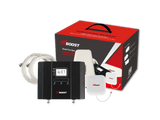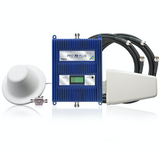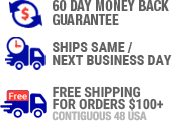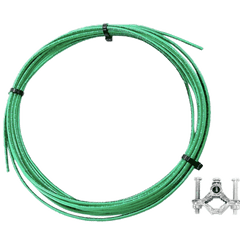iPhone Signal Booster for Home, Office, or Building
iPhone Signal Booster for Home, Office, or Building
Buy Now, Pay Later with No Interest if paid in full within 6-12 months. Choose Klarna payment option at the checkout for details of this, and other long-term low-interest financing options.
Free Lifetime Support. SKU / Model: SCPolyDTOKit-IPHONE
In-building iPhone signal booster kit benefits:
- Enjoy clear iPhone conversations and fast 3G, 4G LTE mobile Internet everywhere within your building.
- Works on all cellular service carrier networks in USA simultaneously incl. Verizon Wireless, T-Mobile, AT&T Wireless and Sprint.
- Dead zones in building? Provides good in-building wireless reception across 4,000 to 100,000 sq. ft. of indoor spaces, depending on option chosen.
- Supports multiple wireless devices such as iPhones and mobile 3G and 4G connected tablets, simultaneously.
- Relax, contact us for a turnkey installation quote.
1(855)846-2654
Need installation quote, or help with designing a custom solution? Submit a request for quote.
- Description
- Reviews
- Questions & Answers
- Make An Offer
- Warning
Description
Product Description
Need iPhone Signal Booster for Home, Office, or Building? Proven to work with all USA Carriers, SignalBooster.com offers the best home and office building iPhone signal booster options for the money and professional installation services by certified and experienced installers. Based on amount of square footage that requires cellular reception enhancement, a suitable bi-directional amplifier (BDA) system can help boost mobile coverage for voice and data - whether Apple iPhone, or Android smartphone, tablet computer or mobile hotspot device. It works will all phone brands and models including the following:
| Apple iPhone models | ||
|---|---|---|
| iPhone 7 | iPhone 8 | iPhone X |
| iPhone XR | iPhone XS | iPhone 11 |
| iPhone SE | iPhone 12 Mini | iPhone 12 Pro |
| iPhone 12 Max | iPhone 13 Mini | iPhone 13 Pro |
| iPhone 13 Max |
The multiple choice drop-down menu provided above gives you the choice to select the best 3G, 4G, LTE, 5G E wireless coverage boosting system to cover weak signal areas. Coverage can range from 2,000 sq. ft. to 100,000 sq. ft. depending upon the strength of signal outside, and the power of residential or commercial signal booster system chosen.
Have you noticed no iPhone connection in a office with walls? Building walls and walls between rooms or offices block signals. Whether for personal or for work use, cellular boosters, amplifiers, repeaters or range extenders increase reception the same for houses, offices, retail stores, business warehouses or other types of commercial properties. It is fairly easy to install with provided step-by-step instruction guide.
The prices shown are only for equipment so please contact us for certified installation cost if you need us to install for you. If within budget, we can schedule time-frame for installation anywhere within United States. When installed and used as recommended, they improve indoor cellular signal reception for multiple service provider networks including Verizon, AT&T, T-Mobile, and Sprint - at the same time.
How do building iPhone signal boosters work?
Cellular signal booster or amplifier kits consist of 3 main parts - Exterior antenna, signal amplifier, and interior antenna:
- An exterior building antenna transmits signals from nearest cell towers into the building via coaxial cable.
- The mobile signal amplifier amplifies or repeats those signals to multiply them many times over and then transmit them to interior building antenna(s) via coax cable(s).
- Finally, the in-building antenna(e) distribute the strong wireless signals to poor signal areas to enhance cellphone reception considerably to enable fast 3G, 4G, LTE Internet and clear mobile phone conversations.
An important note: Since signal boosters require existing signal outside which they use to amplify and distribute within a building using a distributed antenna system (DAS), the size of boosted coverage area provided indoors is dependent to a great extent by the strength of signal available for donor (outside) antenna.
Therefore, actual coverage cannot be predicted with certainty. This is the reason why you will see that each booster kit description states, "up to" a specific amount of square footage. No booster can guarantee an exact amount of coverage it can provide. The stated coverage area in square footage, is merely an estimation.
Simple 3-Step Installation Process:
Installation is fairly easy with included step by step instructions. A brief install overview is as follows: 1) Place exterior antenna at an optimum location outside that has maximum signal strength. 2) Place interior antenna where signal is needed or lacking for convenient usage within home/office. 3) Place signal amplifier main unit near a power source, and where you can connect it to both external and internal antennas with provided coaxial cables. Set-up complete.
No synchronization or password needed:
Unlike connecting to wifi Internet hotspot or a Bluetooth connection for wireless earphones, speaker or headset, there's no need to sync iPhone to take advantage of our signal booster system.
For Wi-Fi or Bluetooth connectivity, you need to find the correct Wifi network or Bluetooth device and log in to connect by entering the correct password, if required. If you don't know the required password, you can’t connect or synchronize. And if you get a new cellular phone, you have to log in again to that wireless network or synch again with your Bluetooth devices. However, that is not the case with our iPhone signal boosters. No pairing of devices required. No logging in to connect. No need to do anything. It just works. Our iPhone booster systems are completely transparent. They work with existing signal, boosting from the tower to your mobile phone and back again. This creates an area of strong, reliable coverage in your home or office building. And that boosted signal works for any mobile device within range - automatically. No login credentials, and no password required.
How many simultaneous cell devices or users can benefit from stronger reception?
These powerful cellular amplifiers have no stated limit to the number of cellular devices that can be within the coverage range of interior antenna to get boosted signals simultaneously. However, that "no limit" number may vary or depend upon the strength of outside signal because stronger the signal outside, larger the coverage area inside, and higher the number of devices that will be encompassed in that coverage range area. Therefore, to put it simply, laws of physics will determine how many users would fit into that coverage area range. As long as the mobile device is in the coverage range, it will get stronger signal - i.e. more antenna signal bars displayed. Please note that checking signal strength in Decibels is a more precise method to check actual, realtime, signal strength received by a phone.
What are the differences between suggested in-building iPhone booster kits?
Here's a brief overview of each of the consumer or commercial signal boosters listed above for your selection.
Up to 2,500 sq. ft.
Suggested Flare Omni kit offers max. +72 dB Gain. It has an Omni multi-directional exterior antenna. Its interior antenna and booster is built into single unit for easier installation. This is the lowest cost iPhone cellular booster for home, office, or building. Outside omni antenna makes installation easy (no need to point to nearest cell tower). In addition, it attracts signal from all carriers simultaneously. Good choice Apple iPhone booster for mostly city and some rural or remote area conditions where outside signal is average to good. For up to 2500 sq. ft. SKU: SCPolyDTOKit-IPHONE. UPC: 697691024998. Cost: US $299.99.
Up to 3,000 sq. ft.
Suggested Flare Yagi kit offers max. +72 dB Gain. It has a directional exterior antenna that can reach out farther to catch signals than omni antennas. Its interior antenna and booster has been built into single unit for easier installation. This is a low cost iPhone cell booster for home, office, or building. Great choice Apple iPhone cellular amplifier for city as well as rural or remote area conditions where outside signal is average to weak. For up to 3000 sq. ft. SKU: SCFlare3US-IPHONE. UPC: 697691025001. Cost: US $379.99.
Up to 4,000 sq. ft.
Suggested Home 4K Plus kit has a Yagi unidirectional exterior antenna. It has an unidirectional Panel interior antenna which is built inside the main signal amplifier unit for easy installation. Outside directional Yagi or Log-Periodic Dipole Array (LPDA) antenna makes this an excellent best choice iPhone booster for rural and remote areas. SKU: F10GI5SBTW/HPL10651-IPHONE. UPC: 697691005874. Cost: US $449.99.
Up to 5,000 sq. ft.
Suggested Fusion4Home Yagi/Panel kit offers max. +72 dB Gain. It has a directional exterior antenna that can reach out farther to catch signals than omni antennas. This is a medium price range Apple cell phone booster for home, office, or building. Very good choice iPhone cell booster for city as well as very rural and remote area conditions where outside signal is average to bad. For up to 5000 sq. ft. SKU: PolyH72YPKit-IPHONE. UPC: 697691025018. Cost: US $499.99.
Up to 6,000 sq. ft.
Suggested Fusion 5s kit has a Yagi unidirectional exterior antenna, and omnidirectional Dome interior antenna. Outside directional Yagi or Log-Periodic Dipole Array (LPDA) antenna makes this an excellent best choice cellphone booster for rural and remote areas. SKU: SCPolysHO72YDKit-IPHONE. UPC: 697691005881. Cost: US $850.
Up to 7,000 sq. ft.
Suggested Connect 4G-X kit is a premium brand product of its parent company which has now discontinued a value brand called, zBoost. It has a Yagi unidirectional exterior antenna, and unidirectional Panel interior antenna. Outside directional Yagi or Log-Periodic Dipole Array (LPDA) antenna makes this an excellent best choice iPhone amplifier for rural and remote areas. SKU: 471104IPHONE. UPC: 697691005898. Cost: US $899.99
Up to 10,000 sq. ft.
Suggested Home 10K Plus kit has a Yagi directional on-building antenna. Panel directional in-building antenna has been constructed into the signal amplifier main unit for installation ease. Outside directional Yagi or Log-Periodic Dipole Array (LPDA) antenna makes this an excellent best choice cellphone amplifier for rural and remote areas. SKU: F15GI5SBTW/HPL12681-IPHONE. UPC: 697691005904. Cost: US $539.99.
Up to 15,000 sq. ft.
Suggested Pro 70 kit by Wilson Electronics (WilsonPro) has a Yagi unidirectional exterior antenna, and unidirectional Panel interior antenna. Outside directional Yagi or Log-Periodic Dipole Array (LPDA) antenna makes this an excellent best choice iPhone booster for rural and remote areas. SKU: 465134IPHONE. UPC: 697691005911. Cost: US $899.99
Up to 20,000 sq. ft.
Suggested Fusion 5X 2.0 kit has a Yagi unidirectional exterior antenna, and 4 ultra-slim low-profile omnidirectional Dome interior antennas. Outside directional Yagi or Log-Periodic Dipole Array (LPDA) antenna makes this an excellent best choice cellphone booster for rural and remote areas. SKU: SCFusion5X2Y4U-IPHONE. UPC: 697691005928. Cost: US $1899.99
Up to 25,000 sq. ft.
Suggested Pro 70 Plus kit by Wilson Electronics (WilsonPro) has a Yagi unidirectional exterior antenna, and omnidirectional Dome interior antenna. Outside directional Yagi or Log-Periodic Dipole Array (LPDA) antenna makes this an excellent best choice iPhone amplifier for remote & rural areas. SKU: 463227IPHONE. UPC: 697691005935. Cost: US $1199.99
Up to 100,000 sq. ft.
Suggested Force 5 2.0 kit has a Yagi unidirectional exterior antenna, and 4 ultra-slim low-profile omnidirectional Dome interior antennas. Outside directional Yagi or Log-Periodic Dipole Array (LPDA) antenna makes this an excellent best choice cellphone amplifier for remote & rural areas. SKU: SCPolyO272Y4U-IPHONE. UPC: 697691005942. Cost: US $3870
In-building iPhone signal booster kit benefits:
- Enjoy clear iPhone conversations and fast 3G, 4G LTE mobile Internet everywhere within your building.
- Works on all cellular service carrier networks in United States incl. AT&T Wireless, T-Mobile, Verizon Wireless and Sprint.
- Dead zones in building? Provides good in-building wireless reception across 6,000 to 100,000 sq. ft. of indoor spaces, depending on option chosen.
- Supports multiple wireless devices such as iPhones and mobile 3G and 4G connected tablets, simultaneously.
- Relax, contact us for a turnkey installation quote.
Will these kits work with my cellular service carrier?
Yes, all of these kits are carrier-agnostic. This means that they work with all cellular providers including the following:
| American Service Providers |
|---|
| AT&T Wireless. |
| Boost Mobile. |
| C Spire. |
| Cricket Wireless. |
| Metro PCS. |
| Net10. |
| Shentel. |
| Simple Mobile. |
| Sprint. |
| Straight Talk. |
| T-Mobile USA. |
| Ting. |
| TracFone. |
| US Cellular. |
| Verizon Wireless. |
| Virgin Mobile USA. |
Questions?
Use the "Questions & Answers" tab at the top to ask if you have any questions on how we can assist you in improving your indoor building cell-phone signal coverage. Or please contact us by emailing, using live chat, or calling us toll free.
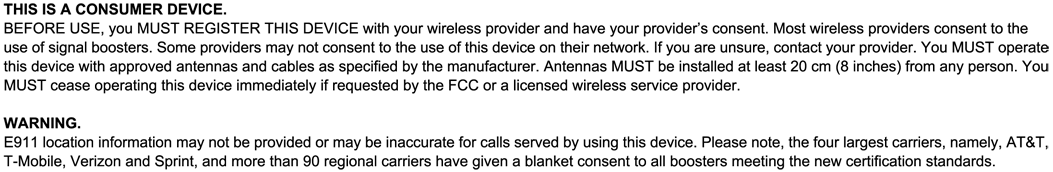
Reviews
Questions & Answers
QUESTIONS & ANSWERS
Ask a Question-
The field test mode on the iPhone 8 with iOS 13 beta does not change the bars to dB at the top.
Call *3001#12345#* (then tap Call / Send button) - You may, or may not have to put the * sign in before you call the number, because it depends upon the phone model and how your phone is set up to send and receive calls. If one method does not work, try the suggested alternative method by dialing without asterisk.
If neither of the sequenced numbers method work as stated above, then your version requires few more steps: Upon doing above, you will see option to tap on "LTE". Then tap on, "Serving Cell Meas". Then look for, "rsrp0" and its corresponding signal strength. "rsrp0" is the primary cell phone tower connected to your phone. "rsrp1" is the next closest one with the strongest connection. Both have their own cellular strength depending on distance, interference, and other measures.
FYI, RSRP stands for Reference Signal Received Power with range from -45dbm (good) to -140dbm (bad). It is a variation of RSSI measurement. Among other measurements shown, you may also notice RSRQ measurement which stands for Reference Signal Received Quality with range from -40dB (bad) to -3dB (good) - but we will not talk about it now to prevent going off-topic.
If all options listed above do not work, unfortunately, these “field test mode” methods to detect signal in decibels, may not be available for your version/ model of iPhone (usually international phones that require alternate codes to detect carrier reception). In this situation, download a signal testing application from Apple app. store ensuring that it reads and presents the information in decibels (be careful as some of these applications are not free).
Data Sheet / User Guide
Make An Offer
Warning
Note: For any signal booster to help, outside signal strength must be at least -110 dB or there must be a clear line of sight to a cell tower that is within twenty miles. Before ordering, please check outside signal level in decibels or ensure that you can make and hold a phone call at any good spot outside where you can mount an exterior antenna. Square footage stated in signal booster listings is based on good signal outside. If it is any weaker, the boosted sq. ft. area will be considerably lower, accordingly.
Kevin K. of Anderson, California gave the following review:
Website is easy to use with plain straight forward info but could have had more on testing signal strength to make sure you get a strong enough booster.
Therefore, please note that stated sq. ft. coverage is based on good signal outside. For best results: If outside signal is weak, we suggest choosing the next higher sq. ft. coverage kit. If outside signal is very weak, we suggest choosing the kit with even more higher sq. ft. range bracket. Basically, higher the sq. ft. bracket, the more powerful the signal amplifier with greater Gain as well as higher uplink and downlink output power.
If outside signal is too weak (weaker than -110 dB), submit request for cell coverage solution assessment. Upon receipt of questionnaire, we will perform residential or business site survey. This will help us determine the system that is needed to improve cell coverage. Then, we will create system design using that system such as femtocell, active or hybrid distributed antenna system (DAS), or other carrier feed signal enhancing method available that will work at your signal-challenged location. Finally, we will schedule for installation after equipment and installation service quote has been approved by you, or your company.
For non installation-included kits: Most home / office / building cell signal booster kits only include bracket to mount exterior antenna on outside wall, edge of roof, or existing pipe up to 2 inches in diameter. Mounting pole not included with most kits, unless stated specifically that it is included for free. Therefore, a mounting post must be purchased separately if you will require it to mount exterior antenna.

Related Products