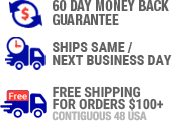Wilson Pro Cloud Subscription For Monitoring (Annually Recurring)

Wilson Pro Cloud Subscription For Monitoring (Annually Recurring)
Buy Now, Pay Later with No Interest if paid in full within 6-12 months. Choose Klarna payment option at the checkout for details of this, and other long-term low-interest financing options.
Free Lifetime Support. SKU / Model: 980042
With this annually paid service, select Wilson cellular enhancing systems can connect to WilsonPro Cloud via an LTE connection through the outside donor antenna, or through a traditional RJ-45 "hardwired" ethernet connection, and enjoy many benefits as detailed below in description.
Purchase of cloud-connect capable commercial cell phone signal boosters such as Pro 1000C includes setup and one year of access to WilsonPro Cloud. As the WilsonPro Cloud subscription ends, an additional year of this annually recurring service may be purchased (this purchase) to continue using its cloud-based 24/7 monitoring software capability.
1(855)846-2654
Need installation quote, or help with designing a custom solution? Submit a request for quote.
- Description
- Reviews
- Questions & Answers
- Make An Offer
- Warning
Description
Product Description
Wilson Pro Cloud service cost is an annual fee for cloud-integrated signal booster systems such as WilsonPro 1000c, 1100 (50 Ohm / 75 Ohm), 1300/R, 4300/R to help with remote monitoring. With this service, select Wilson cellular enhancing systems can connect to WilsonPro Cloud via an LTE connection through the outside donor antenna, or through a traditional RJ-45 "hardwired" ethernet connection. Please note that the WilsonPro Cloud monitoring and notification service is already included for the first year after you purchase, for example, the Wilson Pro 1000c hardware. However, after the first year, you will need to purchase this yearly connectivity service to continue using its cloud-based 24/7 monitoring software capability.
The software is available free to download from WilsonPro website. This purchase simply provides you with an annual license registration number which will be valid for one year from the date of purchase. At only under a dollar per day, it is a great value for the benefits this annually recurring signal booster alert service can provide in combination with your cloud-integrated cell phone signal booster system such as the WilsonPro 1000c, WilsonPro 1100, WilsonPro 1300/R, WilsonPro 4300/R equipment purchase.
Overview:
- WilsonPro Cloud provides:
- Customizable email and text alert notifications, including notification if the amplifier goes offline.
- Performance and signal level reporting and history.
- .PDF Report generation.
- Donor antenna "tuning" tool. Assists with installation of a directional antenna.
- Organization of monitored amplifiers by customer and location.
- Ability to remotely turn bands on and off, and amplifier reset.
- Helps installers and integrators to promote extended service plans for helping their clients maintain their wireless signal enhancing systems made by Wilson Electronics.
- Provides end users with high reliability and guaranteed uptime.
WilsonPro Cloud is unlike any other solution offered by competition:
- Most competitors offer a connection to their amplifier, not an intermediate "Cloud"
- If their amplifier is not working, there will not be a connection and no way for a notification to occur if their signal amplifier loses power.
- End users DO NOT typically allow third party equipment to connect to their internal networks. The Pro1000C built-in LTE connection solves this problem.
- Some competitors claim to offer a built-in LTE modem; However, it isn't clear how this is legitimate, as their solutions do not come with a SIM card or LTE data connection.
- The Pro1000C was granted PTCRB carrier certification for the LTE modem to be allowed on carrier networks.
- WilsonPro Cloud access is free! We do not charge a per-seat license fee. We do charge $299.99/year cost after the first year, for an amplifier to connect and store data on the WilsonPro Cloud. THIS IS NOT JUST AN LTE MODEM CHARGE. This fee covers database administration and performance data storage on the WilsonPro Cloud. For that reason, the cost is $299.99/ year, whether that amplifier is connected to the cloud via LTE or "hardwired" ethernet.
Installing versus Monitoring:
In addition to the Installer/ Integrator, system monitoring could be performed by:
- Building/Home Owner.
- I.T. Manager.
- Property Management.
Or some combination of the above.
A distinction needs to be made between the individual/organization doing installation, and the individual/organization monitoring the Pro1000C system via their WilsonPro Cloud account. The term we have chosen for any individual/organization with a WilsonPro Cloud account is a Monitor.
Account & User Hierarchy/Roles Explained:
User hierarchy/roles for WilsonPro Cloud accounts is as follows:
- Wilson Administrator
- Wilson Electronics employees.
- Creates Accounts and Monitor Administrators.
- Can see all Monitor Administrators and their Accounts.
- Monitor Administrator
- Default administrator for an Account.
- Can see all information within the Account.
- Can create locations and add amplifiers.
- Can create new Monitor and assign them to specific Customers and Locations.
- Monitor
- Assigned to monitor amplifiers at a location.
- Can only monitor amplifiers for locations assigned by the Monitor Administrator.
- Can’t create new Monitors. Can’t create locations.
- Can add an amplifier to his/her assigned location.
Alerts and Notifications: Definitions:
ALERT: A notable amplifier event identified in WilsonPro Cloud.
- Examples for Alerts include: Hardware Failure, Communication Failure, Configuration Changed Remotely, Configuration Changed Locally, Power Up/Restart, Gain Change, RF Oscillation, RF Shutdown, Weak Signal Detected, Local Keyboard Access.
- Alerts are configurable for each Customer Location (since amplifiers are associated with Locations).
- Alerts can be assigned a Priority Level (High, Medium, Low, Ignore).
- Alert Recipients can be created and configured for receipt via Text and/or Email.
- Alert Recipients can filter what Priority Level they wish to receive via a Notification.
NOTIFICATION: An Alert which is send to a Monitor via text or email.
How does it work?
The WilsonPro Cloud allows an integrator to manage and monitor installed cellular amplifiers from a phone, tablet, laptop, or any device that runs a Web browser. You can get customizable email and text notifications to alert you to any status change of your installed amplifiers, including notification if a system ever goes offline.
- The WilsonPro Cloud reduces troubleshooting visits, while keeping the integrator on top of each amplifier’s performance and guaranteeing flawless connectivity.
- The cellular signal amplifier sends updated system reports to the connected WilsonPro Cloud account up to 10x an hour, updating historical data and reporting overall health and status of the amplifier.
- The WilsonPro Cloud sends real time, configurable notifications alerting the integrator of any status change or adverse performance.
- The WilsonPro Cloud allows the installer to remotely manage the amplifier(s), like resetting or turning frequency bands on and off.
Reviews
Questions & Answers
QUESTIONS & ANSWERS
Have a Question?
Be the first to ask a question about this.
Data Sheet / User Guide
Make An Offer
Warning
Note: For any signal booster to help, outside signal strength must be at least -110 dB or there must be a clear line of sight to a cell tower that is within twenty miles. Before ordering, please check outside signal level in decibels or ensure that you can make and hold a phone call at any good spot outside where you can mount an exterior antenna. Square footage stated in signal booster listings is based on good signal outside. If it is any weaker, the boosted sq. ft. area will be considerably lower, accordingly.
Kevin K. of Anderson, California gave the following review:
Website is easy to use with plain straight forward info but could have had more on testing signal strength to make sure you get a strong enough booster.
Therefore, please note that stated sq. ft. coverage is based on good signal outside. For best results: If outside signal is weak, we suggest choosing the next higher sq. ft. coverage kit. If outside signal is very weak, we suggest choosing the kit with even more higher sq. ft. range bracket. Basically, higher the sq. ft. bracket, the more powerful the signal amplifier with greater Gain as well as higher uplink and downlink output power.
If outside signal is too weak (weaker than -110 dB), submit request for cell coverage solution assessment. Upon receipt of questionnaire, we will perform residential or business site survey. This will help us determine the system that is needed to improve cell coverage. Then, we will create system design using that system such as femtocell, active or hybrid distributed antenna system (DAS), or other carrier feed signal enhancing method available that will work at your signal-challenged location. Finally, we will schedule for installation after equipment and installation service quote has been approved by you, or your company.
For non installation-included kits: Most home / office / building cell signal booster kits only include bracket to mount exterior antenna on outside wall, edge of roof, or existing pipe up to 2 inches in diameter. Mounting pole not included with most kits, unless stated specifically that it is included for free. Therefore, a mounting post must be purchased separately if you will require it to mount exterior antenna.