How to measure signal strength in Decibels on your cell phone?
Dec 20, 2021

A how-to guide for checking signal strength more accurately on Apple IOS and Android cell phones.
If you want to perform a diagnostic check for poor cell phone reception or if you want to know the strength of your cell phone's signal accurately, then you must set phone for dB reading because you need to be able to check the DB (decibel) strength of the signal dBm rating.
Sure, you can look at the bars and get an indicator as to how strong or weak your input and output will be, but this visual indicator is not very specific and is prone to change with the slightest shifts of the phones position. In addition, it does not update in realtime.
Therefore, you may notice 2, 3, 4, and even 5 bars but you cannot make a call. Or you may see 1 bar, or even no bar / no service message, but still you can make a call just fine. Being within your Carrier's coverage map is also no guarantee for cellular connectivity.
This quick guide will show you how to check your phone’s signal strength on both an Apple and an Android phone with more accuracy, considering inaccurate and finicky nature of antenna bars on cell phones.
This will also help you figure out whether the cell phone signal booster you installed is working or not? Please check signal strength by putting your phone in field test mode or make and receive calls to know if there has been improvement, before returning your installed kit on assumption that it does not work! It may be working fine, but your signal bars may not be reflecting improvement in signal strength.
The methods we will provide below only shows you signal strength of the service carrier providing service to your phone. If you need to know signal strength hitting your phone from all carriers, you will need a signal meter.
What does negative number cell signal mean?
A negative number as in cellular signal signifies the strength of the signal in decibels.
Why do the decibels matter?
If you think of the decibels on the phone as the detailed information to gain the best signal, then you will understand how the bars are really superfluous to understanding how your phone works. For example: If you purchase a cell phone signal booster that claims that it can boost your phones decibels up to 50 points, but your signal strength is reading at -157, your signal will still be pretty weak. However, if your phone is reading at -100 and you get the same booster, you will get a very strong signal (besides, the phone will never show you anything above a -50 on a phone).
- Cellular signal strength is measured in decibels (dB), and typically range from -50 dB to -110 dB.
- The dB scale is logarithmic. This means that every 3 dB increase doubles the power. For example, -67 dB is twice the power of -70 dB.
- Every 6 dB will approximately double the coverage distance from antenna (or cell tower).
Scale of signal strength in decibels:

Please note that above 3G signal strength chart is close, but not the same for 4G/ LTE. See the differences shown below based on whether measuring signal strength in dBm on a 3G network or 4G network due to comparatively better quality of the newer 4G LTE network signals in comparison to older 3G network signals:
What is a Good Cell Phone Signal Strength (3G & 4G)?
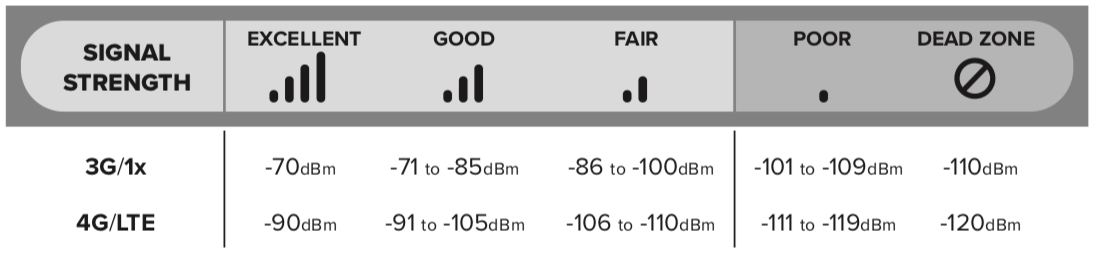
In brief, how to put your phone in field test mode to measure signal strength in decibels?
-
How to Enter Field Test Mode for iPhones Not Running iOS 11:
- Go into your Settings / WiFi / Turn Off WiFi.
- Check your iOS and:
- For iOS 9.3 and later go to Settings > Cellular > Cellular Data Options > Enable LTE > Turn Off LTE.
- For iOS 9.2 and earlier Settings > Cellular > Enable LTE > Turn Off LTE.
- Make a phone call to *3001#12345#* and press call.
How to Enter Field Test Mode for iPhones Running iOS 11:
- Go into your Settings / WiFi / Turn Off WiFi.
- Check your iOS and:
- For iOS 11 and later go to Settings / Cellular / Cellular Data Options / Enable LTE / Turn Off LTE.
- Make a phone call to *3001#12345#* and press call.
- Select Serving Cell Measurements and refer to the top item named Measured RSSI.
How to Enter Field Test Mode for Android
- Settings > More Options or More Settings.
- Tap on About Phone > Mobile Networks > Signal Strength
- Under Signal Strength you will see your dB reading. If you do not see it there you will see it under Network Type or SIM Status.
Detailed Instructions:
For IOS Apple Phones.
It is important to state that you should not jailbreak your phone to find the signal strength. Yes, you will need to go into the hidden files on your phone, but such can be done without having to tamper with important files or actual framework of the phone. You will need to have administrator permissions on the phone (which just basically means that you know the password to access secure apps if you have that security measure activated on your iPhone). To find the decibels on your phone, follow the following steps:
- Find a place where you can make a call. If you’re in a dead zone, then this method may not work. You will need to have equivalent of at least one bar in order to access the information as you will have to place a call (if not, try other options stated below). For situations where you have used up your data or for places where there is no signal, you may need to try to access the signal strength data from a person who has the same make and model phone as you have. Do not use for example a 4G phone to find the information on the DB of a 2G or 3G phone. The data will not be the same because phones detect the signals they are capable of detecting such a 3G phone can detect 3G signals whereas a 4G phone will detect 3G and 4G signals.
- Call *3001#12345#* (then tap Call / Send button) - You may, or may not have to put the * sign in before you call the number, because it depends upon the phone model and how your phone is set up to send and receive calls. If one method does not work, try the suggested alternative method by dialing without asterisk. If neither of the sequenced numbers method work as stated above, then your version requires few more steps: Upon doing above, you will see option to tap on "LTE". Then tap on, "Serving Cell Meas". Then look for, "rsrp0" and its corresponding signal strength. "rsrp0" is the primary cell phone tower connected to your phone. "rsrp1" is the next closest one with the strongest connection. Both have their own cellular strength depending on distance, interference, and other measures. FYI, RSRP stands for Reference Signal Received Power with range from -45dbm (good) to -140dbm (bad). It is a variation of RSSI measurement. Among other measurements shown, you may also notice RSRQ measurement which stands for Reference Signal Received Quality with range from -40dB (bad) to -3dB (good) and SINR which stands for Signal to Noise Ratio (derived from desired signal divided by undesired noise) that can be, for example, +6 (ok) or -2 (poor) - but we talk about those in another blog post detailing all signal related acronyms to prevent going off-topic here. If all options listed above do not work, unfortunately, these “field test mode” methods to detect signal in decibels, may not be available for your version/ model of iPhone (usually international phones that require alternate codes to detect carrier reception). In this situation, download a signal testing application from Apple app. store ensuring that it reads and presents the information in decibels (be careful as some of these applications are not free).
- Tap on the bars to switch them to numbers - If you do not already see the numerical value in the top left corner where you normally see the “bars”.When you dial the number it essentially will access the field test of the signal strength. By default, the top left will show bars (similar to what you’re familiar with). When you tap on the bars, it will change to a number. At this point you can write down that number, or if you want to have this feature permanent on the phone you can continue with the test. It is advisable that you keep this feature as it will come in handy in the future should you wish to know this specific functionality of the device. Again, you can get a bit of information from the bars on the phone, but it is really only a visual reference and not specific, especially if you wish to use a signal booster to optimize the functionality of the phone and its signal strength. Touching “Menu” on most phones will turn off this “Field Test Mode” and normalize the functions of your Apple iPhone.
- Go to the slide to power off screen. Hold down the power off button ONLY until you see the slide to power off button. DO NOT POWER THE DEVICE COMPLETELY OFF. When you get to this screen, hit the home button and then tap on the bars to see the decibel reading of the signal strength. If you accidentally power off the device, do not worry. It should still have the application applied to the phone. However, if you find that the information does not show up on the top left of the phone as desired, repeat steps one through three.
Understanding the decibel reading is really simple. The closer your signal is to zero the stronger the signal will be. The further or higher that the number is, the weaker your signal will be. Much like golf, you want to have the lowest score in this case.
For Android Phones.
Similar to iPhones, some Android phones allow access to test mode by punching in a few numbers or punctuations in the numerical keypad as follows:
- HTC: *#*#7262626#*#*
- Samsung: *#*#197328640#*#* or *#0011#
- Sony: *#*#*386#*#* or *#*#*585*0000#*#*
However, even if those don't work, finding the decibel strength on an Android phone is still a very quick process. However, it may vary slightly based on the software layer used by Android phone manufacturer Samsung, HTC, LG, Huawei, Google Pixel, OnePlus, Sony, etc.
- Unlock your phone and turn off the automatic sleep function. Generally, the automatic sleep function will cause the screen to go black. And while this will not affect the running of the phone, it can be a bit frustrating seeing your reading if the phone is constantly going into sleep mode.
- Access the settings. Typically, your settings button will be on the Home screen of your phone. Hit the home button. The settings app will look like a cog wheel. Should you not see the settings app on the phone, look for a button that looks like an old push dial phone grid on a white background. Click on this and then find your settings tab.
- Go to the status section of your settings - From the status section of the settings you will see a signal strength. Depending on the phone that you have, the signal strength may be outside of the status settings. Regardless of the location being in either status or in the settings, the reading will be the same. The signal should be presented in decibels. It may also show you a percentage number showing the signal strength.
Why is my reading in the negatives?
Do not worry, there is nothing wrong with your phone if you see that there is a – sign in front of the decibel reading. This is just the way in which the information is presented. In other words if the phone is receiving a signal of 107 it will read -107 (which is really weak for a phone). Ideally, you want to have your phone reading between -50 and -80. The further you go from zero, the weaker your signal will be.
Minimum Signal Strength Needed For Talking & Data Transfer.
What is the minimum signal strength needed for holding a conversation and data exchange over a cell network? While not as much required as needed for holding a cellular conversation (-100dB), atleast -100 dB is still required for data transfer to occur while maintaining the 4G or LTE speeds. As the strength deteriorates past that point on to -105 dB, -110 dB, -115 dB, and even -120 dB - The wireless data transfer speed will slowly come to a grinding halt.
Boosting the signal strength.
If you want to boost your cell phone signal strength, then it is important that you first check to see if the signal is weakened by the structure of the building (such as construction materials like concrete, metal, other wires and such), the region in which you reside/work (which may have antennas, boosters, and interference from adjacent buildings and such), or if the phone is corrupted in the .net or framework. To check the structure of the building, see if your signal increases when you are in your home or office. Should you find that the signal is greater on the exterior then the interior, then a cell phone signal booster may be appropriate for your home/office to boost the decibels on the phone. However, if you find that the signal does not fluctuate when you are inside or outside of the building it may be that you are too far from a tower/network in order to get a signal. If this is the case, check your phone at various locations to see if the signal changes at all. Should you find that the signal does not change regardless of your position, it may be that your phone’s software has a glitch and the phone may need to be reset to manufacturer factory settings. If that does not work, the circuitry may be damaged in which case you will want to, and need to, replace the phone in order to get the best signal.
Keep in mind that your signal strength is not your WI-FI strength. Yes, you can boost your upload and the download speeds on your phone by eliminating the dropped calls and optimizing the performance of the phone, but if the wi-fi is lacking you will need to either use a wi-fi booster or get an all in one booster for your phone. Additionally, you will need to calculate the space in which you need to boost. Should your space be lower than 5,000 feet, a personal home booster is appropriate. Anything over 7,500 sq. ft. may require multiple boosters or amplifiers or will need to have a commercial booster.
Need help in finding your phone’s DB more accurately? Ask us.
There's a tool called "Signal Meter" that can make it easy to check dB in any spot easily. Or see the video below to see how it works. Knowing the inside and outside functions of your phone is important to have the phone working at its best. However, we understand that you may have questions in how to boost your cell phone signal. SignalBooster.com would like to help you address these questions. You can reach us by either going to our website and sending us an email, or you can reach us directly through our phone line. Should you need to purchase a cell phone signal booster, our team of professionals can help you find a cell phone signal booster that meets your needs such as your space requirements, your phone’s compatibility, and the best model to keep your phone working (regardless of whether it is an IOS Apple phone or an Android phone) with the strongest possible decibels.
Comparison of signal strength in decibels vs. bars vs. practical experience.
Signal strength is represented in -dBm format in the chart below from -60 to -110. This is the power ratio in decibels (dB) of the measured power referenced to one milliwatt. That means the closer the value is to 0, the stronger the signal. For example, -60dBm is better signal strength than -110dBm.
| Signal Strength in dBm | Practical Signal Strength |
|---|---|
| Greater Than -60 or 5 Bars. | Excellent signal. No chance of dropped calls. Optimal voice quality and data transmission speed. |
| -60 to -75 or 4 Bars. | Very good signal. Unlikely to experience dropped calls or quality issues that affect performance. This is usually the best available signal unless you're directly next to a cell tower or a signal booster interior antenna. |
| -76 to -90 or 3 Bars. | Good signal. While reliability and quality are generally adequate, interruption by building materials or other obstructions while moving could quickly deteriorate signal. |
| -91 to -100 or 2 Bars. | Fair signal. However, voice quality and data transfer speed may be noticeably affected. Dropped calls are more common. |
| -101 to -110 or 1 Bar. | Poor signal. Dropped calls and extremely slow wireless data transfer speed are constant problems. |
| Less Than -110 or No Bars / No Service. | No signal. There's no wireless connectivity possible without a custom solution. |
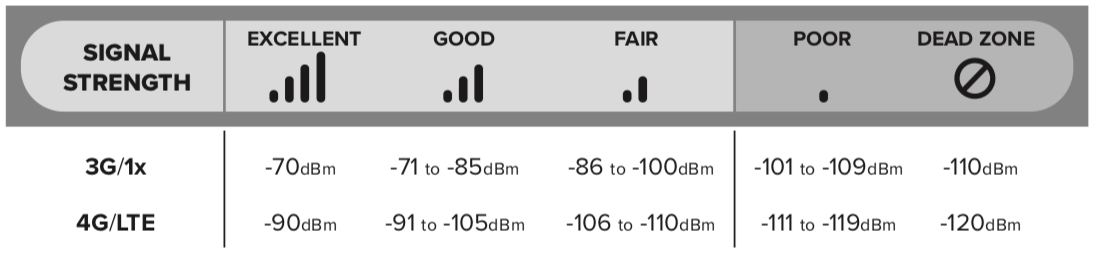
Since cell phone boosters require some signal in order to boost it or multiply it many times, there needs to be atleast "poor" or "weak" signal outside where donor antenna can be placed. Therefore, you can deduce from chart above that the minimal amount needed must be atleast within -101 to -109 dBm if on 3G network, and within -111 to -119 dBm on 4G / LTE network. However, the best estimate would be the median of those two which is approx. -105 dBm on 3G and -115 dBm on 4G LTE. This is absolute minimal signal strength in decibel milliwatts that is needed outdoor for any cell phone signal booster to help improve reception indoor to any minimum extent.
What if you do not have enough signal to use signal booster?
If you cannot garner minimal signal strength as stated using your directional antenna (survey kit), a cellular booster, bi-directional amplifier (BDA) or RF repeater will not work. In such instances, you may submit location details for a custom signal enhancing solution that would include a Small Cell, Microcell, Femtocell or active distributed antenna system (Active DAS). A site survey by SignalBooster.com team will be required to suggest the most effective solution that will resolve your wireless connectivity issues permanently.
Share this post
19 comments


I’m on my second stylus with consumer cellular because no one could hear me on calls. Same thing happening with the new one. I live in rural AZ and using a cell tower in Anaheim CA. Never had a problem with my old moto g. My husband doesn’t have a problem with his moto g. The phone reads under -120 so, according to L. Lowe, I don’t think that’s the problem. Service is slower in the afternoon. I think I need to get another old phone somewhere. Also, never had a problem with Verizon pre-pay, years ago. I might try that.
I’m a ham radio guy and this is a pretty good article except for the point that it never really explains the decibel properly. Some people here are saying dBm but it could be dBuV as well depending on the phone, firmware, etc—only the guys that made it know for sure and even then its certainly not calibrated any more than your CB or TV S-meter (signal bars).
But here’s the REAL kicker: signal strength means NOTHING! It is Signal to Noise Ratio (SNR) that does, that is, real signal to interference. In urban (esp industrial) areas and vehicles this can be all or nothing especially on lower bands.
Because all of these signals are digital in nature and only analog over the radio interface, the one true measure—if you can directly access it—is Bit Error Ratio (BER) which some digital TVs have as well. It means exactly what it sounds like: a measure of through-put (or, better yet, good-put). You can have 5 bars or super strong signal in dB but if its all noise it will fool you unless you see your BER is in the hole. (Of course a pro with a signal analyzer or maybe even a ham or scanner enthusiast with an SDR can find out for sure.)
Of course boosters are mostly meant for rural areas but places like mines can still have a huge noise floor and a booster won’t help unless the outdoor (donor) antenna is located away from the source (if possible).
Hope this helps someone one day!
Excellent information! Thank you
The phenomenon of people having trouble making a call but saying “I have three bars” is something I’ve heard and I’ve wondered about it too. If signal bars are supposed to represent a phone’s signal strength, why do we have troubles when we have three or four bars? This explanation of decibels is helpful, but I haven’t been able to find field test mode on my phone.
My android phone with Verizon shows 112 to 123 dbm. Texts may arrive or send late but the wifi hospot will web surf and play 720 res videos. Its the throttling and deprioritization of service that makes me want to throw it in the trash can.
This lte Discovery app says my up load is (UL FREQ 8477.70MHz) ???
(DL FREQ 2145.00MHz)
I have 3 towers in a bad shaped triangle farthest 1 is about 2 miles straight line closest 1is 0.75 miles and yet inside or outside all 3 of my phone’s bounce from -104dbm to -120dbm?????
If I’m that close what’s the point of a booster don’t this mean t mobile is having tower issues
I really can’t comprehend most of your article. I only want to find the direction of my closest cell tower. I’m 73 with my memory suffering the last 2 yrs. I prefer written directions that I can read and understand. Thank you for your anticipated help in this matter. Sincerely, Mariann Augello
So glad I found this article again! I read it way back last April and kept trying to find it. I keep hearing how worthless bars are for measuring signal strength and wanted to know what to do to test my signal strength the right way. Now I can get a better idea of whether or not I need a signal booster.
Apple 7 plus running IOS 13.6, going thru all the steps, the bars will not chance dB numeral. My 7730l hotspot shows -.89 and up, with an external antenna and 4 bars. I’ve got good phone service but at times lots of buffering during streaming. Will a cell strength booster help in my streaming? all my equipment are on a Verizon tower channel 13
You’re never going to get an accurate reading using your phone’s signal bars as an indicator of signal strength. This article is right on the money when it talks about how crucial it is to measure your phone’s strength in decibels. Now that I see you can rent signal meters; I’m going to use one before I get a cell booster. I’m thinking of getting a combo package of a booster that comes with installation, but if the signal is strong enough, I think I’ll get a basic booster and install it myself.
Your video was a bit intimidating. Here, I’m like, gosh, I have to watch 20 minutes. BUT wow. So thorough. Thank you for helping me crash the concept of what the readings really mean for my device.
I’ve been installing signal boosters for 4 years your instructions are perfect. I wish people would realize when they buy them they cancel come up themselves without really taking the time to do it right. The first comment on your page about the guy saying he never has dropped the call is absolutely ridiculous and unbelievable to me. Great instructions.
Bars DO mean something. They are a representation of DB in an easy to read manner as illustrated above. The illiterates in the comment section are amusing. having a stable -120 can result in stable calls while an unstable -115 that ranges from -110 to -125 will result in dropped calls while not reflecting that in the default bars display due to how quickly environments change. Stability is key.
Also, you do not need a fancy and expensive tool to read DB coming to your phone. You can simply download a db meter app on your phone and have fun with it. It doesnt exactly require an expert to walk around your home and read a number for christ sake. If your db fluctuates too much in your favorite spots enough to make data or calls problematic, then look into a booster. If not, then why are you here?
Also if you want to know the DB
The field test mode on the iPhone 8 with iOS 13 beta can’t change the bars to dB at the top either – same comment as Radu on 8-Nov-17 (it’s now 29-Jul-19). It seems this article was just updated so perhaps there is also new news on this?
My android phone is usually between – 103 and – 119 at home (1 to 3 bars… Which means absolutely nothing). I’ve never dropped a call in 6 years at current home. I use my hotspot without many problems at all. An hour long show may buffer 2 or 3 times for a couple seconds. I know I’m flirting with voice and data interruptions and even drops… But a cell booster would be a waste of money for me. I Install them for a living and I test them at home from time to time. The only benefit I would see is faster data speeds… Which I don’t need. If aren’t using a cell phone meter and only your phone… If you can walk everywhere you may use your phone inside and the phone’s meter reads better than – 120, you’re good to go. If you’re dropping calls still, get a new phone. AND DON’T PAY ANY ATTENTION TO YOUR BARS. BARS MEAN NOTHING.
Reading this blog (and others on this site), I understand I never had a good idea of what is a good signal strength for a cell phone. I’ve heard about comparisons between signal strength on androids vs. signal strength on iPhones, but I didn’t know there’s more to things than just the bars. Now that I know this, I also know how important it is to find a way how to increase mobile signal strength. A cell phone booster sounds like it might be worth the investment now that I can accurately gauge my phone’s signal.
I’ve always associated decibels with sound. This was an informative article and video. I really want to check my cell phone because I think my signal is consistently low. I have a good idea I need a signal booster to increase my cell phone signal strength. Just want to evaluate things first.
In October I was successful in obtaining the dB readings. Today, the same iPhone 6+ with iOS 11.1.2 (up to date) does not switch to dB readings when tapping the bars. Any suggestions?
The field test mode on the iPhone 7 with iOS 11.3 cannot bring the signal gauge in dB. Any suggestions? Thank you!