weBoost Booster Lights Yellow, Red and Green Explained.
Feb 05, 2020
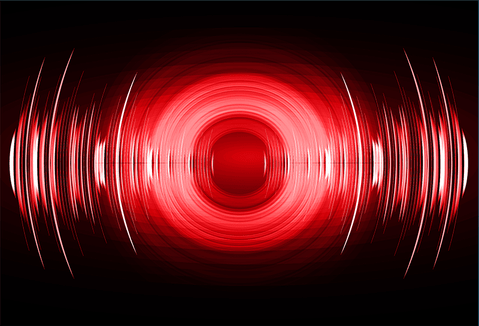
The color of lights indicate the same thing on any weBoost signal booster whether indoor or vehicle cellular amplifier. Each of the lights indicate the status of the respective various frequency bands. Some boosters have 1 light, some have 2 lights, and some have 4 lights or more.
Green Light(s):
All green lights indicate that booster is working at optimal performance capacity.
Solid Red Light(s):
If you see one or more solid red lights, it means that the booster is not working only for that frequency band. A steady red light indicates that the booster has shut down for that frequency due to excessive feedback a.k.a. oscillation - so you need to increase distance between exterior and interior antennas to reduce feedback or oscillation. For building installations, we recommend atleast 30 to 40 ft. of distance between exterior and interior antennas. For vehicles, make sure that outside antenna is atleast a foot away from rear or side window.
Alternating Red and Green Lights:
A switching red and green light indicates that the booster is still working but with reduced power due to some oscillation (but not so much that it prevents booster from working altogether). You may not need to do anything in this case as long as the booster is providing needed coverage area with acceptable better reception than before. If not, separate both exterior and interior antennas to increase distance between them or face them away from each other slightly to minimize oscillation.
Solid Yellow / Orange / Amber Light(s):
A solid orange or amber or yellow light means that the booster has overloaded and stopped working. A common cause for this is that a cell tower may be too close to your location. Simply move the exterior Yagi antenna slightly to reduce incoming signal strength and consequently reduce feedback or oscillation due to strong exterior signal strength.
Alternating Red and Yellow Lights:
An alternating yellow or orange AND green light means that the booster is still working but it is overloading a bit. You may not need to do anything in this case as long as the booster is providing needed coverage area with acceptable better reception than before. If not, adjust exterior antenna to face away slightly from the cell tower that is causing too strong of a signal and overwhelming the booster causing it to reduce its performance.
Share this post
2 comments


My booster has 4 green lights flashing constantly and it’s apparent that it is not preforming. What could be the cause?
This color-coded display for WeBoost’s cell boosters appears a bit confusing initially. I bet that once you familiarize yourself with the booster and factors like feedback and oscillation, it will be easy to understand. It’s smart to have the indicator lights consistent whether you’re running a booster at home or in your car. Smart design there!