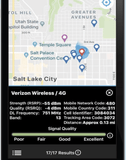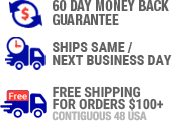An item you're pre-ordering is on backorder so it will take few days to ship - are you sure you want to proceed to order it?
CloseRF Spectrum Analyzer for Verizon, AT&T, T-Mobile, Sprint*
RF Spectrum Analyzer for Verizon, AT&T, T-Mobile, Sprint*
Buy Now, Pay Later with No Interest if paid in full within 6-12 months. Choose Klarna payment option at the checkout for details of this, and other long-term low-interest financing options.
Free Lifetime Support. SKU / Model: 910055AFC
This Cell LinQ Meter and App Kit comes with one App Registration Code. If you would like to use the meter with more than one phone, you will need to purchase an additional App Registration Code for each phone at $99 each.
*Return policy on this item: If returned, we will assume this product was purchased for renting purposes. Charges will be as follows: Minimum $220 for 2 weeks. There will be no discount if returned sooner. Rent of loaner will begin on the day it is shipped. Rental term ends the day it is received by us in good working condition as tested and noted by us at time of shipment. Upon receipt, the deposit or cost of signal meter is refunded back to the same payment method as charged - minus $220 for two weeks. All days count for rental - including the days in transit, weekends and holidays. If returned later up to 8 weeks, you will conveniently be charged at the same percentage for add'l days or weeks. It must be returned within 60 days to receive refund of deposit (product cost) minus rental cost. Please contact us for details if you have more questions. Please note we have daily rental RF signal meter loaner service program that costs less for a different type, lower cost signal meter.
1(855)846-2654
Need installation quote, or help with designing a custom solution? Submit a request for quote.
- Description
- Reviews
- Questions & Answers
- Make An Offer
- Warning
Description
Product Description
TRF spectrum analyzer and locator of Verizon Wireless, AT&T Wireless, T-Mobile, Sprint and other carrier cell towers and networks near you. This is an excellent site survey system in a hard case or a soft case that helps cellular booster or distributed antenna (DAS) installers locate nearby cell towers. This cell phone booster signal tester provides wireless tower location details, mobile tower ID, downlink frequency, distance to tower, and more.
Most Advanced Cellular Signal Meter on the Planet.
- Ultra-fast scan process.
- Measure signal power as well as signal quality.
- Map towers and criier assignments.
- Save individual scans inside customer projects.
- Output and share scans as CSV files.
- Connect via Bluetooth to any smartphone.
- Free iPhone and Android software.
- Live mode for system tuning.
When simplicity, accuracy, and mobility matters, this spectrum analyzer that works in conjuction with its app is the first cellular survey tool created specifically for active DAS, passive DAS, M2M, cellular networking, and Cellular IoT professionals requiring comprehensive and flexible network analysis.
What Is It?
Basically, this survey system is a sophisticated yet simple to use scanning tool. In essence, it is a comprehensive measurement, data collection and data management tool.
What Does It Do?
It is engineered to provide any professional integrator, installer, system designer or contractor, commissioned in the implementation and installation of cellular sub systems, an accurate and simple tool to utilize. This system will provide all of the necessary details ensuring a predictable and accurate assessment of all necessary information required to effectively design, install and validate performance for all types of cellular amplifier systems. This includes locating where the nearest cell tower of all carriers exist, simultaneously. It helps find exact location of each cell tower or transmitter and which carrier it belongs to - Verizon, AT&T, Sprint, T-Mobile, or any other.
Main Features:
- Multi-Generation LTE, Cellular, AWS And PCS Scanner.
- Live Mode For Fine Tuning Single Or Multiple Cells.
- Identifies Active Carriers.
- Generation And Carrier Filters.
- Geo Mapping Of All Active Cells Within Scan Range.
- 4G Signal Strength (RSRP) And Signal Quailty (RSRQ).
- 3G Signal strength (RSCP) And Signal Quality (EC/IO).
- Details Location, Tower ID, Downlink Frequency, Distance To Tower And More.
- Capture, Store And Export All Scan Results.
- Powerful Project Management Features.
- Survey Results Time Stamps For A/B Comparisons.
How does it work?
A survey is performed by linking the Spectrum Analyzer to its app via Bluetooth on either an iOS or Android supported device. The powerful software, small form factor and low power consumption provides the perfect platform for mobile survey applications.
What does the Soft Case kit include?
The Cell LinQ Meter + App Pro Meter Kit Soft Case includes everything shown in image below and listed below it, for professional installers to perform a comprehensive cellular site survey. This Pro Meter Kit comes with one App license and instructions on how to download and activate the Cell LinQ App from an Apple or Google Play Store.

- Compact Soft Carrying Case.
- Spectrum Analyzer.
- Mobile Application License (Download: Apple or Google Play).
- 2G / 3G / 4G Terminal Antenna.
- USB Charging Cable.
What does the Hard Case kit include?
The Cell LinQ Meter + App Pro Meter Kit Hard Case includes everything shown in image below and listed below it - except that it includes only one connector / adapter: "N" to "SMA" (if you're using 75 Ohm impedance antenna, then you will need appropriate connectors such as the "F" to "SMA" connector). It is for professional installers to perform a comprehensive cellular site survey. The Pro Meter Kit comes with one App license and instructions on how to download and activate the Cell LinQ App from an Apple or Google Play Store.

- Large Durable Carrying Case.
- Spectrum Analyzer.
- Mobile Application License (Download: Apple or Google Play).
- 2G / 3G / 4G Terminal Antenna.
- USB Charging Cable.
- 40 inches Adapter Cable and one Male / Female Adapter (Type N to SMA).
- One adapter: N Female to SMA Female connector. If you're using 75 Ohm antenna, or other type, you will need to buy connectors such as N-Female to N-Female, SMA-Male to F-Female,N-Female to F-Female, N-Female to F-Male separately.
- Power Cube and 36 inches USB Charging Cable.
Specifications:
| Dimensions | Survey Case L 12.75" W 4.25" H 9.25" |
|---|---|
| Weight | 3.3 lbs |
| LTE (700 MHz) | Yes |
| Cellular (800 MHz) | Yes |
| AWS (1900 MHz) | Yes |
| PCS (2100 MHZ) | Yes |
| RSSI | Yes |
| RSRP (Signal Strength) | Yes |
| RSRQ (Signal Quality) | Yes |
| Generation | 3G, 4G, LTE |
| Carrier ID | Yes |
| Tower Geo Mapping | Yes |
| Downlink Frequency | Yes |
| Tower ID | Yes |
| Distance to Tower | Yes |
| Mobile Network Code | Yes |
| Physical Cell ID | Yes |
| Carrier ID Filters | Yes |
| Generation Filters | Yes |
| Bluetooth | Yes |
| Store Results | Yes |
| Export Results | Yes |
| Project Management | Yes |
| Survey Export | Yes |
| Survey A/B Comparison | Yes |
A wireless RF scanning tool and software that does all this and more:
- Carrier Agnostic: Locates cell tower of all carriers simultaneously including Verizon Wireless, AT&T Wireless, T-Mobile, and Sprint.
- Signal Detail: Select any tower to display signal quality, carrier, band, downlink frequency, plus more.
- Live Mode: Signal strength will calibrate in real time as you fine-tune your install.
- Project Management: Customize, organize and save all of your installs to the cloud.
- Project Export: Easily export your projects to a .csv file for your system design.
How does it work and how to make the most of it?
Let us bein with simple how-to instructions. Follow our easy step-by-step instructions for using our phone app to connect to the signal meter. Here's what exactly happens once you're connected:
- The app works in conjunction with the meter, allowing you to scan and store cell tower data that you view on your phone. Note that carrier towers are color coded, enabling you to toggle by either carrier or 3G and 4G.
- Press "Scan". You will notice the "Q" rotating as tower data is gathered by the meter.
- Now select a tower to display carrier, location, signal quality, DL frequency, band, and much more.
- With Live View mode you can choose single or multiple 4G or 3G towers.
- As you fine-tune your install you will notice that the signal strength will calibrate in real-time.
- Once a scan has been completed, all information can be customized, organized, and saved to the Cloud. Note that previous scan data will be cleared each time a new scan is performed.
- You now have the ability to compare before and after results and recall scans from stored projects.
- For your system design, your projects can easily be exported to a .csv file.
- Refer to Cell LinQ data sheet for more details.
Frequently Asked Questions (FAQ's).
In What Way Does this Spectrum Analyzer Differ from Others?
This spectrum analyzer + software application available for your smartphone provides carrier information and measures both signal quality and signal strength. It also provides other relevant tower information. On other hand, most signal meters or spectrum analyzers only measure RSSI values. Others are also unable to store, recall, or export scan data. The project management features of the free app that works with this unit allows for all scanned data to be collected and stored in the Cloud so that it can be recalled or exported at any time in the future.
What Is the Maximum Distance That the Meter Can Be from the Phone?
Because the meter communicates with the handset and app utilizing Bluetooth technology, the average effective distance between the meter and your phone is between 30 and 50 feet.
Can a Meter Be Used by More Than One Person?
Yes, it can. In fact, a single meter can be used by a number of users. All that is required is for each user to download this signal analyzer app from either Apple’s App Store or the Google Play Store.
Can You Explain What Happens When I Press the Scan Button?
Because you need a Bluetooth connection to the spectrum meter, the app will ensure you have that connection. Once your smart phone is paired with the meter, the meter will search for cell activity for each channel. Any information gathered will be sent to the app for display on your phone.
What Information Is Gathered during a Scan?
4G: Carrier, location, radio type, channel frequency, CellId, RSSI, RSRP, RSRQ, tac, mcc, mnc.
3G: Carrier, location, radio type, channel frequency, CellId, RSSI, RSCP, lac, mcc, mnc, Ec/Io.
Is Information Gathered by the Spectrum Meter Via a Database?
Using CellId returned from the cell site, a database is used to correlate carrier, location, and radio type.
What Does It Mean When It Says "Unknown" in the Carrier Column?
It means that for that specific CellId, the carrier and location do not exist in the CellId database. If it is a new Cell-Id, the new information may take weeks to be updated into the database.
Can Scan Results Be Exported?
Yes they can. A CSV file containing all data for a specific project or customer can be exported from the app.
How Do I Save the Scan Information before I Perform a New Scan?
Simply create a new project and save the scan data, or alternatively recall an existing project then add this information to that project.
How Long Does a Single Scan Take, and Does Each Scan Take the Same Amount of Time?
One scan takes approximately 90 seconds. However, there can be a variation in the amount of time taken. This is because every channel in every frequency band is scanned by the meter, which waits for a beacon from cells on that channel. If that channel has no active cells you will then have a wait of approximately two-times the beacon interval, just to ensure that no beacons have been missed, before progressing to the next channel. Time variations for scan completion are most likely determined by how quickly beacons are returned when active cells have been found.
If I Turn Carriers off, Will Scan Time Be Shortened?
No, it won’t. All available information is gathered by the signal analyzer when a scan is performed. The carrier filters are simply another function of the app and will not save scan time.
Why Does the Map View Show Clusters of Towers in Close Proximity?
Several antenna arrays are often used by cell towers to generate a 360° coverage area, with every one of these antennas having its own specific ID. If you're performing a scan in an area where there is overlapping coverage area from numerous antennas on a tower, information from a number of antennas from that tower may be displayed. In the scan results you will see the multiple tower pins, which will likely be displayed close together on the map.
When I Run the Same Scan in the Same Location I Often Get a Different Number of Towers. Why Is This?
When you take a number of scans from the same location you may experience varying results. This can be caused by changing tower capacity and strengths.
What Does Poor, Fair, Good, and Excellent Mean?
Signal quality is directly measured, not calculated, from the beacons received from the cell site.
Why Does the App Have Carrier Specific Buttons Located at the Top?
If you need to filter specific carriers, simply toggle on or off each carrier; you will know a carrier is active when you see a blue light within each button.
How Long Do I Have before the Meter Battery Needs to Be Recharged?
In standby mode, the signal analyzer battery will last for many weeks; and while it is being used for scanning, it will last for several hours.
Which Frequency Bands Is The Spectrum Meter Capable of Scanning?
At the moment, the meter will scan B2, B4, B5, B12, and B13 frequency bands.
Are Public Safety Bands supported by This Meter?
No, at this point in time, public safety bands are not supported. However, we are currently looking at options to add band B14.
Why Are There No Provisions for Sprint Towers?
While the app does have provisions for Sprint, the Sprint 4G network users LTE technology bands 25, 26, and 41. The bands currently supported are B2 (not G block), B4, B5, B12, B13, and B17. Band 25 includes the newer G block of the PCS band, including Sprint's original PCS spectrum.
Cell Tower Accuracy.
Are Cell Tower Locations Accurate?
Once a scan has been completed, the Cell Spectrum Meter app will display a GPS pin location for each cell it is able to locate. It should be noted that these pinned locations are only approximate; they may not accurately pin the GPS location.
The reason for this is that in order to provide a GPS location, the Cell Signal Analyzer uses OpenCell ID, an open source database which is currently the most accurate source available for tower locations.
Community input of cell RSSI data helps determine the location of cell towers, and although it does help to estimate the location of a tower, there are some inherent positional discrepancies. These discrepancies between the tower's actual position and the position as reported by OpenCell ID are because:
1: Cells and Cell Towers Are Completely Different Things.
A single antenna is rarely used to produce a 360° signal from a cell tower. More commonly, several antennas are used, with each antenna covering a portion of the 360° circle. For example, any specific antenna amy be emitting a signal at for example 120° (3×120 = 360). This is why there's such a big discrepancy between the number of cell IDs and the number of cell towers. Each cell tower has several antennas, with every antenna counting as a cell. With this system, it is the cell IDs that are reported, providing the approximate location of where that signal is coming from.
2: Signal Measurement Is Not Always Equally Dispersed around Cell Towers.
As stated in No. 1 above, it is the users in the community who provide the OpenCell ID data. RSSI information is collected as users pass by a tower, and it is this data that is used to determine tower locations. Therefore, paths and roads used by travelers near towers will inevitably vary. A cell tower is not always approachable from all sides by pedestrians, cars, bicycles, and so on. You will also see different angles and distances, where roads pass by the cell tower.
The measurements around the cell tower in such cases will not be distributed equally, with the majority of measurements coming from just one side. This means that you will not be able to accurately establish the location of the tower by averaging the GPS positions of these measurements; However, the estimate will be quite close.
When aiming an antenna for a M2M modem or a cell phone signal booster, it can be very useful if you have a rough idea of which direction a cellular tower is located. Our recommendation is that, when you're ready to accurately adjust the position of the donor antenna, you use the Live Mode feature.
Need an Installer?
Contract a cellular booster installer for cellular booster installation service to install your kit professionally by a certified cellular booster installation specialist.
*Return policy on this item: If returned, we will assume this product was purchased for renting purposes. Charges will be as follows: Minimum $220 for 2 weeks. There will be no discount if returned sooner. Rent of loaner will begin on the day it is shipped. Rental term ends the day it is received by us in good working condition as tested and noted by us at time of shipment. Upon receipt, the deposit or cost of signal meter is refunded back to the same payment method as charged - minus $220 for two weeks. All days count for rental - including the days in transit, weekends and holidays. If returned later up to 8 weeks, you will conveniently be charged at the same percentage for add'l days or weeks. It must be returned within 60 days to receive refund of deposit (product cost) minus rental cost. Please contact us for details if you have more questions. Please note we have daily rental RF signal meter loaner service program that costs less for a different type, lower cost signal meter.
Reviews
Questions & Answers
QUESTIONS & ANSWERS
Ask a Question-
Hi, Could you please let me know if this device supports following bands. - B41 - B3 - 1 - B3 - 2 - B8 Appreciate if you could kindly advise on this.
This spectrum analyzer is primarily designed for use with most common USA and Canadian Carrier networks and thus it will not support bands 41, 3-1, 3-2, or 8. It certainly supports the most common current cellular bands in US/Canada which are bands 2, 4, 12/17, and 13. We don't deal too much with international B3 or B8 but we're always improving and updating our products so this may change in near future. Thank you.
Data Sheet / User Guide
Make An Offer
Warning
Note: For any signal booster to help, outside signal strength must be at least -110 dB or there must be a clear line of sight to a cell tower that is within twenty miles. Before ordering, please check outside signal level in decibels or ensure that you can make and hold a phone call at any good spot outside where you can mount an exterior antenna. Square footage stated in signal booster listings is based on good signal outside. If it is any weaker, the boosted sq. ft. area will be considerably lower, accordingly.
Kevin K. of Anderson, California gave the following review:
Website is easy to use with plain straight forward info but could have had more on testing signal strength to make sure you get a strong enough booster.
Therefore, please note that stated sq. ft. coverage is based on good signal outside. For best results: If outside signal is weak, we suggest choosing the next higher sq. ft. coverage kit. If outside signal is very weak, we suggest choosing the kit with even more higher sq. ft. range bracket. Basically, higher the sq. ft. bracket, the more powerful the signal amplifier with greater Gain as well as higher uplink and downlink output power.
If outside signal is too weak (weaker than -110 dB), submit request for cell coverage solution assessment. Upon receipt of questionnaire, we will perform residential or business site survey. This will help us determine the system that is needed to improve cell coverage. Then, we will create system design using that system such as femtocell, active or hybrid distributed antenna system (DAS), or other carrier feed signal enhancing method available that will work at your signal-challenged location. Finally, we will schedule for installation after equipment and installation service quote has been approved by you, or your company.
For non installation-included kits: Most home / office / building cell signal booster kits only include bracket to mount exterior antenna on outside wall, edge of roof, or existing pipe up to 2 inches in diameter. Mounting pole not included with most kits, unless stated specifically that it is included for free. Therefore, a mounting post must be purchased separately if you will require it to mount exterior antenna.

Related Products